
The introduction of the Intel NUC in the early 2010s kickstarted the ultra-compact form-factor (UCFF) trend for desktop systems. Processors with TDPs ranging from 6 – 15W formed the backbone of this segment in the initial years. The emergence of configurable TDPs for notebook processors has prompted some vendors to introduce UCFF systems with regular 45W TDP processors (albeit, in cTDP-down mode).
GEEKOM, the private label brand of Shenzhen Jiteng Network Technology Co., has emerged as a popular UCFF system vendor in the last couple of years. After starting off with systems based on older processors, the company has moved on to introducing units carrying the latest and greatest from both AMD and Intel. The company has also been innovating on the form-factor side with compact boards smaller than the traditional 4″x4″ ones in the NUC clones. The GEEKOM A7 is one such system based on AMD’s Phoenix lineup.
The system is available in two configurations – one with the Ryzen 7 7840HS, and the other with the Ryzen 9 7940HS. Both come with 32GB of DRAM, but the former is bundled with a 1TB SSD in comparison to the 2TB one in the latter. The company sent over the flagship configuration to put through our evaluation routine for small form-factor computing systems. This review explores the performance profile and value proposition of the system, along with a discussion of the trade-offs involved in cramming a powerful notebook processor inside a system smaller than the traditional NUC.
Introduction and Product Impressions
The days of bulky desktops are getting numbered for many use-cases, with small form-factor (SFF) systems replacing them. The rapid growth in this segment has led to the rise of many Asian vendors focusing on these systems. GEEKOM’s parent company, Shenzhen Jiteng Network Technology Co., Ltd., is an OEM / ODM for small form-factor computing systems. The company manufactures both Intel and AMD-based systems. The private label started off with a few entry-level systems (such as the MiniAir 11) , but has since branched out to introduce machines with leading-edge processors. We had reviewed the company’s Mini IT13 system last year, with its claim to fame being the first UCFF PC to ship with an Intel Core i9 processor. On the AMD side, the company also launched the Phoenix-based A7 mini-PC a few months after the Mini IT13’s market entry.
GEEKOM sent over the flagship A7 configuration for review. The AMD Ryzen 9 7940HS in the A7 review system has eight high-performance Zen 4 cores coupled with a premium Radeon 780M integrated GPU based on the RDNA3 architecture. Compared to the traditional 117mm x 112mm x 37mm of the thin NUCs and its clones, the GEEKOM A7 presents a more compact look and feel with a 112mm x 112mm x 37mm case without skimping on the range of available ports. The brushed aluminum exterior also lends it a premium feel.
GEEKOM’s package for the A7 is spartan – the main unit is accompanied by a welcome card, an installation guide, HDMI cable, and a relatively compact 120W (19V @ 6.32A) FSP-branded AC adapter with a geo-specific power cord. Interestingly, there is no VESA mounting bracket supplied along with the unit (unlike other GEEKOM systems we have reviewed before).

The system is equivalent to the slim NUCs in terms of peripherals support. There is no support for an internal 2.5″ drive, but there is rich variety of I/O ports available – including a full-sized UHS-II SD card reader slot on the side. GEEKOM does not sell barebones versions of the A7. A SSD, DRAM, and a pre-installed copy of Windows 11 Pro are provided. In keeping with the premium nature of the Ryzen 9 7940HS, the configuration with that CPU includes a 2TB SSD and 32GB of RAM.

Despite the smaller dimensions, the board and chassis design are fairly straightforward and similar to the NUCs.
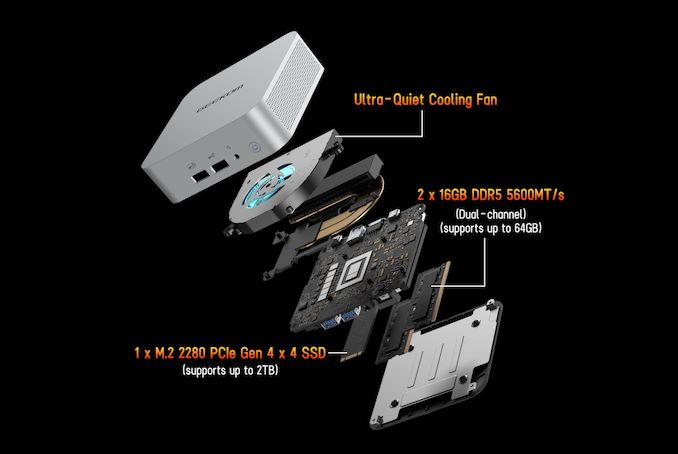
The DDR5 SODIMM slots and the Gen4 x4 M.2 SSD slots on the motherboard are pre-populated in the GEEKOM configurations. The WLAN / BT M.2 2230 module is under the NVMe SSD slot (similar to the mainstream NUCs). Access to these is obtained by removing the screws under the rubber feet on the plastic underside. The WLAN antenna is affixed to this, as shown in the picture below.

Under the plastic frame is a metal plate with an attached thermal pad that is positioned directly on top of the M.2 2280 slot. This should be able to handle the thermal load of DRAM-less Gen 4 SSDs reasonably well, and we evaluate that further down in this review.

We found it a bit of a challenge to get the black pigtail get securely reconnected to the WLAN / BT module after the above ‘teardown’ process (due to the dimensions of the system and the length of the pigtail itself). We would strongly suggest not going down the disassembly for SSD / DRAM replacement route unless absolutely essential.
The full specifications of the review sample are provided in the table below. The Ryzen 9 7940HS has a suggested TDP range of 35 – 54W. As we shall see in our detailed invesitgation into the thermal characteristics in a later section, the form-factor of the system and the notebook-style thermal solution restricts the operation of the processor in a 35W cTDP mode under sustained loading conditions.
| GEEKOM A7 Specifications (as tested) | |
| Processor | AMD Ryzen 9 7940HS Zen 4 (Phoenix) 8C/16T, 4.0 – 5.2 GHz TSMC 4nm, 16MB L3, 35-54W Max / Target TDP : 54W / 35W |
| Memory | Crucial CT16G56C46S5.M8G1 DDR5-5600 SODIMM 2×16 GB
|
| Graphics | AMD Radeon 780M Graphics (RDNA3) – Integrated (12 CUs @ 2.8 GHz) |
| Disk Drive(s) | Acer SSD N5000 (2 TB; M.2 2280 PCIe 4.0 x4 NVMe;) (3D TLC NAND; Maxio MAP1602 DRAM-less Controller) |
| Networking | 1x 2.5 GbE RJ-45 (Realtek RTL8125) MediaTek MT7922 Wi-Fi 6E (2×2 802.11ax – 1.8 Gbps) / Bluetooth 5.2 |
| Audio | Realtek ALC269 (3.5mm Audio Jack in Front) Digital Audio with bitstreaming support over HDMI and Type-C |
| Video | 2x HDMI 2.0 (4Kp60) 2x Display Port 1.4 over USB4 Type-C and USB 3.2 Gen 2 Alt-Mode (5Kp30) |
| Miscellaneous I/O Ports | 2x USB 3.2 Gen 2 Type-A (Front) 1x USB 3.2 Gen 2 Type-C w/ DP-Alt Mode (Rear) 1x USB 3.2 Gen 1 Type-A (Rear) 1x USB 2.0 Type-A (Rear) 1x USB4 Type-C (Rear) (up to 40 Gbps) 1x SDXC UHS-II Slot (Side) |
| Operating System | Windows 11 Enterprise (22631.3527) |
| Pricing | (Street Pricing on May 30th, 2024) US $799 (as configured, with OS) |
| Full Specifications | GEEKOM A7 Specifications |
In the next section, we take a look at the system setup and follow it up with a detailed platform analysis.




