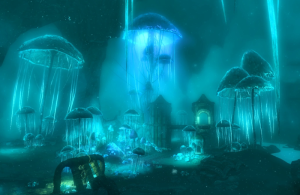Vision Pro gets better with visionOS 2 this fall

Less than five months after Apple Vision Pro launched, Apple has revealed visionOS 2. Here are many of the major changes coming to Apple’s spatial computing headset.
Most of us here at AppleInsider are big fans of Apple Vision Pro. There are a few notable exceptions.
Regardless, despite the steep price of admission, visionOS is a fantastic operating system that paints a clear picture of Apple’s vision for working in 3D space.
Not only is visionOS 2 a great update, but so far it’s been less bug-prone as a beta versus visionOS 1.2.
Navigation in visionOS 2
After prolonged use and after our initial review, we started to notice how navigation could sometimes be a chore. Reaching your hand to the top to hit the Digital Crown was a pain.
It became easier to open the Control Center and use the Home Screen shortcut at the upper-most portion of the virtual screen. This still involved looking up or tilting your head.
Apple fixed all of this with a new hand gesture. You glance at your hand, and a little circle appears, hovering above it.

New gestures make navigation so much better
With a tap of your fingers, you’re back to the Home Screen. If you look at your hand and turn it over, you’ll see a mini Control Center.
It will show your battery life, Wi-Fi status, and volume. Finally, when you flip your hand over, you can pinch and drag left or right to adjust the volume.
It’s all so fast, fluid, and natural. These are motion-tracked to your hand, so as your hand moves, these graphics go with it.
And, the Home Screen can be rearranged. If you tap and hold while looking at any of your icons, they’ll jiggle.
You can pinch and drag them around anywhere you want, in any order. They are no longer forced to be alphabetical and includes the apps in the “compatible” folder.
Apple relegated all non-native apps into this folder with the shipping version of visionOS. They weren’t able to be removed, to the ire of users.
Environments in visionOS 2
Apple Vision Pro launched with many real-world environments, but two were listed as “coming soon.” They were Lake Vrangla and “beach.”
The latter is Bora Bora, and it will arrive with visionOS 2. This may be my favorite-looking environment.
It’s animated, so the waves are breaking against the shore, the palm trees sway, and you can hear the sounds of the lapping water.

Oddly, Lake Vrangla is still absent from visionOS 2. It could make it by this fall, but Apple is happily touting Bora Bora on its update page without mentioning the other.
Using environments is also improved. A keyboard will be visible through the environment, instead of being masked.
Keyboard edge detection is a little rough right now, but we expect that to be improved as time goes on.

You can now pair a mouse with Vision Pro
On a related note, any Bluetooth mouse or trackpad can paired with Vision Pro. This includes Apple’s Magic Mouse.
Mirroring your Mac with visionOS 2
My favorite feature of visionOS 2 won’t be arriving this fall. It’s one of a few features that have been punted to a smaller, point release later in the visionOS 2 release cycle.

The ultra wide screen looks great for your Mac display
That feature is new display resolutions for mirroring your Mac. It is one of our favorite use cases for the headset.
Before, you were locked into a single, small display when you’d mirror your Mac. This major update has two new resolutions to choose from.
You can also opt for wide or ultra-wide. The latter is the equivalent of two 4K displays sitting side-by-side.
Apple makes it look natural by curving the display around you and applying foveated rendering to the edges.
Photos in visionOS 2
A theme this year for Apple’s software updates is a redesigned Photos app, which extends to Vision Pro. The app doesn’t look as different as the other platforms, but it still is improved.
It would have been great to see some of the new Apple Intelligence features for Photos here, but that’s only available for M-series Macs and iPads, plus the iPhone 15 Pro or Pro Max.
When viewing photos, you can enable SharePlay. You and your friends or family can enjoy your memories together.

3D photos look awesome in visionOS 2
The best change, though, is turning 2D photos into spatial photos. This works with any photo — ones from your iPhone, your dedicated camera, or that you download from the web.
Even our resident Apple Vision Pro cynic is impressed by this new feature. He’s had a digital camera since 1999, with a 12-megapixel one since 2006, and he says it’s making even some of those two-decade old pictures look great.
You pull up a pic and tap the spatial cube icon in the top-left corner. An animation washes over your image while it analyzes it from both left and right-eye perspectives.
We expect that this is going to be a big hit with users.
More changes in visionOS 2
This update has plenty of small changes alongside the ones we outlined above. Guest Mode, for example, remembers the hand and eye data for the last user. This nixes the need to redo calibration each time the guest takes it off, for a rolling 30 days.
Multi-view is coming, first to Major League Soccer and Major League Baseball apps. Users can watch up to five games simultaneously.

Apple packed a ton of new features in visionOS 2
Vision Pro can act as an AirPlay receiver. Anyone can cast audio or video directly to the headset, just like you could do with an Apple TV or Mac.
There is full support for webXR, enabling spatial experiences via the web. That compatibility makes it easier for developers to port immersive spaces, for users to watch existing 3D spatial videos, and more.
I’m pleasantly surprised at how much Apple was able to include in visionOS 2. While it won’t justify the $4,000 headset for everyone, it will be great for existing owners and future models.
Availability of visionOS 2
Apple will ship visionOS 2 in the fall of 2024, likely alongside its other major software updates.
It comes just as Apple has started to expand the availability of the device. China, Hong Kong, Japan, Singapore, Australia, Canada, France, Germany, and the UK will all have the hardware in-hand by mid-July.