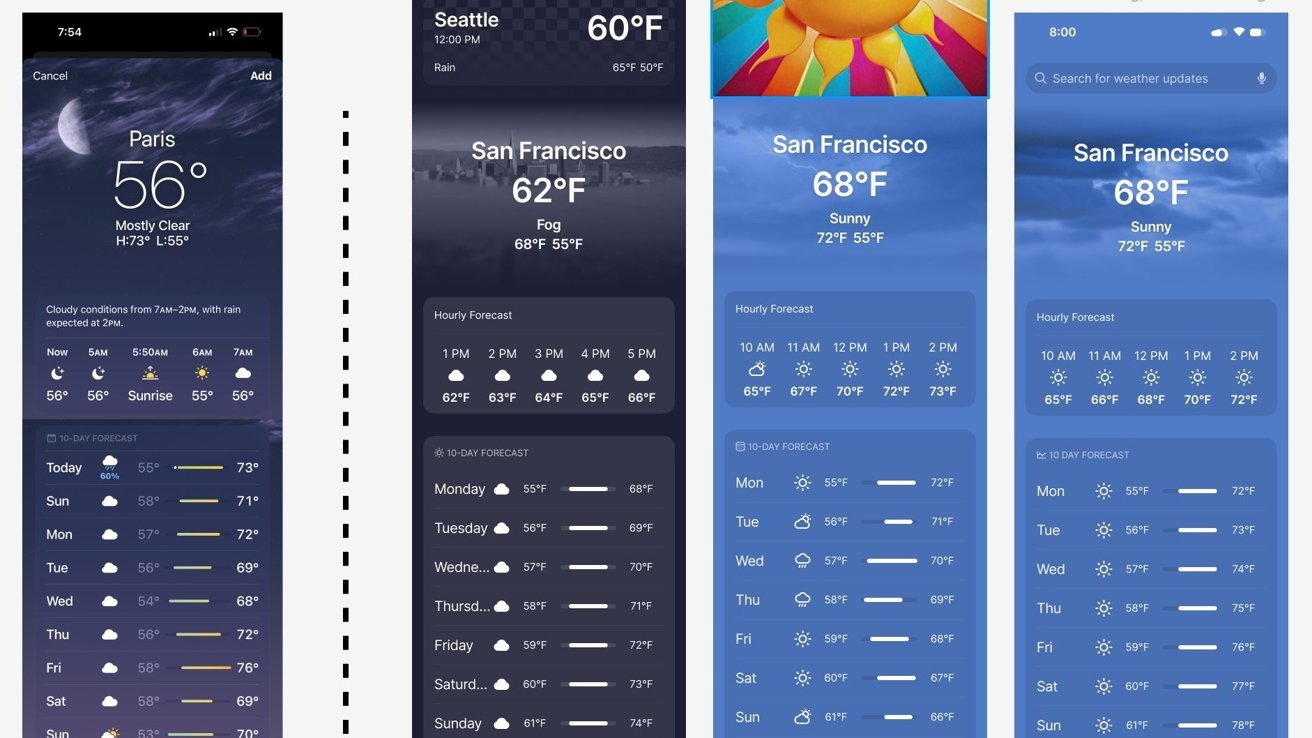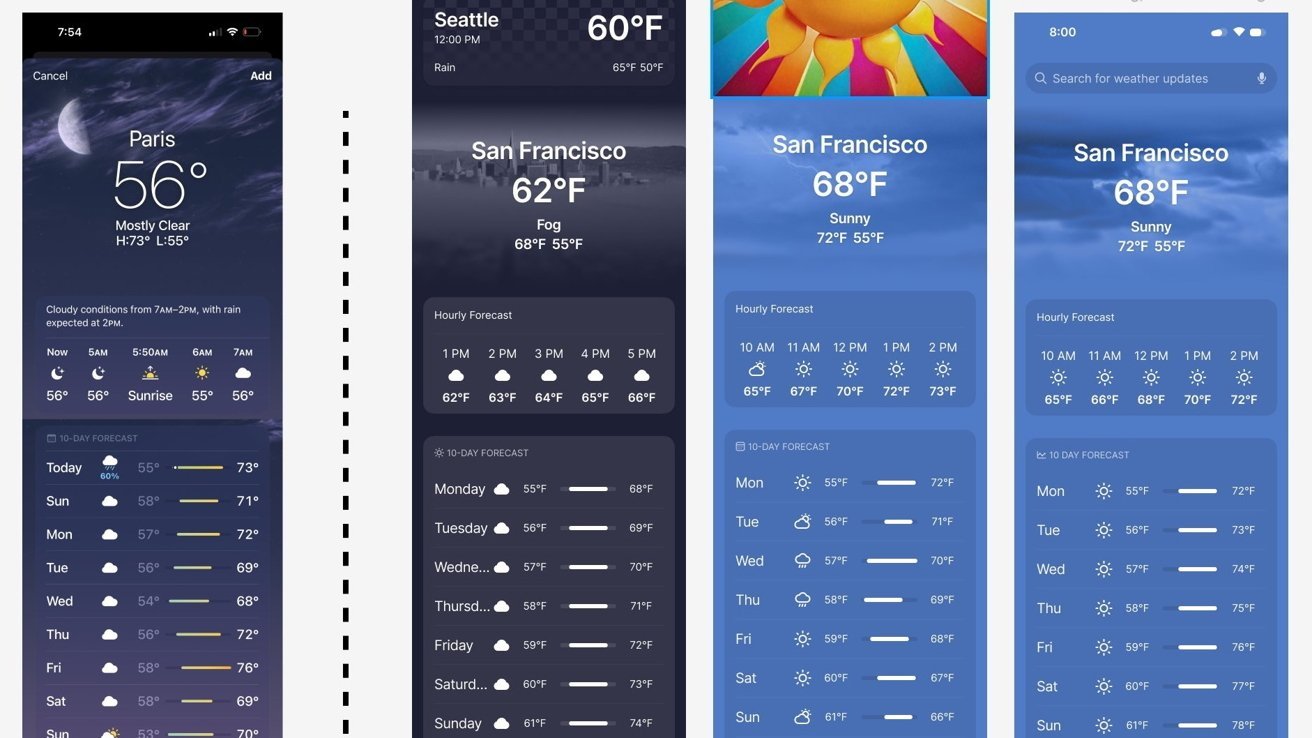
Attempts by Andy Allen to use Figma’s Make Design tool to create a weather app resulted in a copy of Apple’s app.
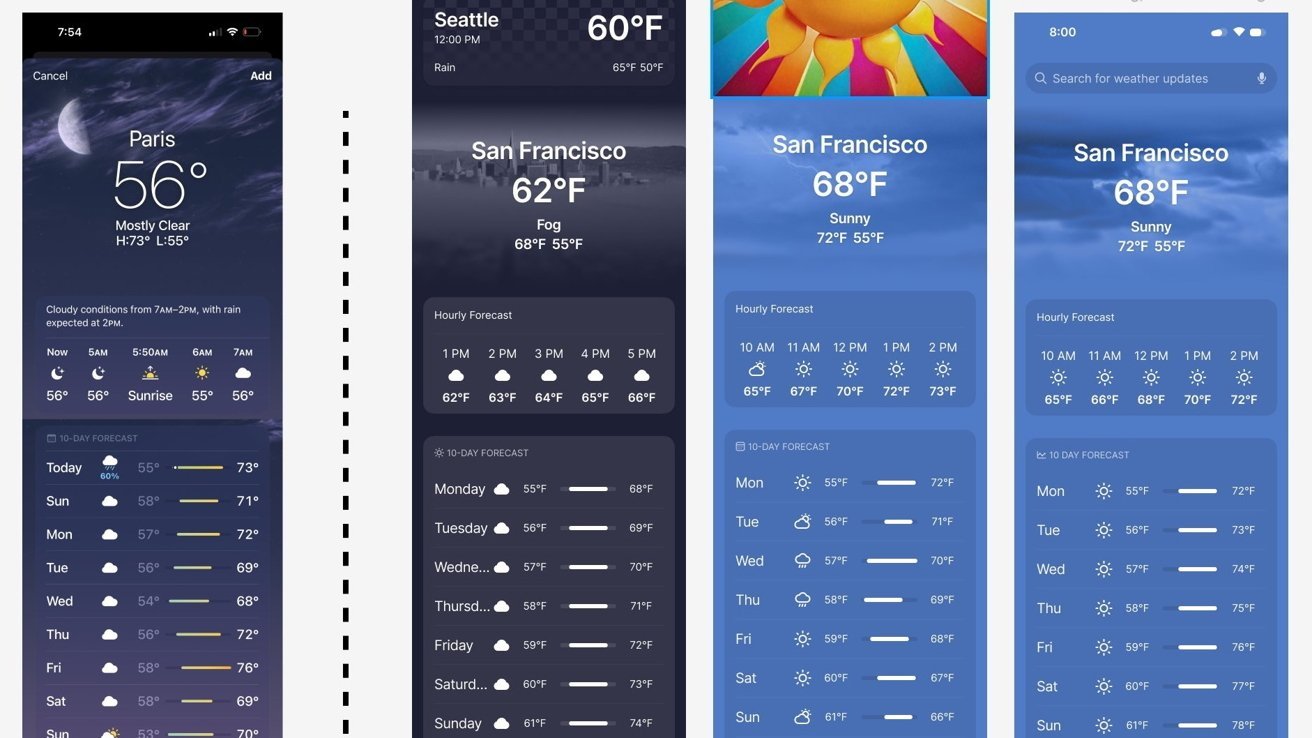
Figma’s ill-fated Make Designs feature created designs based on existing apps, including some from Apple. Figma says it’s because new elements weren’t tested enough before its launch.
In early July, design tool maker Figma pulled its AI app UI design tool “Make Design.” At the time, it was demonstrated that the tool was able to copy designs of existing apps, including one example involving Apple’s Weather app.
An update published to the company blog explains what went into the Make Designs feature, and ultimately what went wrong with it.
Inner workings
The post by Figma VP of Design Noah Levin explains that Make Designs relies on three elements: Models, Context, and a Prompt.
The model element uses multiple off-the-shelf models, including OpenAI GPT-4o and Amazon Titan. They are used without any additional training or other changes.
To guide the models, “two extensive design systems” for mobile and desktop apps were created. They included hundreds of components and examples of how the components could be assembled.
The metadata from the design systems were fed as contextual inputs into the models, as well as the user’s prompt. Models then examine the examples, select a subset of components, and then create the arranged design based on the prompt’s restrictions.
Making a mess
The failure of the feature was less to do with the models, and more to do with time management and an attention to detail. Throughout development, the design systems were “carefully reviewed,” but not everything was given the same treatment.
In the week leading up to Config, Figma’s event at the end of June, a number of new components and example screens were added to the data sets. Figma admits they were elements “that we simply didn’t vet carefully enough.”
Some of the elements were apparently close to how real-world applications appear, and would be used in the case of specific prompts. Figma was alerted to the problem when Config speaker Andy Allen pointed out a prompt for a weather app made something “very similar” to Apple’s app.
On this discovery, the team working on Make Design stopped development to investigate. The assets were removed and the feature was disabled by the team, until a new and improved QA process is implemented.
Going forward
The unanticipated copying of existing apps hasn’t stopped Figma from being entranced by the potential of AI. But it admits that the teams “still have a lot to learn” from its Make Designs development.
“In the future, our hope is that by connecting Make Designs to your company’s own design system, you can spend less time finding, assembling, and configuring components, and more time solving problems,” writes Levin.
Even so, Levin offers that AI can provide “a jumping off point” that can allow designers to “craft a meaningful experience from a first draft.”
While Figma’s efforts do demonstrate that AI-based tools can create impressive works that can shorten the development time of apps or designs, it also offers a warning. Without proper oversight, it’s entirely possible for those same tools to be “inspired” or simply copy existing popular designs based on the hard work of others.