
At a glance
Pros
- Slick UI
- Very thorough recovery
- Free option may suffice for many
Our Verdict
Disk Drill is an ideal option for recovering an email or message you’ve lost, but the price of the Pro version may make it a tall order for occasional usage.
Price When Reviewed
Basic: Free; Pro: $89; Enterprise: $499
Best Prices Today:
We looked at Disk Drill for Mac, a solution for when your Mac hard drive fails and you need to recover data, but what about if the same happens to your iPhone? Here we look at the version of the same software for anyone seeking to recover data from their iPhone.
When it comes to the best data recovery apps for your iPhone, there’s one thing that’s key above all else – simplicity.
After all, if you’re looking for lost data the last thing you want are complex menus and jargon to dig through, particularly if time is of the essence. Thankfully, Disk Drill makes getting to your data a priority, meaning you can be sifting through your images, videos, or just about anything else within minutes of installing.
If you’re recovering under 500MB of data, the free plan may work nicely, but things get significantly pricier for the Pro version. It’ll set you back $89/£70.56, with an extra option to add future updates for around $15/£15, too, while enterprise users can buy a bundle of user licenses.
As we’ll cover shortly, in our testing Disk Drill did a great job of, uh, drilling into our test iPhone’s deleted data, but it actually offers additional features on top of data recovery.
Disk Drill can identify duplicate files, spot where your drive may be hoarding data, and can back up copies of files to prevent them from being accidentally deleted in the future.
First Impressions
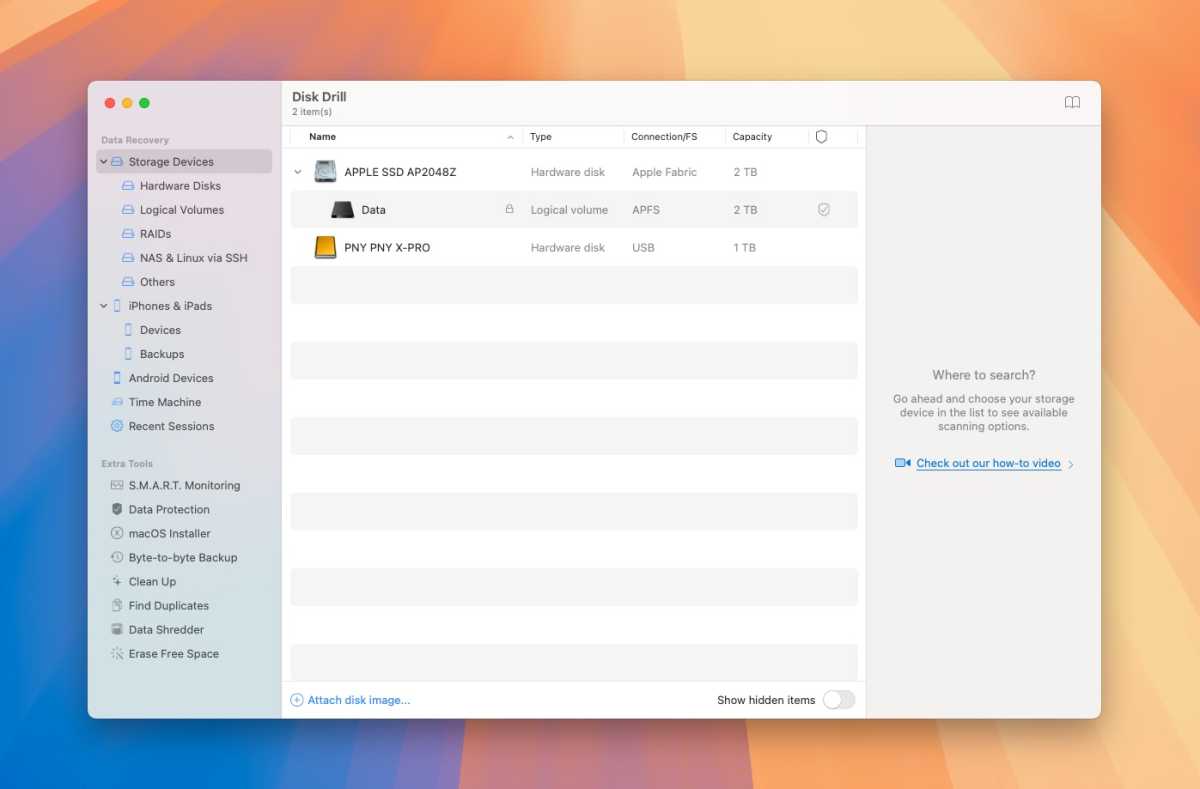 Disk Drill looks like it could have been made by Apple.
Disk Drill looks like it could have been made by Apple.  Disk Drill looks like it could have been made by Apple.
Disk Drill looks like it could have been made by Apple.
Foundry
 Disk Drill looks like it could have been made by Apple.
Disk Drill looks like it could have been made by Apple.
Foundry
Foundry
While Dr Fone and other apps are full of colorful icons, I was impressed by just how much Disk Drill looks like a stock Apple app on macOS. Note: This is a Mac app that can uncover lost files on your iPhone (and other places), it’s not an iPhone app.
The sidebar holds all of the potential drive locations you can recover from, including local, NAS, RAIDs, and other devices. It even factors in Time Machine data, so you can dig quickly through your backups.
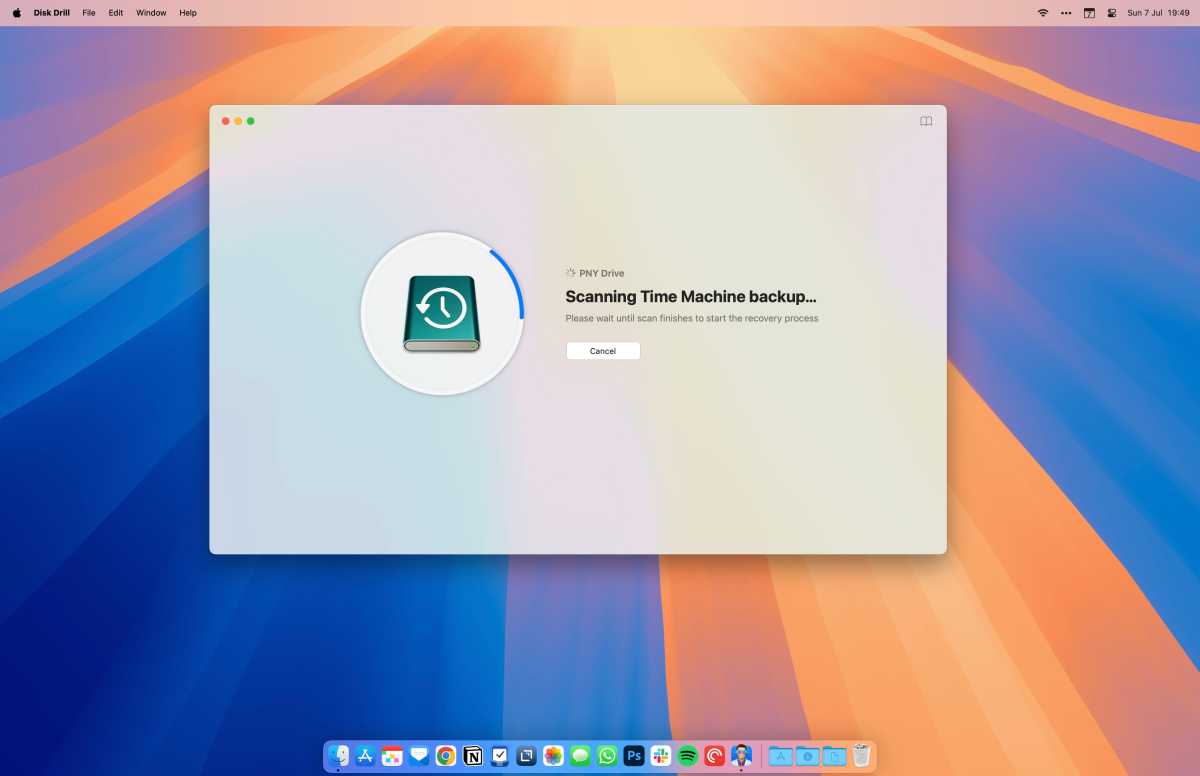 Disk Drill can help recover files buried deep in old backups.
Disk Drill can help recover files buried deep in old backups.  Disk Drill can help recover files buried deep in old backups.
Disk Drill can help recover files buried deep in old backups.
Foundry
 Disk Drill can help recover files buried deep in old backups.
Disk Drill can help recover files buried deep in old backups.
Foundry
Foundry
As I mentioned earlier, that makes it easy to start digging through data much more quickly than some other apps that bombard you with options from the jump.
Disk Drill features
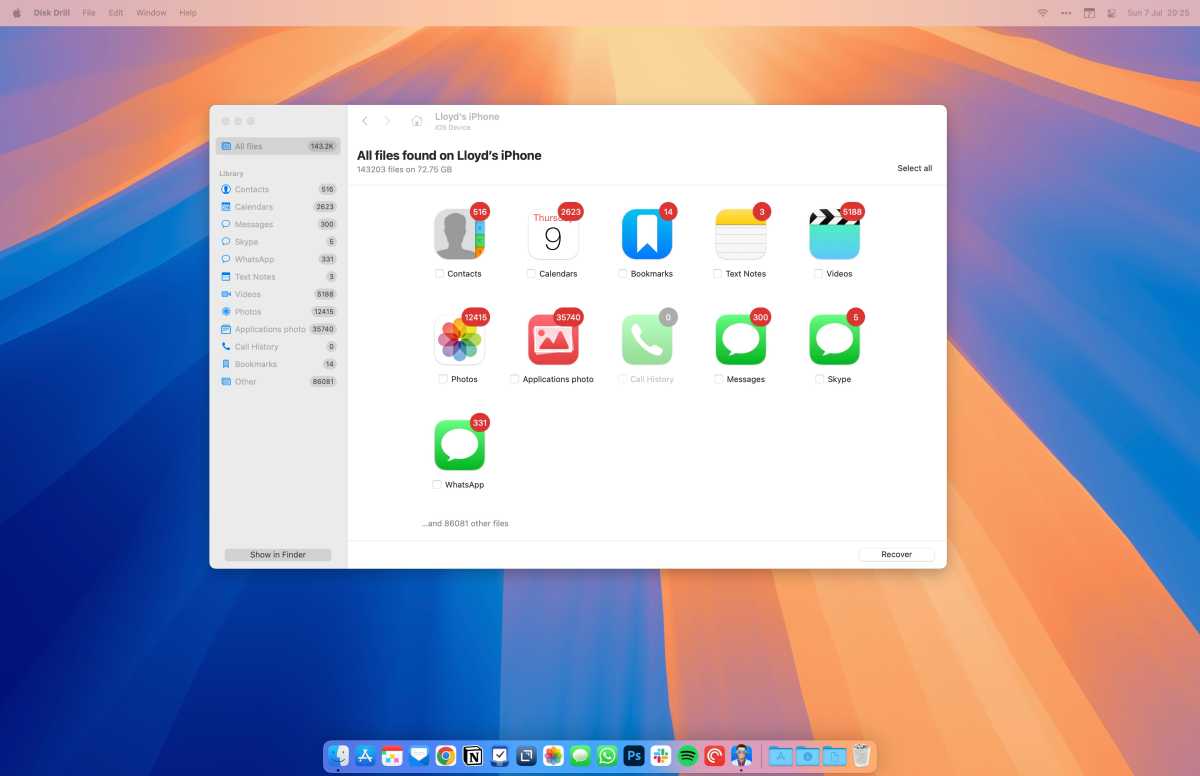 Disk Drill takes some time to get going, but will find plenty of old data.
Disk Drill takes some time to get going, but will find plenty of old data.  Disk Drill takes some time to get going, but will find plenty of old data.
Disk Drill takes some time to get going, but will find plenty of old data.
Foundry
 Disk Drill takes some time to get going, but will find plenty of old data.
Disk Drill takes some time to get going, but will find plenty of old data.
Foundry
Foundry
That’s not to say that Disk Drill doesn’t add plenty of features. In my testing, it was able to pull from data I thought was long lost from my iPhone. I will concede it took some time to scan, though, running for around an hour before I could dig into the data.
I was impressed by how many old Whatsapp messages it could recover, as well as old contact information and more.
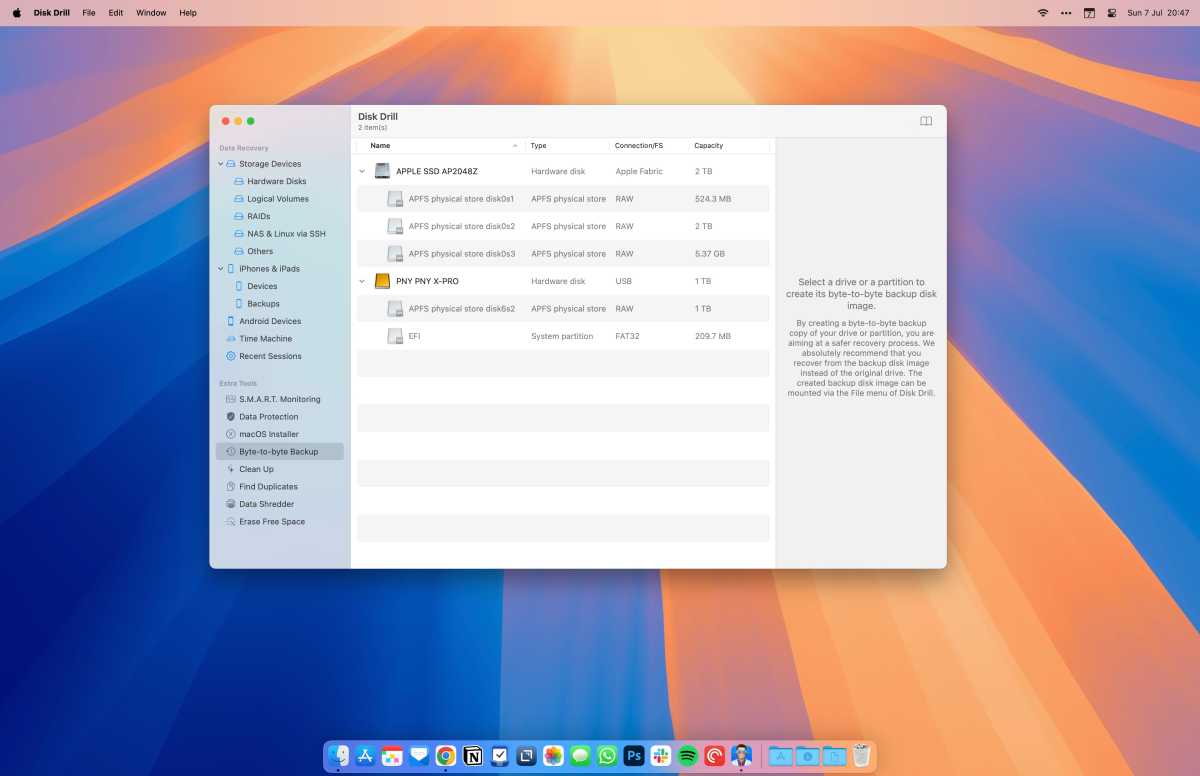 Disk Drill can create a disk image of your machine.
Disk Drill can create a disk image of your machine.  Disk Drill can create a disk image of your machine.
Disk Drill can create a disk image of your machine.
Foundry
 Disk Drill can create a disk image of your machine.
Disk Drill can create a disk image of your machine.
Foundry
Foundry
Aside from recovery, Disk Drill offers plenty more tools. Its duplicate finder runs on local storage as well as cloud-based options like Dropbox or Google Drive, while Data Protection stores a copy of a deleted file in case you need to refer back to it. On the opposite end of the spectrum, it can shred files so that they’re unrecoverable, too.
Alongside that, it can even create a backup macOS boot drive, or a disk image of your entire hard drive – ideal for older Macs with mechanical drives that could fail.
Disk Drill annoyances
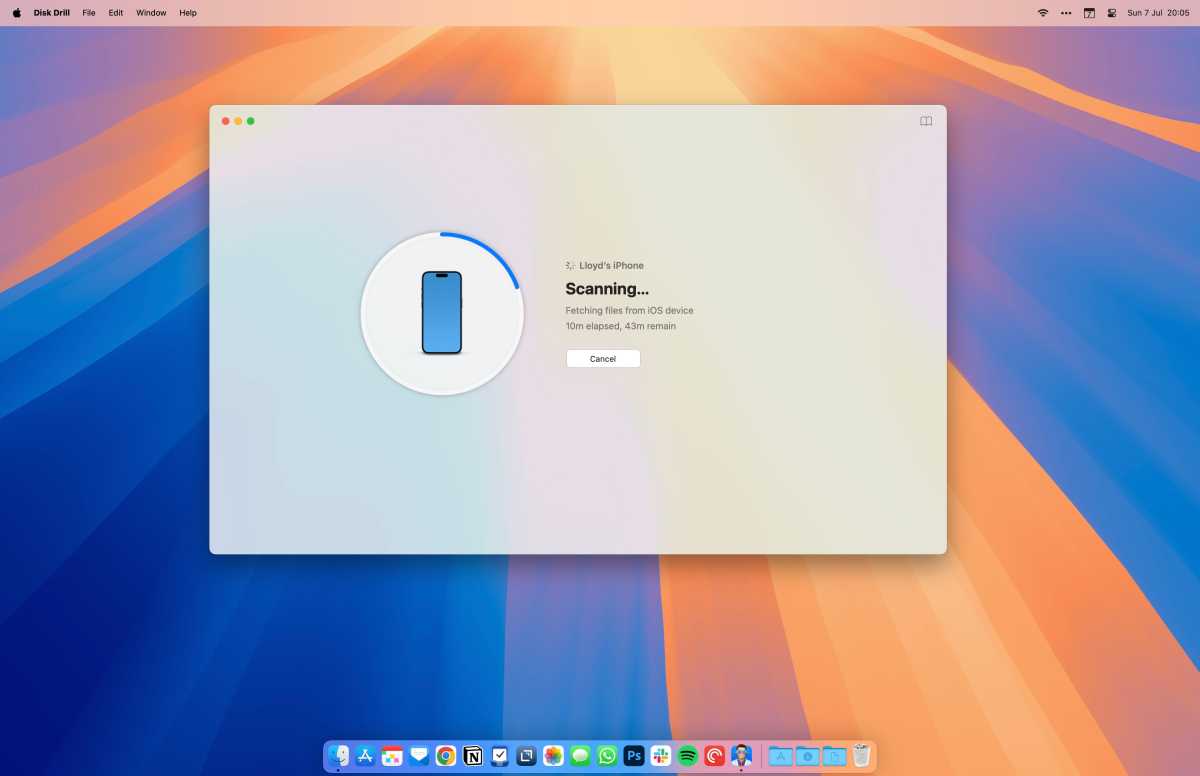 Scanning takes some time.
Scanning takes some time.  Scanning takes some time.
Scanning takes some time.
Foundry
 Scanning takes some time.
Scanning takes some time.
Foundry
Foundry
Aside from the relatively high price and the time it takes to get a phone scanned, my only real complaint with Disk Drill has been that on occasion it got a little upset when my phone locked itself. On a couple of occasions that ended up stopping the scan dead in its tracks, meaning I needed to start over again. On most of the other occasions, though, this didn’t cause any issues, so it could just have been a bug.
The Bottom Line
It could be a little expensive for one-off users, but as a safety net for anyone looking to regularly recover data from devices, or for enterprise users, Disk Drill is likely to be a very easy recommendation.
We also have a round-up of the best Mac recovery apps.




