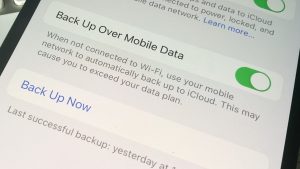At a glance
Expert’s Rating
Pros
- Thin frame
- Sharp and stress-free image quality
Cons
- USB ports difficult to access
- No high-speed USB ports
Our Verdict
With the GW2790QT, BenQ has an attractive monitor that’s a very good combination of price and performance for office workers.
Price When Reviewed
$299.99
Best Prices Today: BenQ GW2790QT
$279.49

$279.49

$279.99

$279.99
A sharp, stress-free image, sufficient connectors, and good ergonomics are particularly important for an office monitor. If you want to connect a MacBook, you also need a powerful integrated power supply. The GW2790QT from BenQ offers these basic requirements and more.
BenQ GW2790QT: Display and features
The GW2790QT’s 27-inch IPS screen offers a maximum resolution of 2K (2560 by 1440 pixels) and a brightness of 350 nits. The color gamut corresponds to 99 percent of sRGB and special color modes such as gaming, M-Book for matching the MacBook, or film can be selected depending on use. While these specs don’t address the needs of creative pros, they’re adequate for general office use. We did measure it with a Spyder X2 color calibrator and the results are impressive. The color gamut is good and the homogeneity decreases significantly towards the edges. This is typical for a monitor that is not optimized for image editing and in this price range.
Anyone sitting in front of the monitor a lot will appreciate its “Low Blue Light Plus” technology, which filters out blue-violet radiation harmful to the eyes, or flicker-free technology for a flicker-free image. BenQ also offers automatic adjustment of the screen brightness. A display coating is designed to reduce glare.
To optimize ergonomics, the GW2790QT can be rotated 20 degrees in any direction, tilted 5 degrees downwards and 20 degrees upwards, the height can be adjusted by 110 millimeters and the entire screen can be rotated 90 degrees into portrait format.
BenQ GW2790QT: Ports, audio
In addition to HDMI, DisplayPort 1.2 and USB-C are available for connection to the computer. The USB-C port provides 65 watts of power delivery for the MacBook. Another DisplayPort is available for connecting a second monitor. The integrated hub offers three USB 3.2 ports and one USB-C port with 5 gigabits per second speed. In practice, data transfer rates of around 380MBps (write) and 390MBps (read) were recorded when tested with a LaCie Rugged Mini SSD.
The ports require a little bit of effort to reach since they’re located near the center back of the display. BenQ supplies an HDMI and a USB-C cable–monitor is white, and the cables are unfortunately black.
The GW2790QT also offers built-in speakers and a microphone. Optimized for video conferencing, the speakers are equipped with a noise filter and the microphone with noise cancellation. A USB-C connection to the Mac is required for use.
A series of buttons are located at the bottom right-hand edge for operation. For the integrated microphone, for the noise filter of the speakers, for Low Blue Light Plus, a 5-way control for the menu, and the on/off button.
The display also has a very practical Yogi Pad for an additional $20. It’s a set of three rubber pads that fit perfectly into the recess on the base. One serves as an iPhone holder with cable management, one as a universal shelf with a picture stand and the third is particularly fun and consists of studs for sticking building blocks. Small figures or shapes can be attached here using Lego bricks, for example. The Yogi Pad Set costs 49 euros.
Should you buy the BenQ GW2790QT?
If you don’t need to edit images or videos professionally and mainly write texts, work with spreadsheets, or create presentations, you don’t need a top-class monitor and the GW2790QT can work for you. It has a sharp, stress-free image, and it can provide enough power for a MacBook Air. The USB-C hub isn’t the fastest but it’s handy.
This article originally appeared on Macwelt and was translated by Roman Loyola.
This article originally appeared on our sister publication Macwelt and was translated and localized from German.