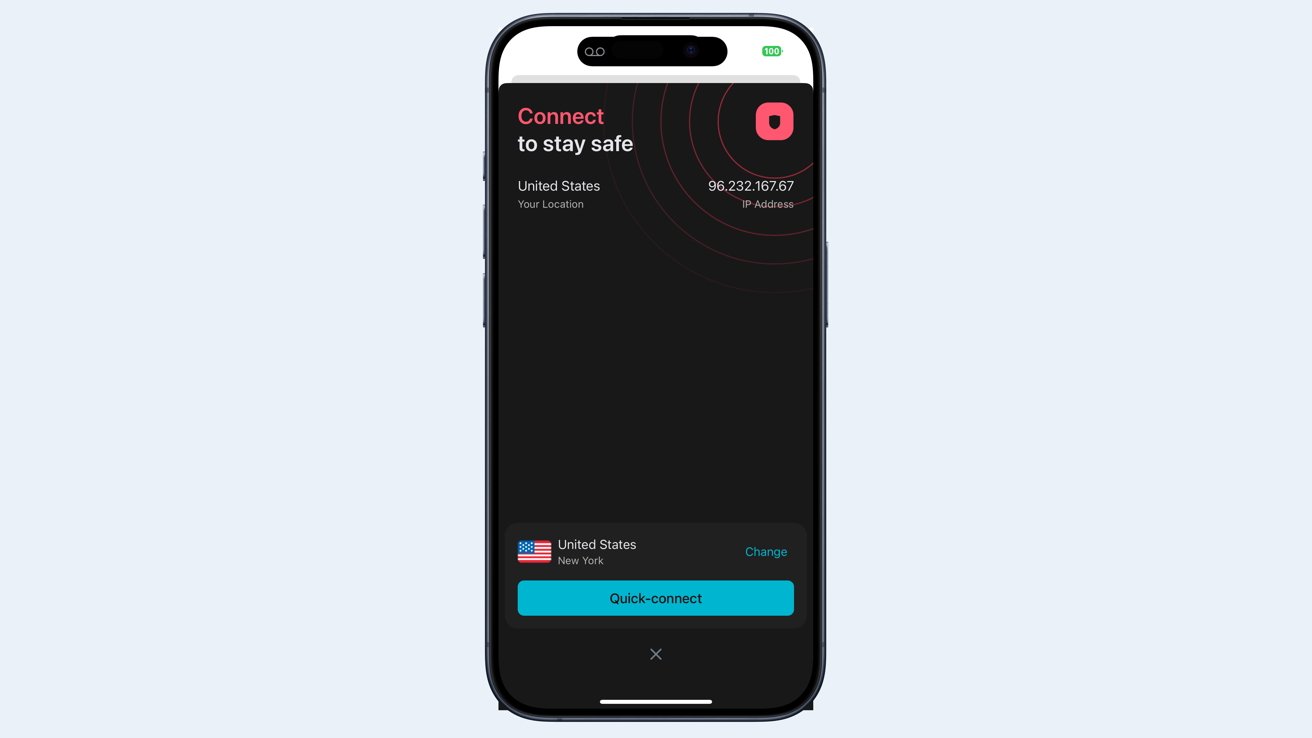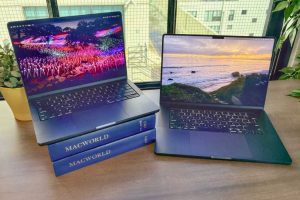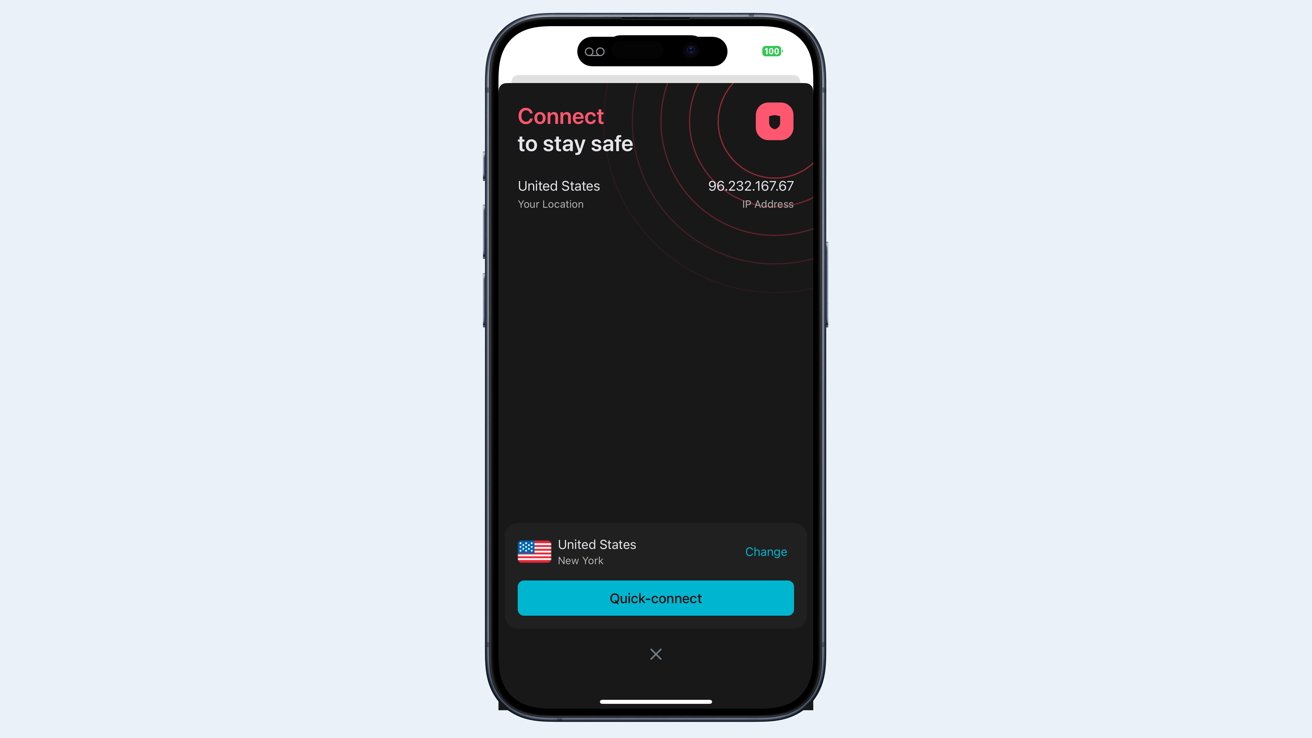
The best vpn iphone apps allow you to turn your VPN on and off from the launch screen.
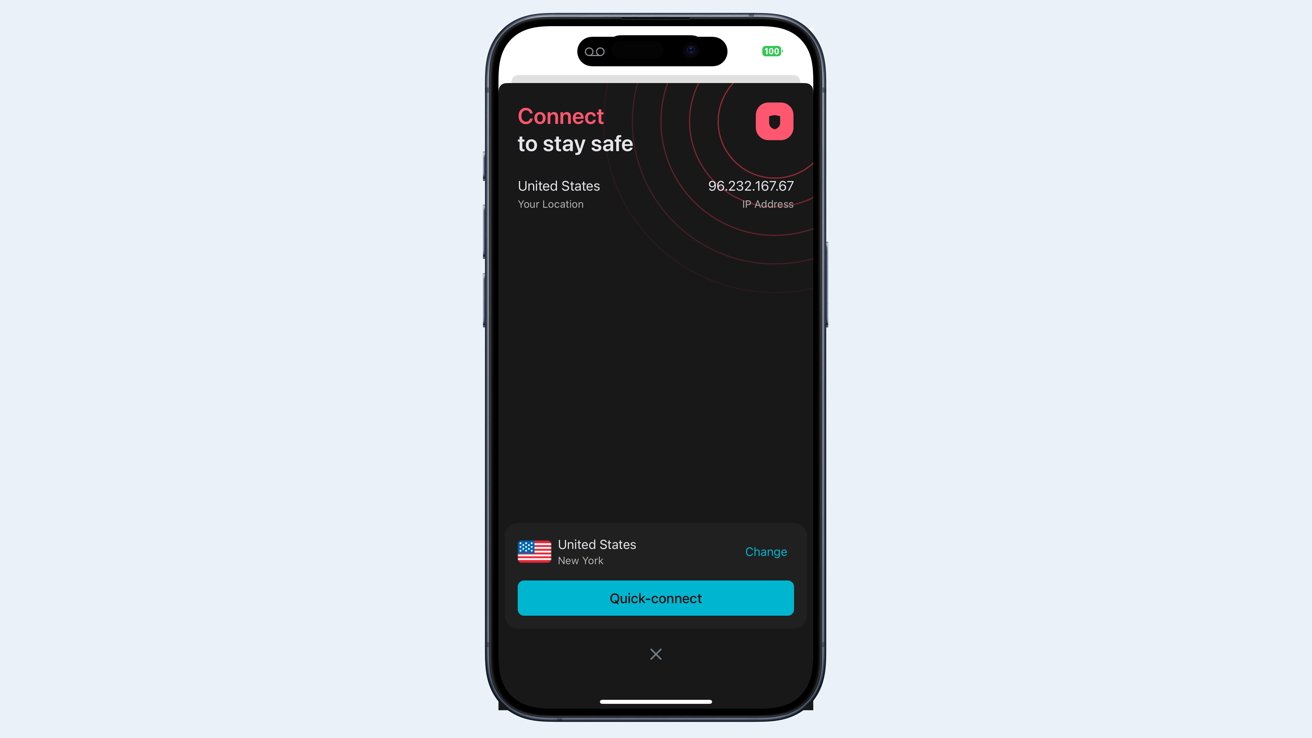
After you’ve installed one of the best VPN for iPhone apps, or one installed for your workplace, you still need to turn it on. Here’s how to do it!
VPN apps from a VPN service provider have buttons to toggle a VPN on and off, which makes is easy to turn on a VPN with a single click. Sometimes though, you need to turn on a VPN connection manually.
For example, VPNs provided by most employers do not have an app to toggle the connection. Sometimes, your VPN app may freeze, leaving you no obvious way to turn the VPN on.
Manually turning the VPN connection on is important in these cases. Fortunately, turning a VPN connection on is simply a matter of heading to Settings and sliding a toggle.
How to tell if your VPN connection is active
Open Control Center on your iPhone to see if you’re connected via a VPN. VPN status is displayed next to your carrier name and WiFi strength indicators. If the VPN icon doesn’t appear, you are not connected to a VPN.
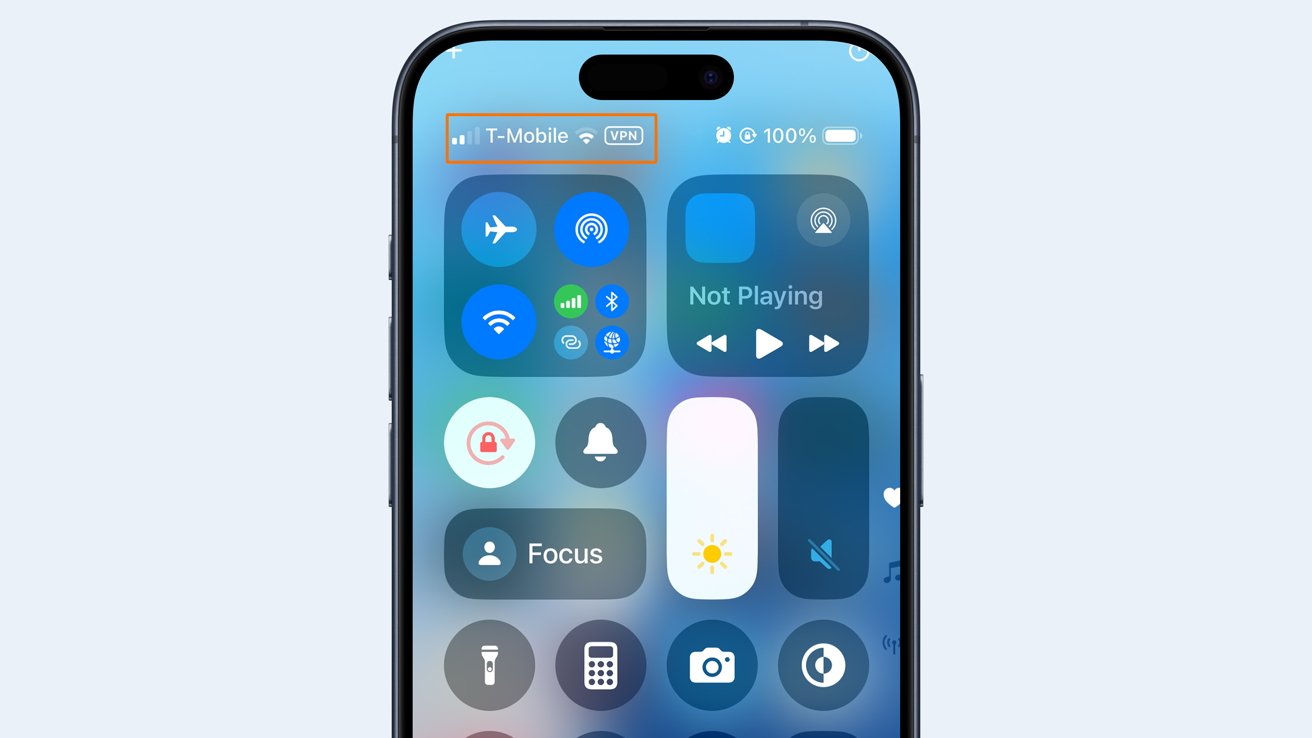
VPN status can be found in the Control Center
How to toggle your VPN connection on
VPN connections are controlled from System Settings. VPN is the last menu item in the first group where all the connection settings are.
Here’s how to manually switch your VPN on.
The VPN Status toggle will be off if there is no VPN connection.
Slide the toggle to activate your VPN connection.
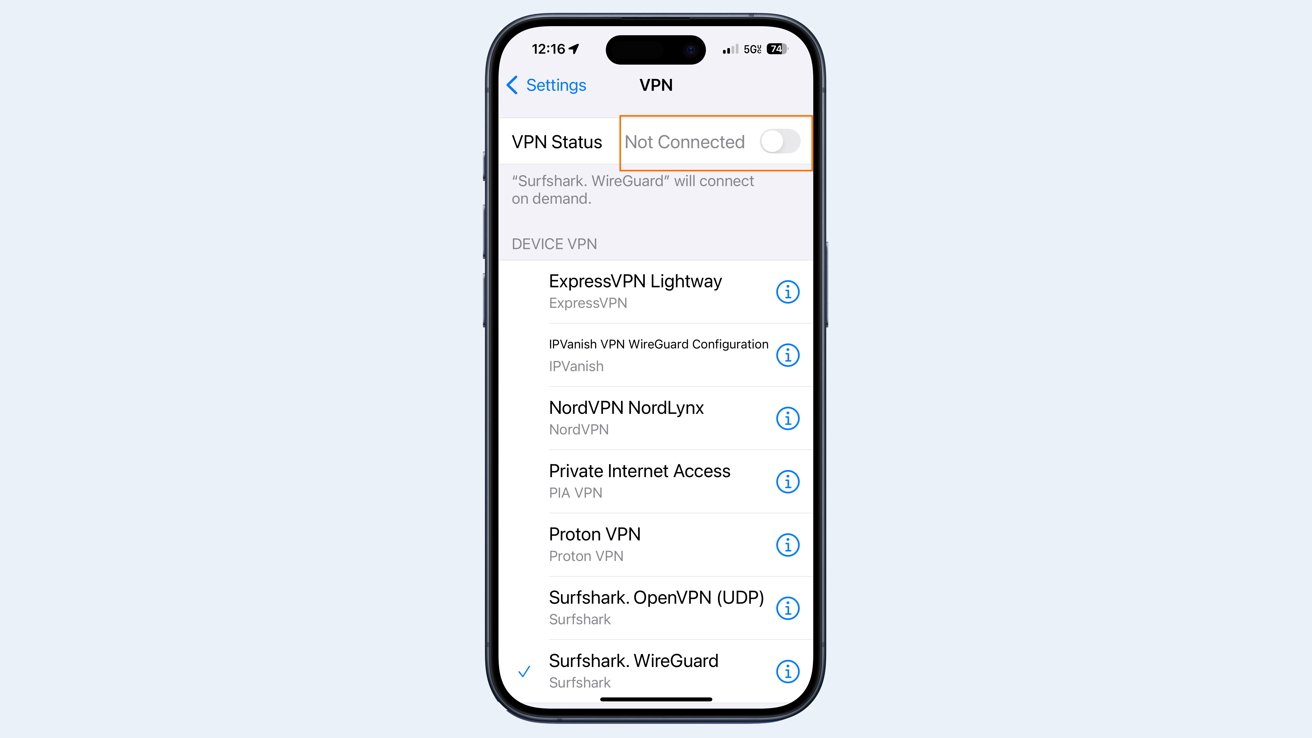
You can turn your VPN connection on in the System settings.
Switching between VPN providers to turn on a VPN
If you need to switch between different VPN connections to turn on a different VPN, you can pick from installed VPN connections to turn on a specific one.
- Open Settings
- Tap VPN
- Select the VPN you want to use under the Device VPN
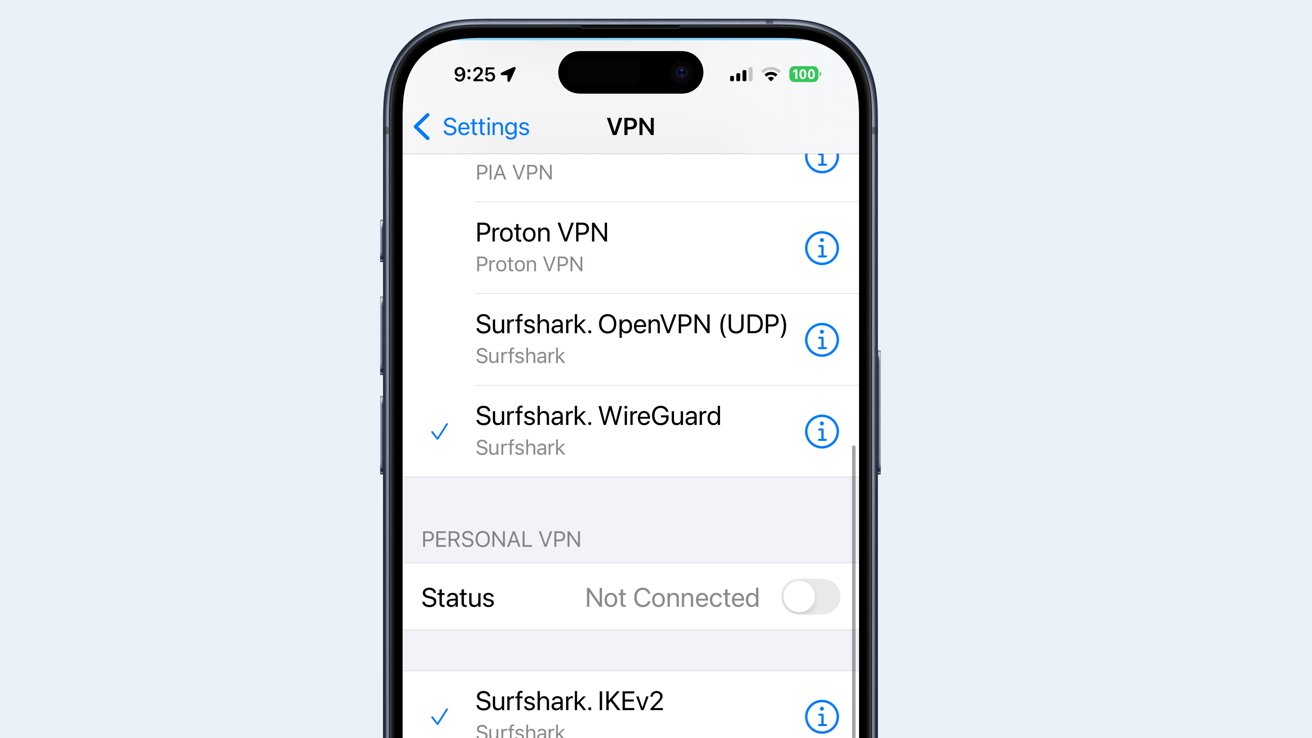
If you have more than one VPN connection you can turn it on by selecting it.