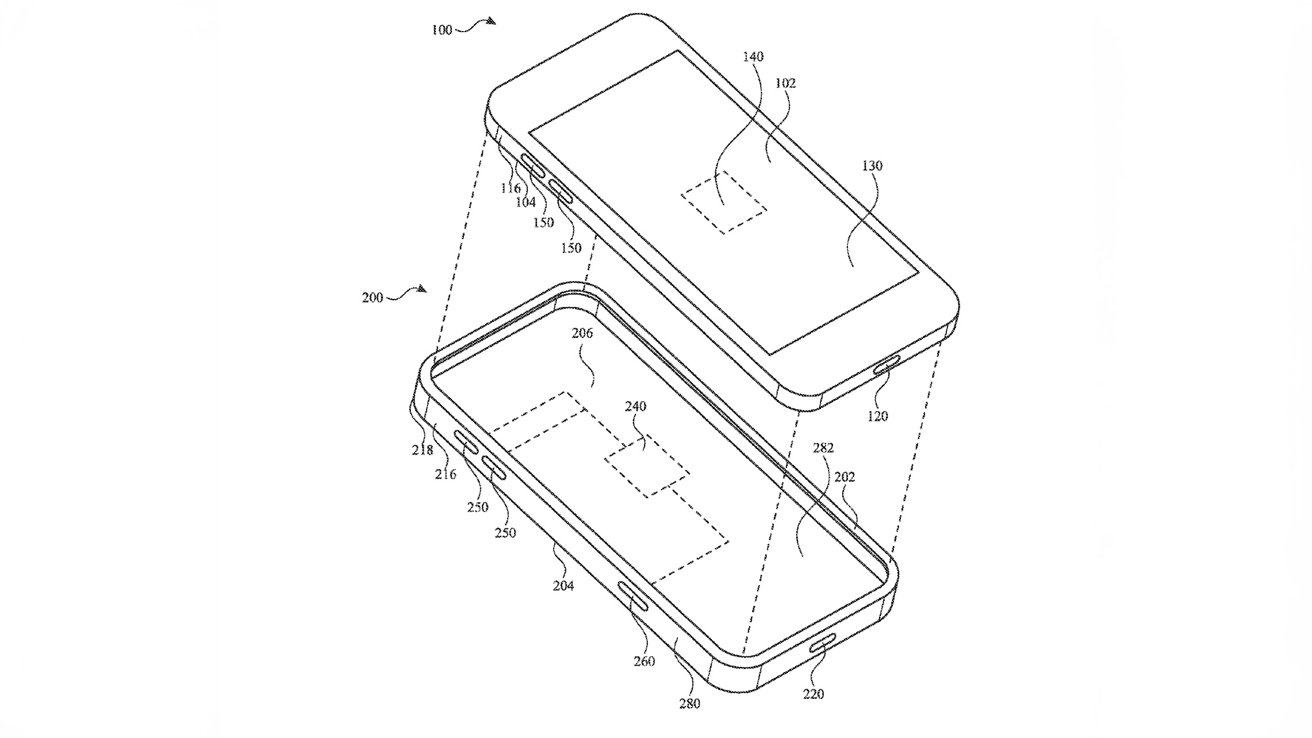
Apple’s patent would allow cases to add virtual buttons.
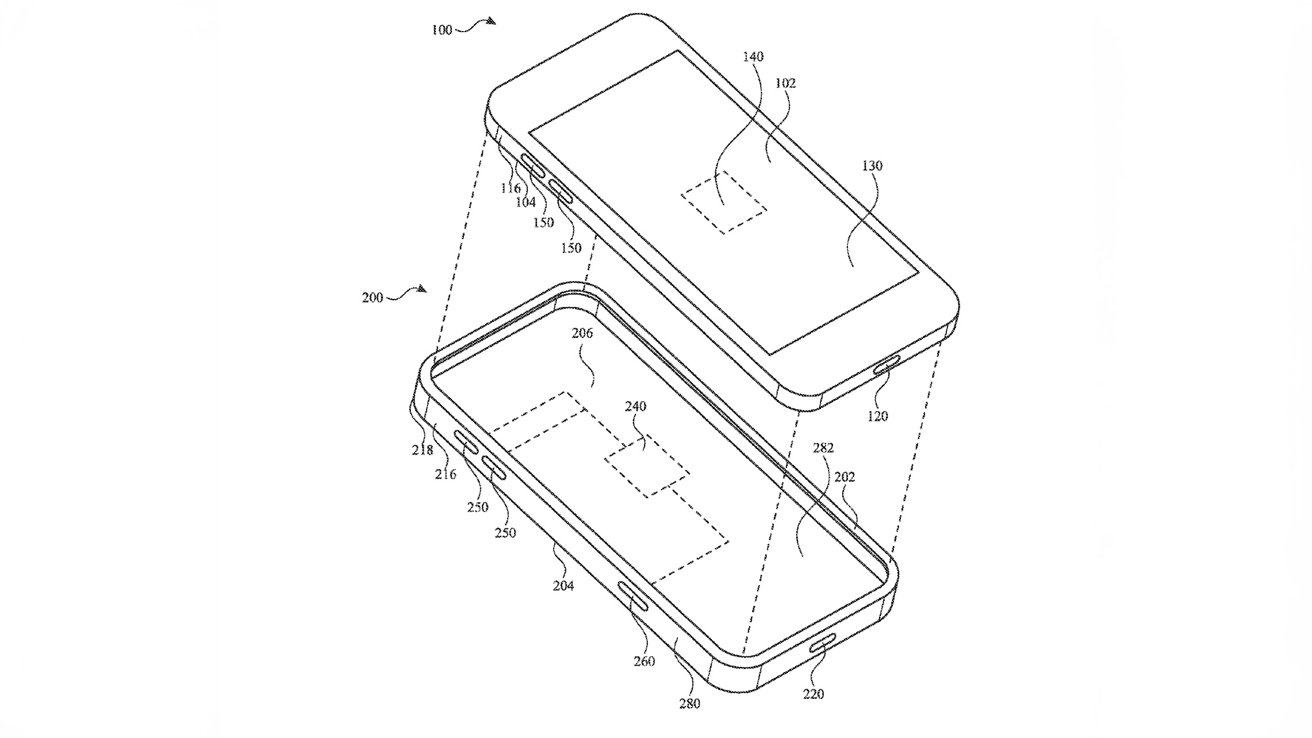
It may not be necessary to get an iPhone 16 to get an Action Button, as Apple appears to be working on a case with buttons built in that can control the enclosed iPhone.
The patent does not mention an external power supply or wireless technology like Bluetooth for communications in this case. To work with an iPhone, this case would need to draw power from it and share data with it.
Two-way charging, often called reverse charging, already exists, so it was expected to appear on the iPhone years ago. A system that uses the MagSafe port for both power and data is more complex, so it’s likely Apple has been working on developing a robust upgrade to MagSafe to accomodate uses like this.
Apple shows the virtual button being used for everything from button pressing to fingerprint scanning. A fingerprint scanner would need to communicate securely with the iPhone, and that would involve more data than just registering a button press.
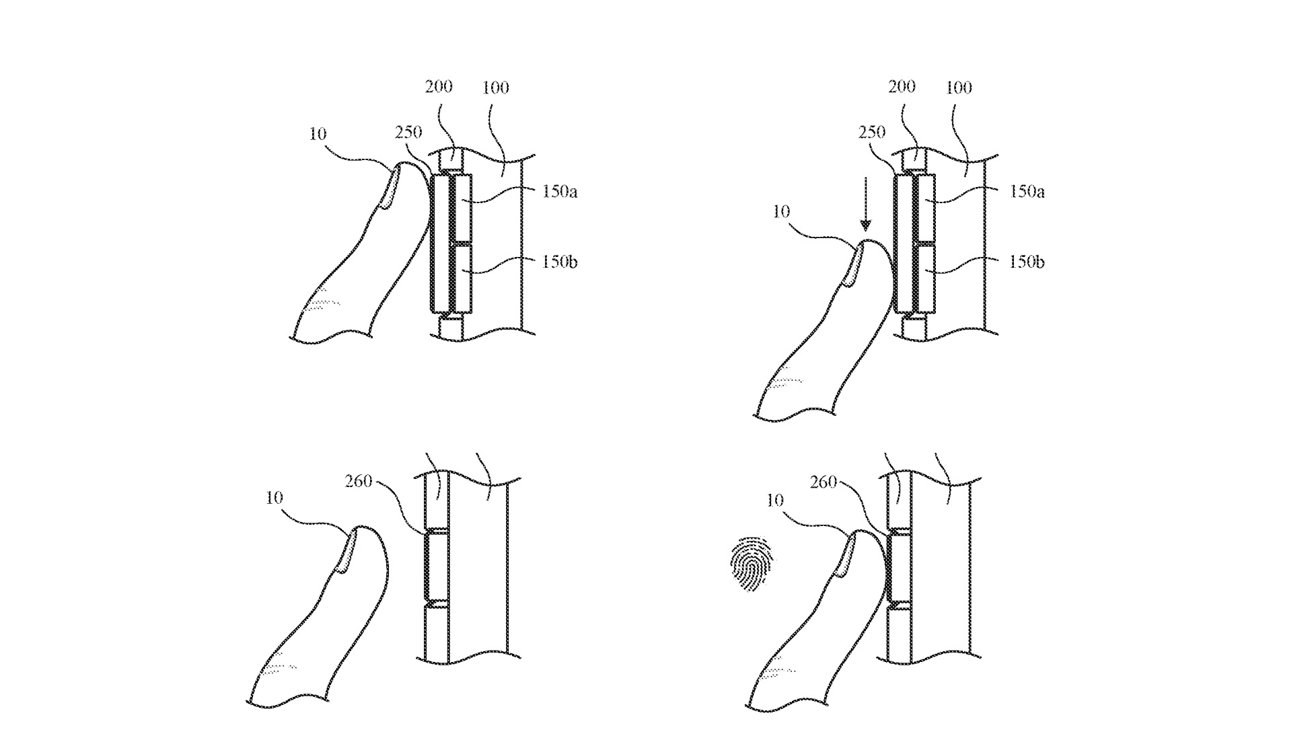
An iPhone case with a virtual button can be used in many different ways.
Action Button strengths and limitations
The current Action Button replaces the physical mute switch that were found on iPhones before the iPhone 15. While it can still silence the phone, you can set it to perform many other tasks instead.
The Action Button can open the camera, launch applications, change the phone’s focus, record voice memos, and more. Thanks to its ability to run Shortcuts, the Action Button can be used to perform complex tasks.
However, the Action Button’s use is limited as there is only one Action Button, and it can only perform one task at a time. Set the Action Button to launch Shazam, and it can’t also be used to turn on the flashlight without a custom Shortcut, for example. With multiple virtual buttons, the iPhone could get multiple Action Buttons, each assigned a different function.
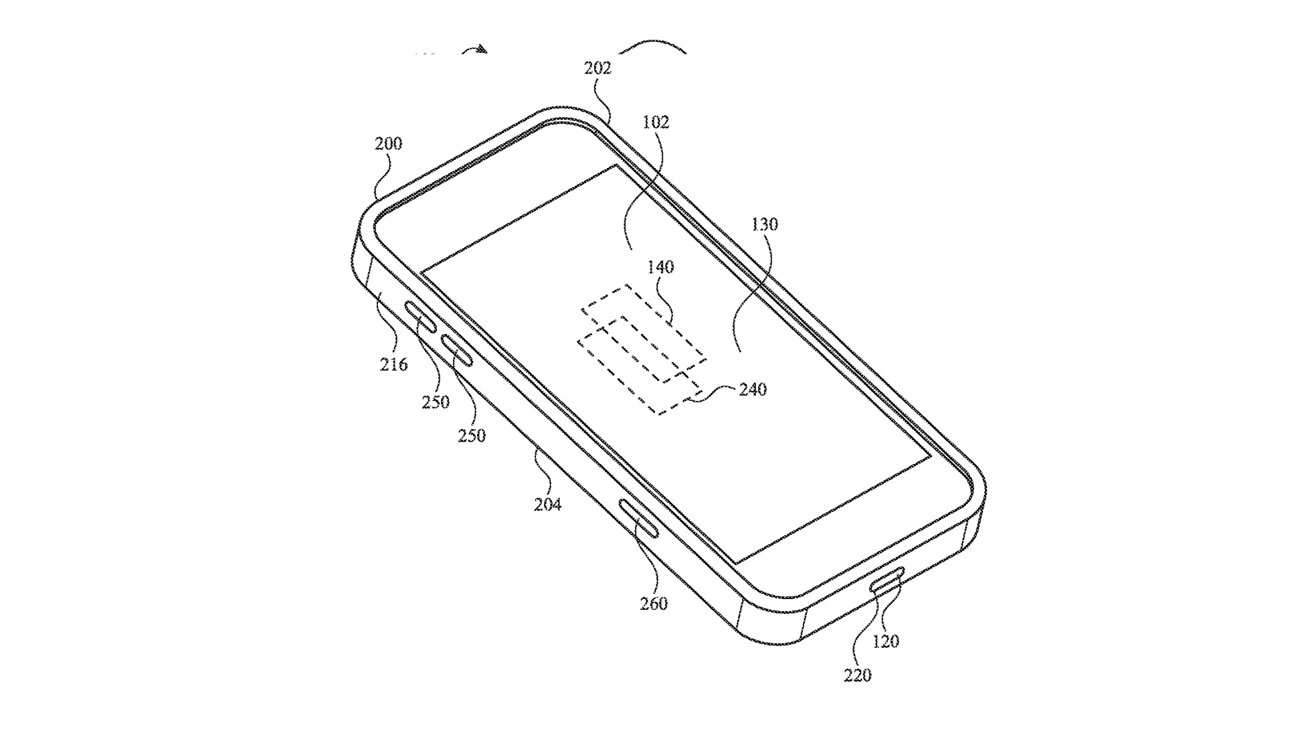
With the case connected, the button would act as if it were part of the phone.
A programmable button could be used for any number of tasks. These buttons could perform different functions in different apps. The button could switch weapons in a first-person shooter or compose a reply in Mail using Apple Intelligence.
The button could also register different types of touch, the same way the trackpad currently does. The patent describes how the button reacts to single, double, or triple taps, held for a specific duration, or even a finger slide across it.
Embedding buttons in an iPhone case may have accessibility uses as well. The Action Button on the iPhone 15 Max is at the top of the phone and is a stretch to reach for some people. The patent shows the virtual button at the bottom edge of the iPhone, where it would be easier to reach.
While Apple only showed a button built into a case, the patent mentions using this technology with other devices, such as add-on cameras.
In this application, a connectable external camera accessory button could take a photo, switch between photos and video, change to different lenses, or send the image to someone.
Like many patent applications, this patent called “case with input for electronic device” application may never see the light of day. However, the simplicity of adding iPhone controls by simply sliding on a case would be the type of “why didn’t I think of that” feature Apple is known for.




