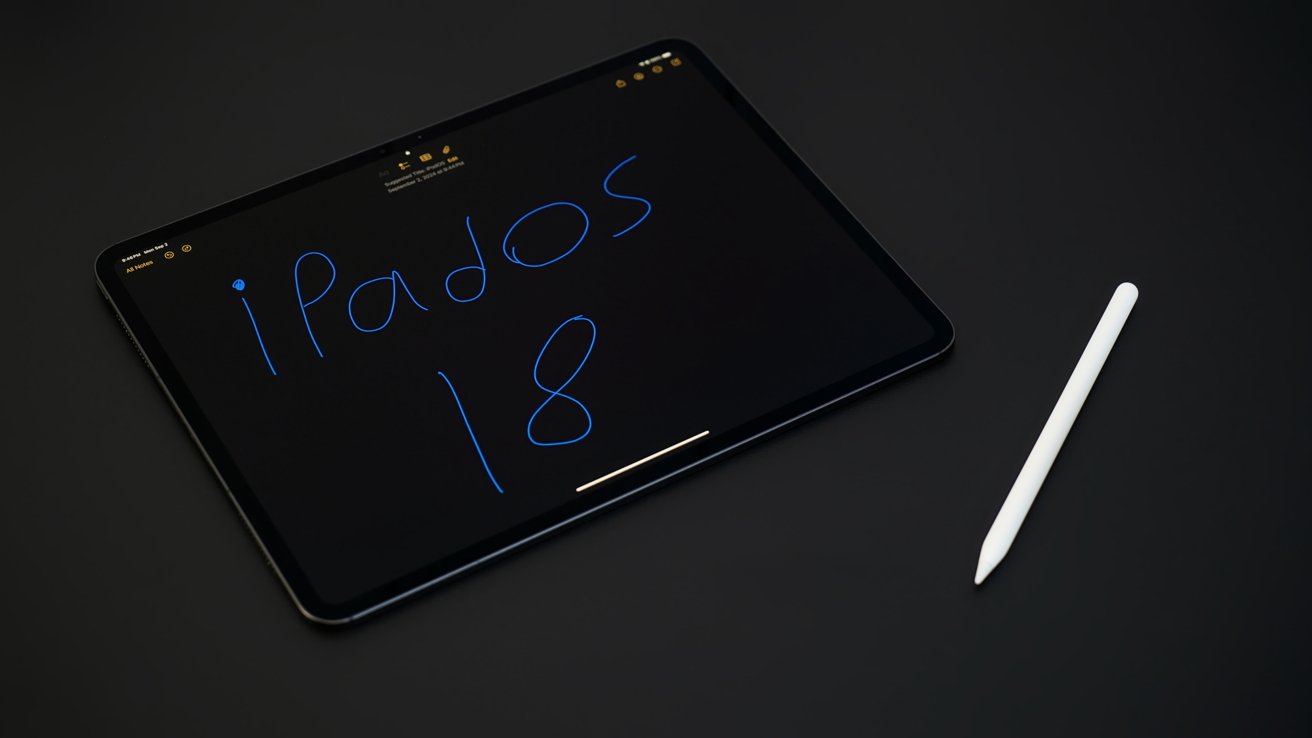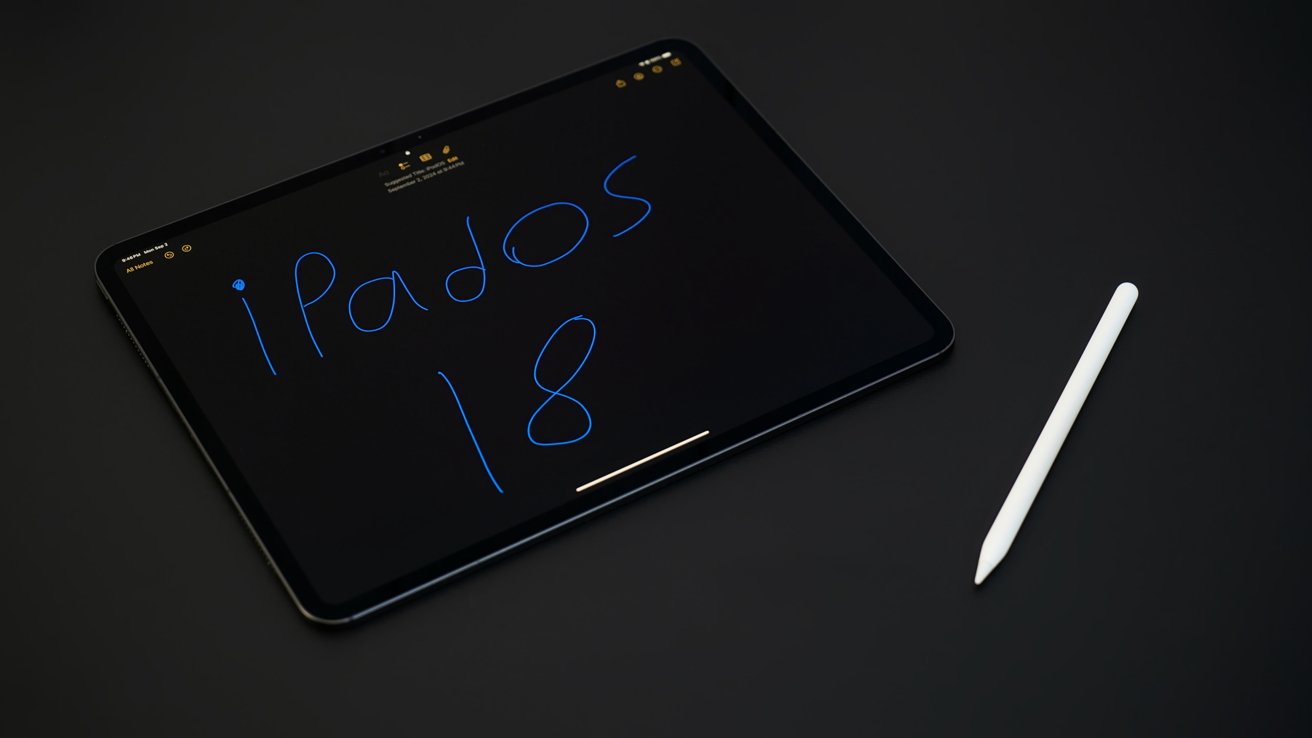
iPadOS 18 is here with Smart Script and Calculator
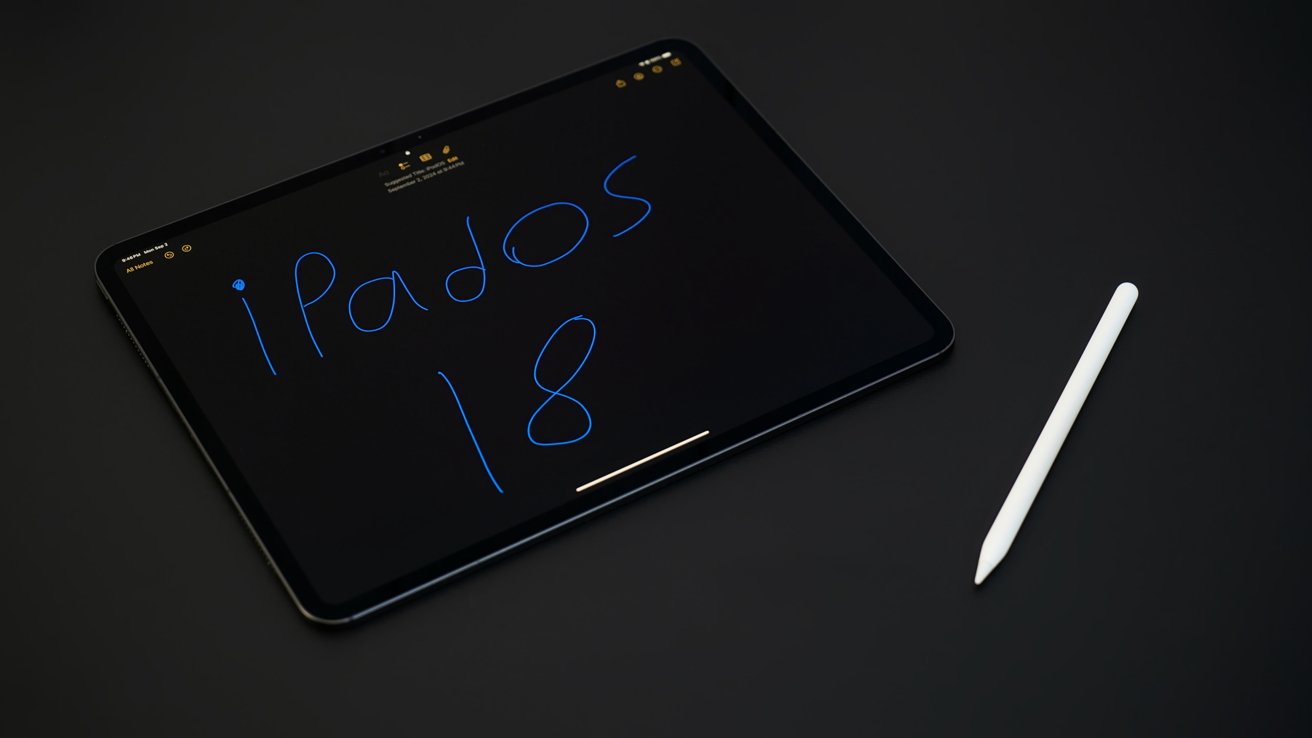
Everyone will have to wait a little longer for Apple Intelligence on iPad, but for now, iPadOS 18 has launched with the long-awaited calculator app and new Smart Script handwriting feature.
Apple didn’t have much to say about iPadOS 18 during WWDC because a significant portion of new features were either inherited from iOS 18 or Apple Intelligence. Even then, Apple’s AI features won’t be available on iPad until iPadOS 18.1 is released to the public.
So, if you focus on what’s exclusive on iPad in 2024, there’s not much. A new Smart Script feature learns the user’s handwriting for autocorrect and making notes more legible.
Oh, and there’s a new Calculator app.
We could stop there, but thankfully, Apple did have a pile of new features coming to iPad thanks to what was announced for iOS 18. The best part is there isn’t any arbitrary customization feature being held off for iPadOS 19 — it’s all here.
It’s easy to have a bit of fun at Apple’s expense for the lackluster iPadOS update, but that’s because, yet again, Apple pulled the rug out. The iPad Pro refresh with M4 suggested something interesting might happen at WWDC, but there’s always next year.
Smart Script
That said, Smart Script is actually quite a cool feature. Regardless of your skill at handwriting (the author’s could fit in with the best kindergarten crayon doodles), the iPad can help straighten letters and make things a tad more legible while maintaining the user’s unique handwriting style. That learning adjusts too, so if you improve, so will the corrections.
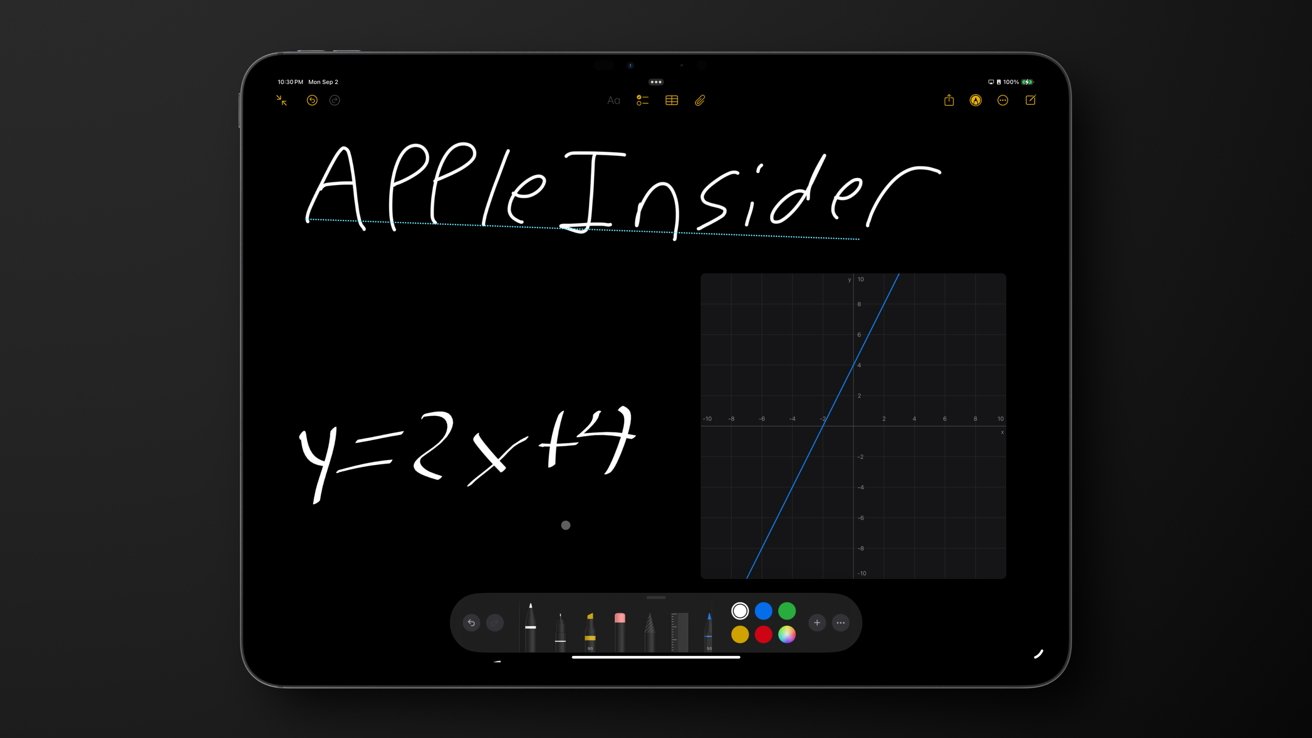
iPadOS 18 brings Smart Script and Math Notes
Going beyond simple shape adjustments, the iPad can actually write for you. No, it won’t spit out a whole note in your handwriting, but it can simulate your handwriting while correcting spelling.
The result is text that appears as if you could have written it, though the effect is still artificial. Users might be more motivated to take handwritten notes on iPad, taking advantage of the excellent Apple Pencil Pro, if the resulting note is actually legible.
Math Notes & Calculator
Apple introduced Math Notes across the ecosystem, but it does get a little boost on iPad thanks to handwriting. Users can write out equations and see the answer after an equals sign.
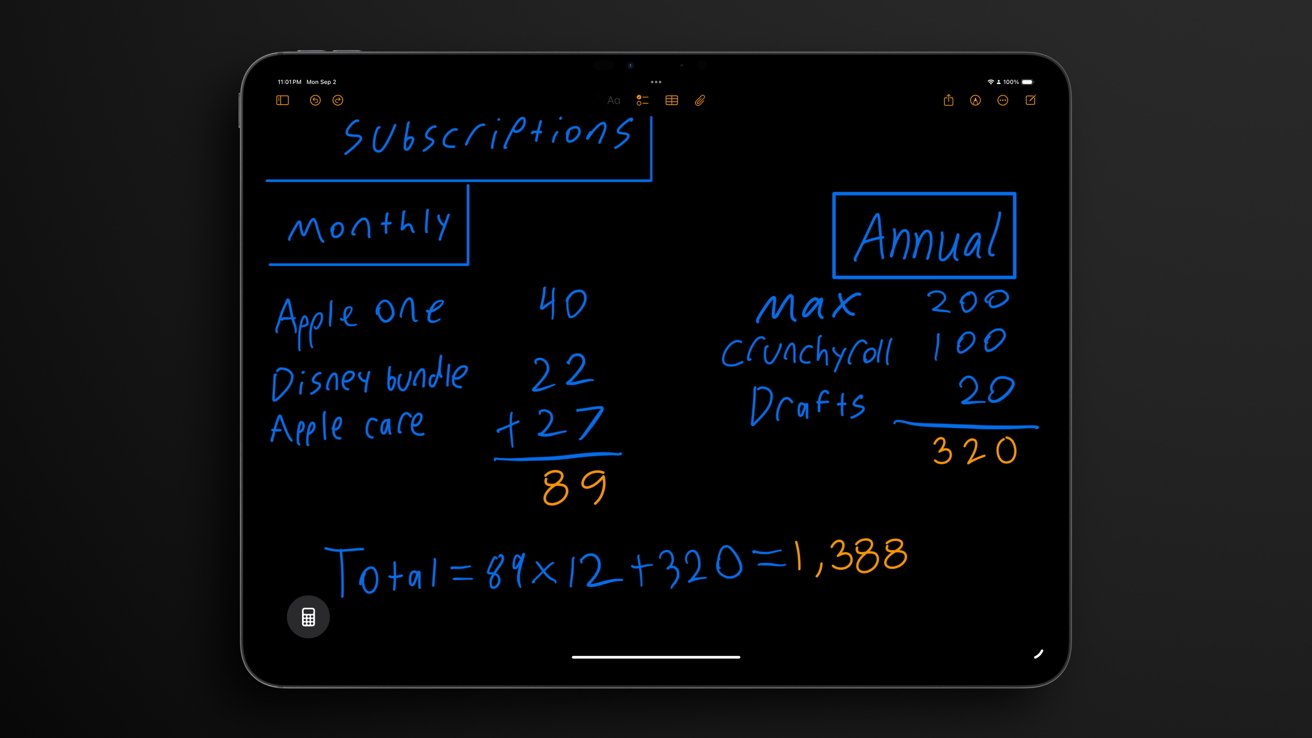
Math Notes and Smart Script work together
Smart Script kicks in and writes the resulting answer in the user’s handwriting too. Plus, if the equation can be used to plot a graph, notes can do that too via automatic suggestions.
There is also the long-awaited Calculator app. It’s very straightforward and is a basic clone of the iPhone app, but there’s a new memory function in the sidebar.
PCalc power users need not apply, but at least we’ll finally hear the end of “Where’s the iPad calculator app?”
Math Notes works within the Notes app or in the dedicated section in the Calculator app.
Floating tab bar
One feature unique to iPad has been Apple’s reliance on sidebars. This UI element has evolved over the years, but it gets a new customization-focused upgrade in iPadOS 18.

Apple News with the new floating tab bar
A sidebar is an obvious way to create a hierarchical navigation structure for apps like Files, Photos, and more. This information is usually represented in a hidden menu on iPhone that can be found behind a hamburger button.
However, the sidebar takes up a lot of screen real estate, and dismissing it every time you want to view on-screen content more fully can be a chore. Apple’s answer to that is the floating tab bar.
While the UI change is small, it does mean more screen real estate for content while navigating. There’s also the added bonus of customized controls.
Since iPadOS needs to work across every iPad, from iPad mini to the 13-inch iPad Pro, the UI needs to scale. The floating tab bar helps with that and emphasizes the content that matters in an app.
Inherited from iOS 18
Apple has finally broken the trend of introducing new customization features for iPhone and withholding them for a year on iPad. Everything revealed for iOS 18 is coming to iPadOS 18.
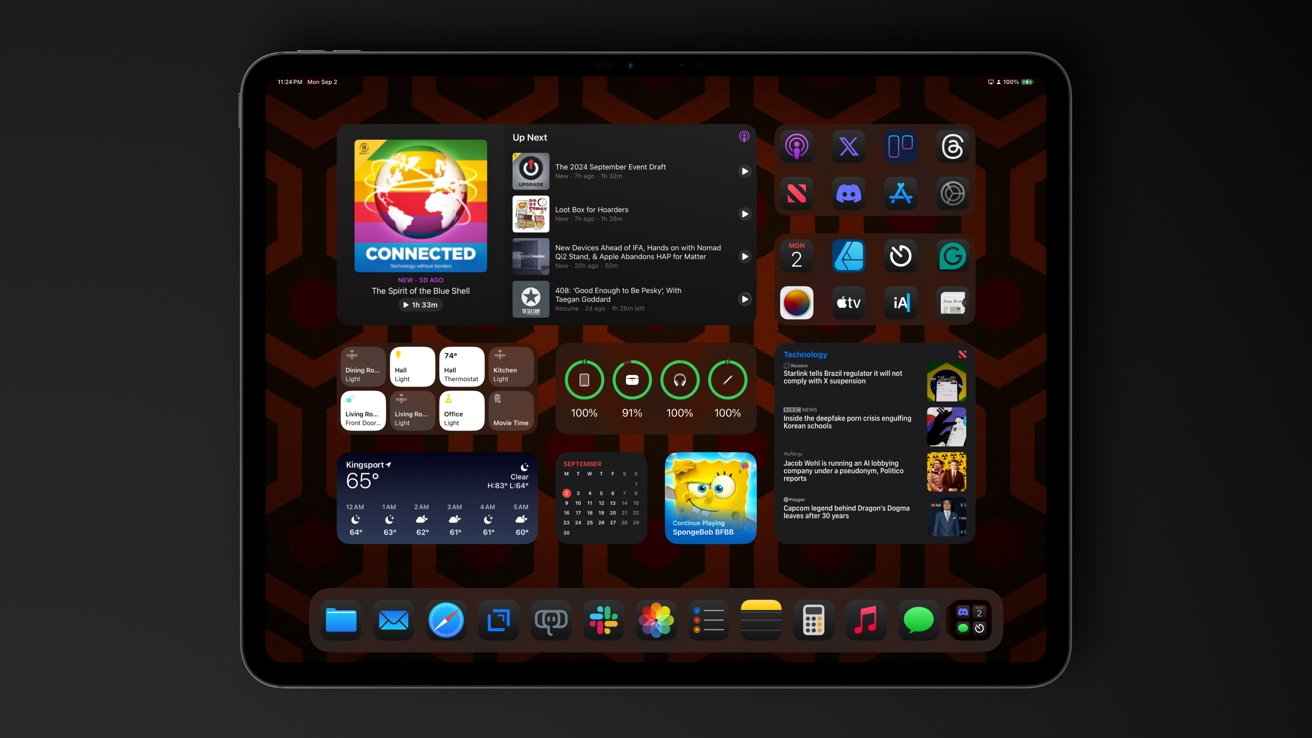
Dark icons and no text labels can change how a Home Screen looks
Get the full details of all of these upgrades with our coverage of the iOS 18 launch. New Home Screen customization tools, Lock Screen personalization, and individual app upgrades are all coming to iPadOS 18.
- Free placement of icons and widgets on the Home Screen within the pre-set grid
- Dark mode icons and tinted icons for more uniform Home Screen styling
- Control Center gets pages, customized layouts, and third-party app access
- Photos app is redesigned with a unified view, custom layout, and more
- Messages has new text effects, RCS support, and emoji tapbacks
- Mail will get new sorting options later in 2024
- Safari has Highlights that show page summaries, Maps locations, or Apple Music links
- An all-new Passwords app
- Lock or hide apps
- Apple Music SharePlay options for Bluetooth speakers and HomePod
Light, dark, and tinted mode icons with a large mode that eliminates text labels make the iPad Home Screen feel more full. Developers have the ability to provide specific icons for these modes, otherwise, Apple applies an automatic filter or color inversion.
Control Center still feels a little odd on iPad given that it lives only on one side of the display. However, customization and multiple pages make up for the lack of space utilization.
iPadOS 18 compatibility, rollout, and Apple Intelligence
Apple has released iPadOS 18 for all compatible devices. If the update hasn’t yet appeared in Settings, General, Software Update, it will soon.

Most recent iPads can run iPadOS 18
There are three iPad models that can’t run iPadOS 18 that could run iPadOS 17. Those are the sixth-generation iPad from 2018, the second-generation 12.9-inch iPad Pro from 2017, and the 10.5-inch iPad Pro from 2017.
Here’s all of the iPads capable of running iPadOS 18:
- iPad mini: fifth-generation and later
- iPad: seventh-generation and later
- iPad Air: third-generation and later
- 12.9-inch iPad Pro: third-generation and later
- 11-inch iPad Pro: all models
- 13-inch iPad Pro: all models
Apple Intelligence is still coming to all iPads running an M-series processor, just not in this initial update. A beta for Apple Intelligence is available for iPadOS 18.1, which means it will launch with that version once Apple makes the release public — likely in October.
Other features like the redesigned Apple Mail app that were announced during WWDC 2024 will arrive in later point updates. Apple also released iOS 18, macOS Sequoia, visionOS 2, tvOS 18, and watchOS 11.