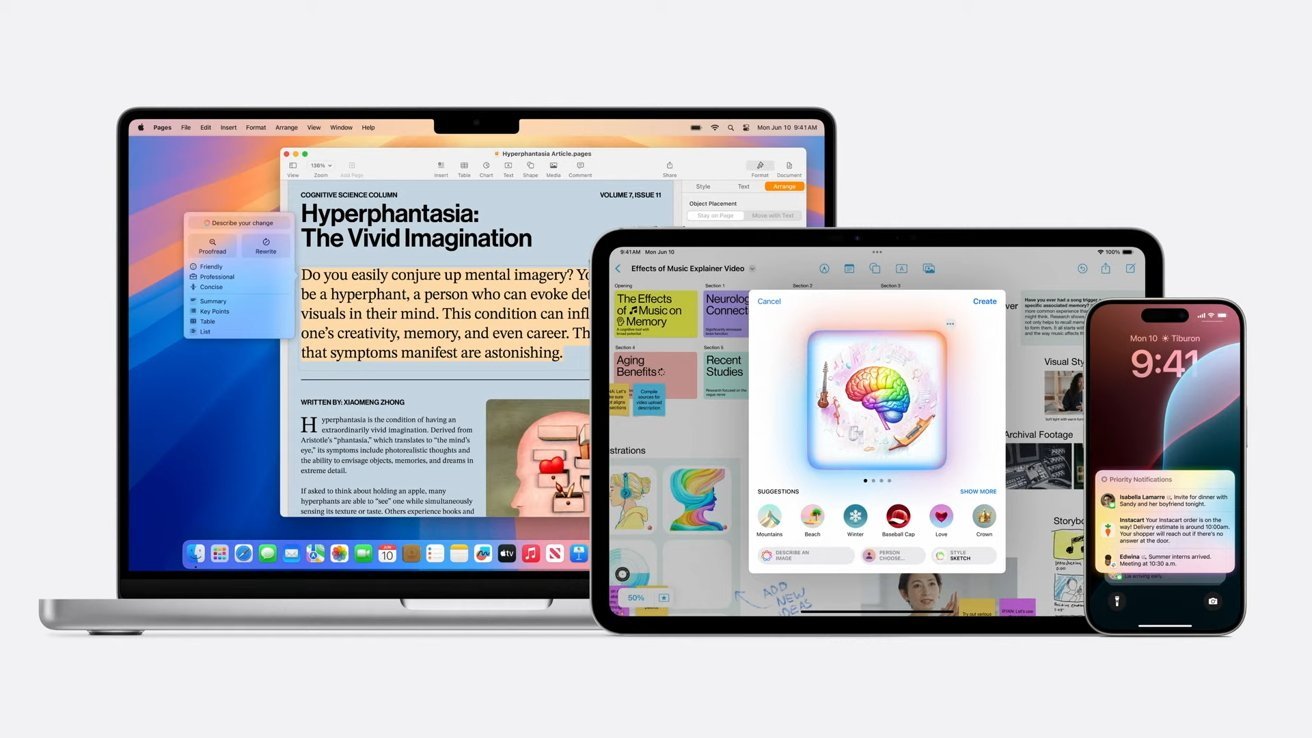Examples of Apple Intelligence at work.

Following the issuing of release candidates for the update, Apple has moved on to a new generation of betas for iOS 18.2, iPadOS 18.2, and macOS Sequoia 15.2.
Apple issued the first release candidates of its operating systems including iOS 18.1 and others from the same generation on October 21, with watchOS 11.1 on October 22. Now, it’s turning to a new beta round, so it can start trialling more Apple Intelligence features.
The first builds of iOS 18.2 and iPadOS 18.2 share build number 22C5109p. Meanwhile, the initial macOS Sequoia 15.2 build is 24C5057p.
The main features being tested are all to do with the second wave of Apple Intelligence features. The 18.1 update tested the first wave, but more are being put through their paces in this second wave.
The changes include a new API for the existing Writing Tools, so that other apps can take advantage of the feature.
The brand new features on the way include Genmoji, which allows users to use prompts to create emoji on the fly. An API will also be available for the feature for other apps.
Image Playground is also being included for the first time. It’s a feature that lets users generate images, again via prompts, that can be inserted into documents.
Again, there will be an API for Image Playground.
Siri will also get a big change in the beta, with it finally gaining ChatGPT integration. The feature will allow some queries to be handled by ChatGPT instead of the usual Siri response.
iPhone 16 owners will be able to try out Visual Intelligence, asking queries using the iPhone camera.
Lastly, there will be an expansion of availability. Currently, Apple Intelligence is usable only in American English, but it will be available in five new English-speaking regions.
AppleInsider and Apple strongly advise that users do not install test operating systems or other beta or RC software onto “mission-critical” or primary hardware, due to the small chance of issues that could result in the loss of data. Testers should therefore use secondary or non-essential devices and make sure they have sufficient backups of any critical data.