
Mobile gamers rejoice, the Abxylute S9 is an affordable controller that can stretch to fit your cased iPhone or iPad mini with a powerful set of customization features.
A controller manufacturer called Abxylute has finally built the perfect mobile gaming controller for iPhone and iPad mini owners. If all it did was stretch to fit an iPad mini and cost under $100, that would be enough, but it’s so much more than that.
The Abxylute S9 is a wraparound controller that connects to the iPhone or iPad mini over USB-C while gripping it from either side. The end result is a mobile gaming solution similar to a Nintendo Switch or Steam Deck.
Until recently, these kinds of controllers only supported the iPhone or Android smartphones. Manufacturers are finally adapting their controllers to fit tablets, but Abxylute has taken it a step further with a range of customization options.
Today, the Abxylute S9 is the best all-around controller for mobile gamers. It checks all the boxes, plus some I didn’t realize I wanted in a gaming controller.
Abxylute S9 review — Design
If you had to do a double take when looking at the Abxylute S9, don’t worry, I did too. At first glance, it appears to be very similar to the GameSir Galileo G8 I reviewed previously — down to the removable faceplates and programmable buttons.
 Abxylute S9 controller review: Change the faceplate, joysticks, and D-pad
Abxylute S9 controller review: Change the faceplate, joysticks, and D-pad
There are enough design differences that show this is a unique controller that was perhaps developed in parallel. It happens a lot with modern companies that source parts and concepts from similar sources. Look at Kuxiu and Lululook and their iPad stands, for example.
The Abxylute S9 is black with purple accents on the joysticks and textured surfaces on the grips and the device holder. The faceplate can be removed, and the joysticks and D-pad can be swapped out.
There are plenty of buttons with standard ABXY face buttons, a screenshot button, a home button, an M programming button, and an alternative app button. These all play similar functions depending on the function mode in use.
The grip-style controller pulls apart to fit an iPhone or iPad mini, stretching to 216mm in length. The grips and button layout make it a full-sized controller, so more easily grippable than something like the miniature Backbone One.
An interesting inclusion here is that the USB-C port is extended a bit so it can reach deep into iPhone or iPad cases for the USB-C port. Other controllers that lack this require users to remove the case.
 Abxylute S9 controller review: a handy hidden sticker with shortcuts
Abxylute S9 controller review: a handy hidden sticker with shortcuts
Abxylute included a sticker with button shortcuts that fits inside the controller that appears when the grips are separated. I love this since every company has its own button combinations to achieve different tasks, and I usually find myself searching for a manual online.
Abxylute S9 review — Features
There are a lot of customization options on the controller and within the app. Pair that with Apple’s built-in button remapping function, and you’ve got all kinds of options.
Using the M button, press up and down on the D-pad to adjust the haptics. “Resident Evil 4” on iPad mini supports these haptics, and they work great.
 Abxylute S9 controller review: control several features with the M button
Abxylute S9 controller review: control several features with the M button
There is a 6-axis gyro, but I’m not sure it would be used natively in any iOS games, but there is a setting to turn it into the input for the right joystick. It can also control a cursor if the game supports it.
There are hall effect joysticks and triggers, which means they are actuated using magnets and aren’t prone to sticking and drift issues. There’s also the ability to turn on quick trigger in the app settings.
The face buttons are quiet but still pleasant to click. It meets an ideal middle between feedback and noise level.
Like the Galileo G8, there are two buttons that can be programmed to copy one of the face buttons. It’s useful in some games where you might want both thumbs on the joysticks but need to hit B at the same time.
 Abxylute S9 controller review: connect to a power source and use Bluetooth
Abxylute S9 controller review: connect to a power source and use Bluetooth
The controller works great paired to an iPhone or iPad mini, but it works on other devices. You can enter Bluetooth mode with a double press of the M button, then pair to an iPad Pro, Apple Vision Pro, Mac mini, or other Bluetooth-compatible device.
The controller won’t power on without a device inserted or cable attached since there isn’t an internal battery. So, as long as there’s a power source, it can pair to almost anything, eliminating the need for a second controller in your bag for an iPad Pro.
Since the USB-C connector communicates using a standard wired communication to the connected device, you can always just hijack that connection with an extension cable. A direct connection with an adapter or hub from the controller to another device works, but it is silly-looking.
iPad mini shouldn’t be ignored
Wraparound controllers for iPhone and iPad used to be a rarity — pioneered and mostly sold by Gamevice at first. Then a rush of these controllers flooded the market, most notably Backbone One.
 Abxylute S9 controller review: spacers let iPad mini sit more comfortably in the grips
Abxylute S9 controller review: spacers let iPad mini sit more comfortably in the grips
However, the modern run of controllers focused entirely on the iPhone. GameVice tried one last release with a giant Lightning-based controller for the base iPad, but it was too unwieldy and never made the transition to USB-C.
Razer Kishi Ultra was the first to attempt dual support for USB-C iPhone and iPad mini, but it ran $150 and made some awkward choices. I already mentioned the entry from GameSir that was close to being great, but supported only iPhone.
Then finally, I caught wind of Abxylute S9. This controller takes the GameSir G8 Galileo design and refines it, expands it to support iPad mini, adds Bluetooth, and enables deep controller customization through an app.
I believe that the iPad mini, especially in its current seventh-generation iteration, is the perfect mobile gaming form factor. The iPhone 16 Pro has an amazing display and chipset to be sure, but exhausting your smartphone battery for games isn’t always wise.
I like the idea of having a dedicated gaming device like a Gameboy, or now the modern Analogue Pocket. Products like these have made a big resurgence thanks to devices like the Steam Deck.
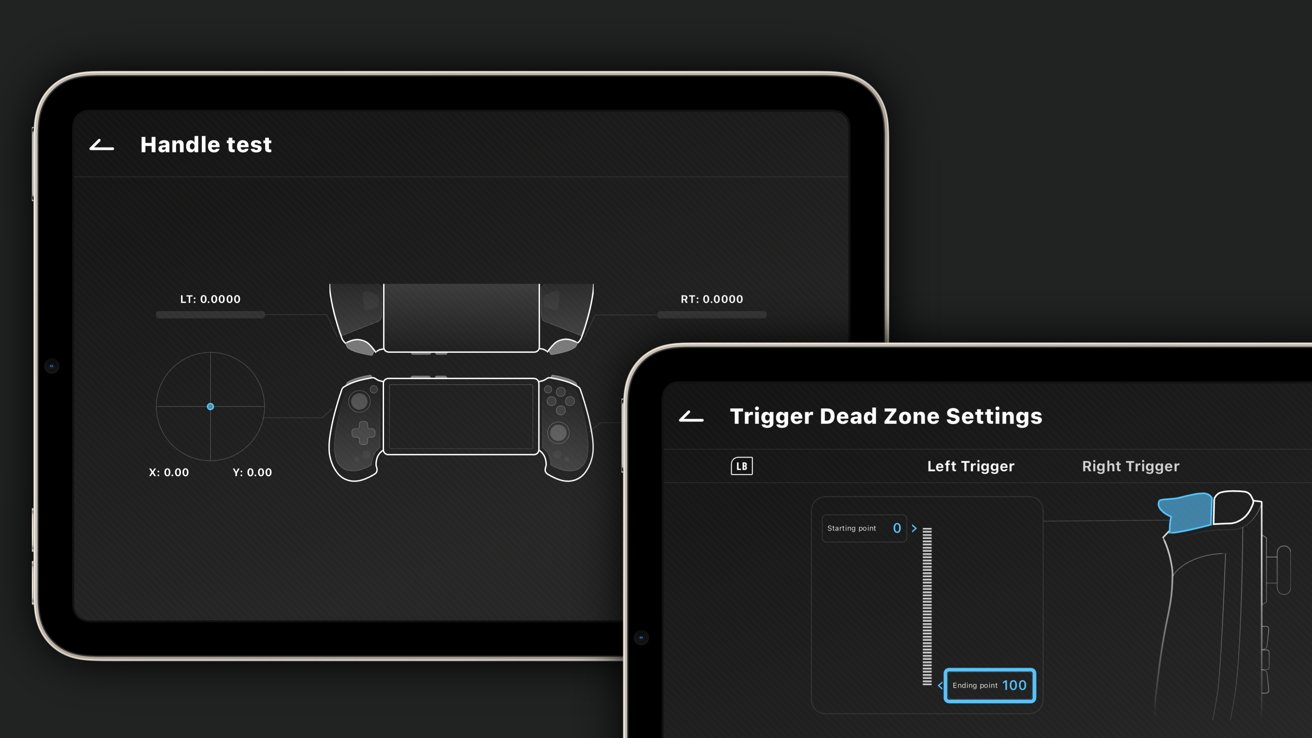 Abxylute S9 controller review: deep customization options in the app
Abxylute S9 controller review: deep customization options in the app
However, I’m not a PC gamer and don’t have much interest in going that direction. Instead, I like mobile gaming through the App Store, emulators, and streaming from the PlayStation 5.
The iPad mini is perfect for that. The A17 Pro used in the iPad mini 7 makes it a great gaming machine capable of hardware-accelerated ray tracing in games like “Resident Evil 4” and “Death Stranding.”
So, since the Abxylute S9 can physically connect to the iPhone and iPad mini, it’s a good all-in-one solution. You don’t need different controllers for each device.
Using the Abxylute S9
There’s not much to say that I haven’t already.
I wish there were more faceplates available beyond the black ones that are included or a blue set on the Abxylute website. I hope there are more options after the S9 is properly launched.
 Abxylute S9 controller review: play all kinds of games from emulators to native iPad ones
Abxylute S9 controller review: play all kinds of games from emulators to native iPad ones
There needs to be a way to change the lights and brightness from the Abxylute app. They are not too bright now, but I’d prefer the ability to turn them off entirely sometimes.
The buttons feel great, the joysticks and triggers are responsive, and the app is actually useful, at least for settings. It fails as a launcher since it doesn’t support most of the games I try to add to it, as of publication anyway.
Abxylute put a lot of thought into the controller and it seems to understand what mobile gamers are looking for. A second-generation model that has a battery enabling about 10 hours on Bluetooth and I believe it would be a perfect device.
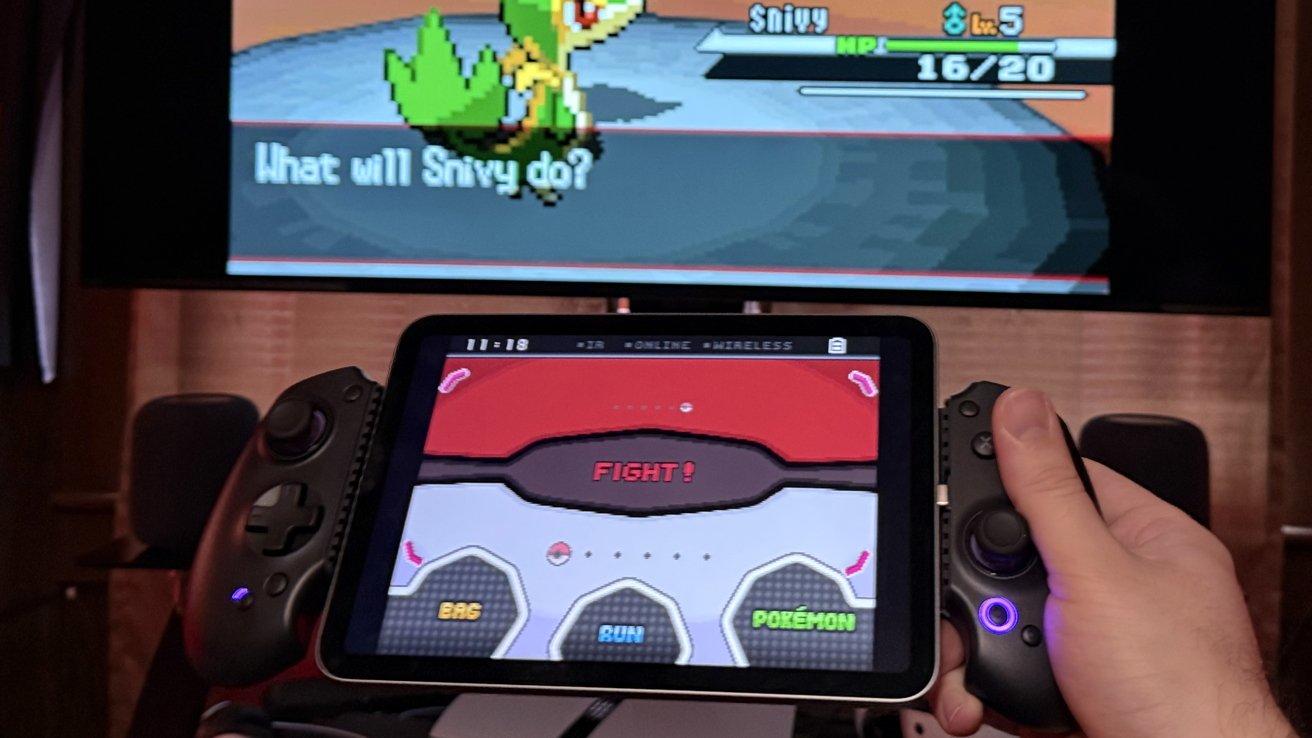 Abxylute S9 controller review: playing DS emulators with the iPad mini as the bottom screen
Abxylute S9 controller review: playing DS emulators with the iPad mini as the bottom screen
I’ve been playing a lot of Delta emulator with Abxylute S9 and iPad mini 7. The Nintendo DS option where the top screen is shown via AirPlay on a TV is excellent, and Abxylute transforms the experience into something similar to Wii U.
It’s a great time to be a gamer that uses iPhone or iPad. The move to USB-C made things even better, and I’m happy to see so much competition in the field.
If Apple still used Lightning, this controller wouldn’t exist for Apple platforms.
Stretch to fit
It’s exciting to see game controller manufacturers continue to innovate for mobile devices. The slow evolution of grip controllers, their spring mechanism, and handle style has allowed several great options to emerge.
 Abxylute S9 controller review: fits an iPad mini and select Android tablets up to 9 inches
Abxylute S9 controller review: fits an iPad mini and select Android tablets up to 9 inches
Abxylute has a lot of great ideas that will usher in a new wave of competition in the space. Stretching to accommodate iPhones and tablets is nice, but it’s not the endpoint.
Some have ventured to modify such controllers to fit even the 13-inch iPad Pro. Official support from manufacturers should be the next goal, even if it is a niche market.
For now, the Abxylute S9 offers the best range of support, customization, and comfort for a great price. It’s hard to find fault in the controller even though potential future updates are predictable.
Abxylute S9 – Pros
- Fit iPad mini and iPhone, even with a case
- Bluetooth option makes the controller more universal
- Changeable face plates, joysticks, and D-pad
- In-depth customization options in app
- Small touches like extra padding to prevent iPad button presses and hidden sticker with button combinations
- Competitive sub-$100 price
Abxylute S9 – Cons
- Lack of alternate faceplate options at launch
- Requires a power source like a cable or attached device to enter Bluetooth mode
- The app isn’t a great game launcher
Rating: 5 out of 5
It’s tough to get a 5 out of 5 but the combination of iPad mini support, excellent build, price, and Bluetooth can’t be beat. There’s nothing on the market like it today.
Where to buy the Abxylute S9
Order the Abxylute S9 for $79.99, a temporary $20 discount from the $99 retail price. Additional holiday discounts bring the total price down to $71.10.
The controller is also available from Amazon for $84, discounted $5 by using the on-page coupon.




