
At a glance
Expert’s Rating
Pros
- Nice to look at.
- No logs policy.
- Great for getting around geo-blocks.
Cons
- Lacks some features like split tunneling.
- Not the fastest.
Our Verdict
ClearVPN lacks some features of its rivals, and comes in a little slower, but it’s one of the easiest VPN options to use right now and features an attractive UI to help you get started.
Price When Reviewed
This value will show the geolocated pricing text for product undefined
Best Pricing Today
Price When Reviewed
Three day trial. From $3.74 per month; $44.99 a year. $9.99 a month (cancel any time).
Best Prices Today: ClearVPN
MacPaw has been a name on many a podcaster’s lips in recent years, with CleanMyMac X offering an all-in-one malware sweeper and system optimizer that’s been advertised just about everywhere.
And, while its ClearVPN service follows suit with a nice interface that’s a model Mac citizen, it’s much more focused in its execution. It’s a VPN that lacks many more advanced features offered by its rivals, but on the other hand, it’s arguably one of the easiest to use right from the jump.
With a striking purple interface, it’s thoughtfully designed for VPN newcomers, but a lower server count and slightly lower speed means experienced VPN users may want to look elsewhere.
For more options have a look at our round-up of the Best VPNs for Mac. We also look at the Best VPNs for iPad and Best VPNs for iPhone.
Features & Apps
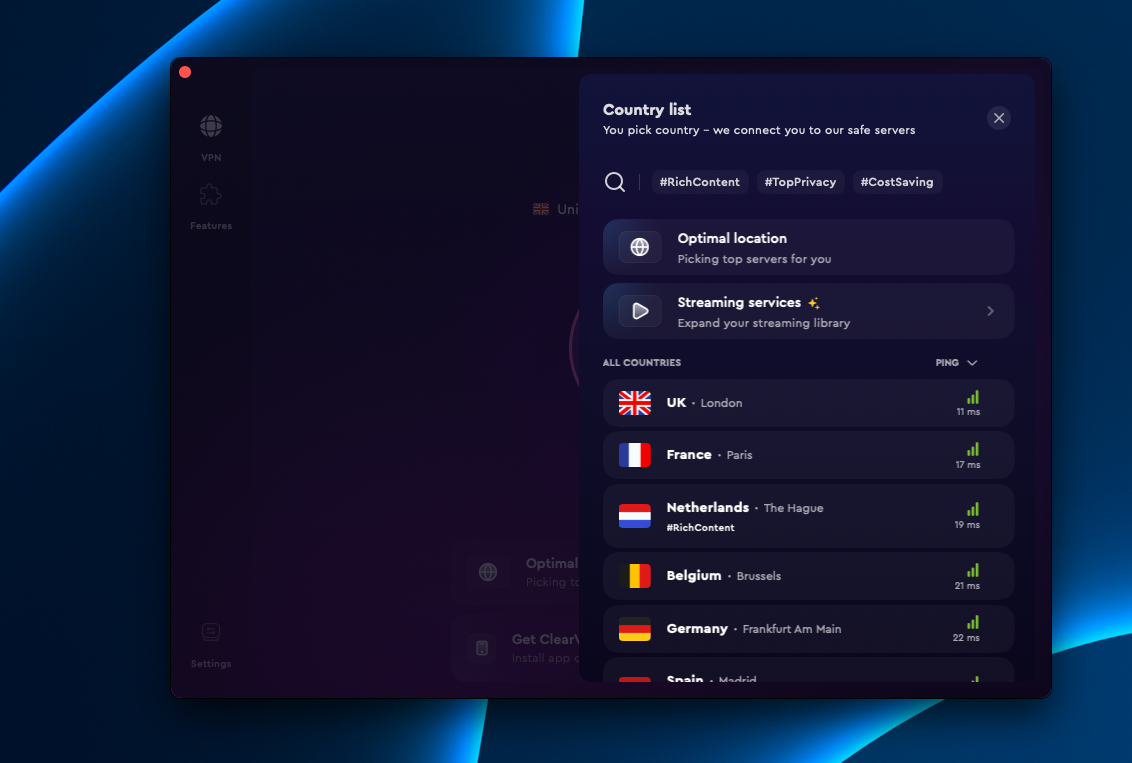 ClearVPN has a streaming services section for jumping to commonly-used regional libraries.
ClearVPN has a streaming services section for jumping to commonly-used regional libraries.  ClearVPN has a streaming services section for jumping to commonly-used regional libraries.
ClearVPN has a streaming services section for jumping to commonly-used regional libraries.
Foundry
 ClearVPN has a streaming services section for jumping to commonly-used regional libraries.
ClearVPN has a streaming services section for jumping to commonly-used regional libraries.
Foundry
Foundry
It’s hard not to feel something when you boot up ClearVPN on your Mac for the first time. While many VPN offerings tend to hang back, its bold purple color and alluring Power Button make it clear that it’s here to catch your eye.
With many rivals looking indistinguishable from one another, that’s a boon, and it really is as simple as hitting that button to connect.
There are more than 50 servers, which sounds like a lot but it’s dwarfed by many rivals to the tune of thousands of servers. That means your choices are limited, but at least ClearVPN lets you filter between Optimal Location or jumping straight to something like Disney Plus US or UK.
In fact, it’s an ideal app for getting around Geoblocks, and in my testing, I was able to jump between Netflix regions with relative ease.
In the settings, you’ll find options to block ads or keep ClearVPN in the dock, as well as a Kill Switch so that you can cut traffic from your device if the connection to the VPN is broken.
It’s all pretty basic stuff, but it’s offered in such an easy-to-use way that it’s hard not to appreciate the simplicity. There are also handy keyboard shortcuts to move around the app.
Performance
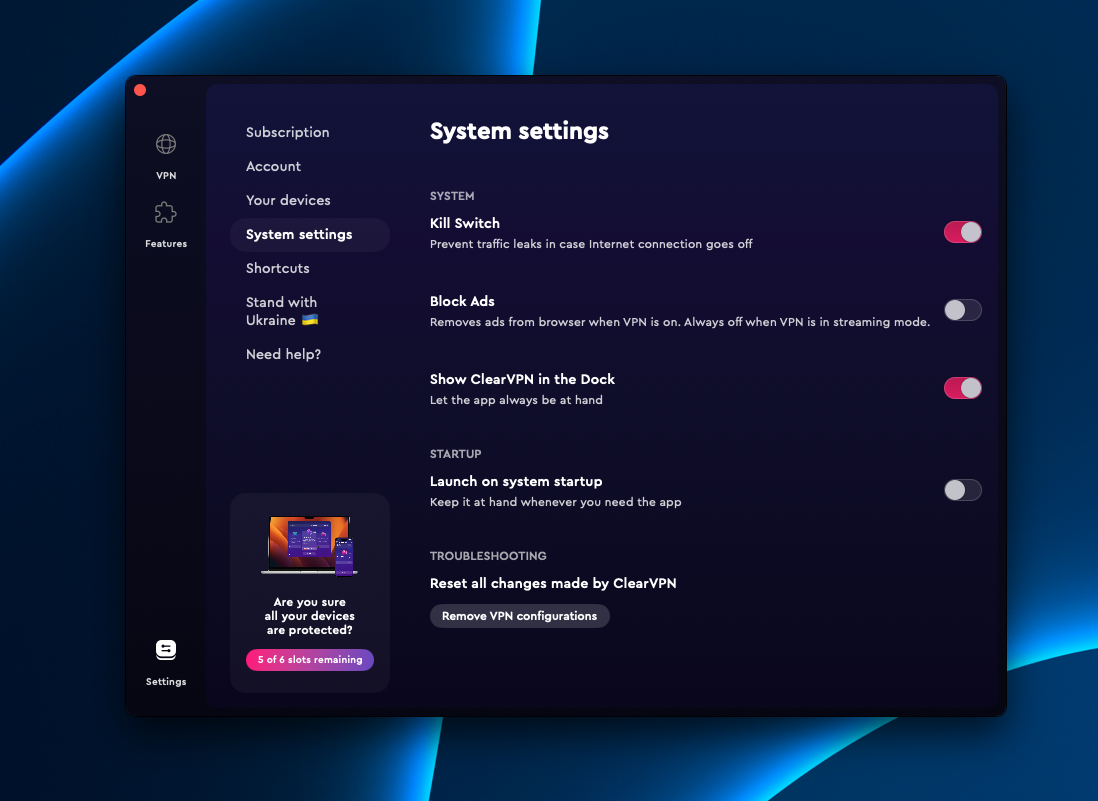 Don’t expect a whole host of features.
Don’t expect a whole host of features.  Don’t expect a whole host of features.
Don’t expect a whole host of features.
Foundry
 Don’t expect a whole host of features.
Don’t expect a whole host of features.
Foundry
Foundry
One of the more common power user features for VPNs is split tunneling, which lets some traffic go through the VPN while some goes around it.
That’s not supported here, so it’s an all-or-nothing deal with ClearVPN, but it’s something I hope they add eventually.
Sadly, MacPaw’s VPN speeds also need some work. Testing on a 65-70 Mbps connection, I saw some considerable drops across multiple servers – even shorter ones like using a server in London.
Connecting to many servers saw a drop of around 20 to 30 percent in download speed, and around 50 percent for upload speed.
It’s still fast enough to use Netflix, but it’s slower than the majority of alternatives out there.
Privacy & Security
As we’ve covered before, a No Logs policy is potentially a tricky thing to prove when it comes to VPN services. After all, how do you prove you’re not doing something?
Most VPN companies use external auditors to verify that they’re not recording user or session data, but ClearVPN hasn’t undergone one at the time of writing.
Still, the company is headquartered in Ukraine, and falls outside of various surveillance alliances, so it can’t be asked to share your data.
Here’s hoping that can be ratified by an audit soon, but for now, things look positive on the privacy front for ClearVPN.
Pricing and plans
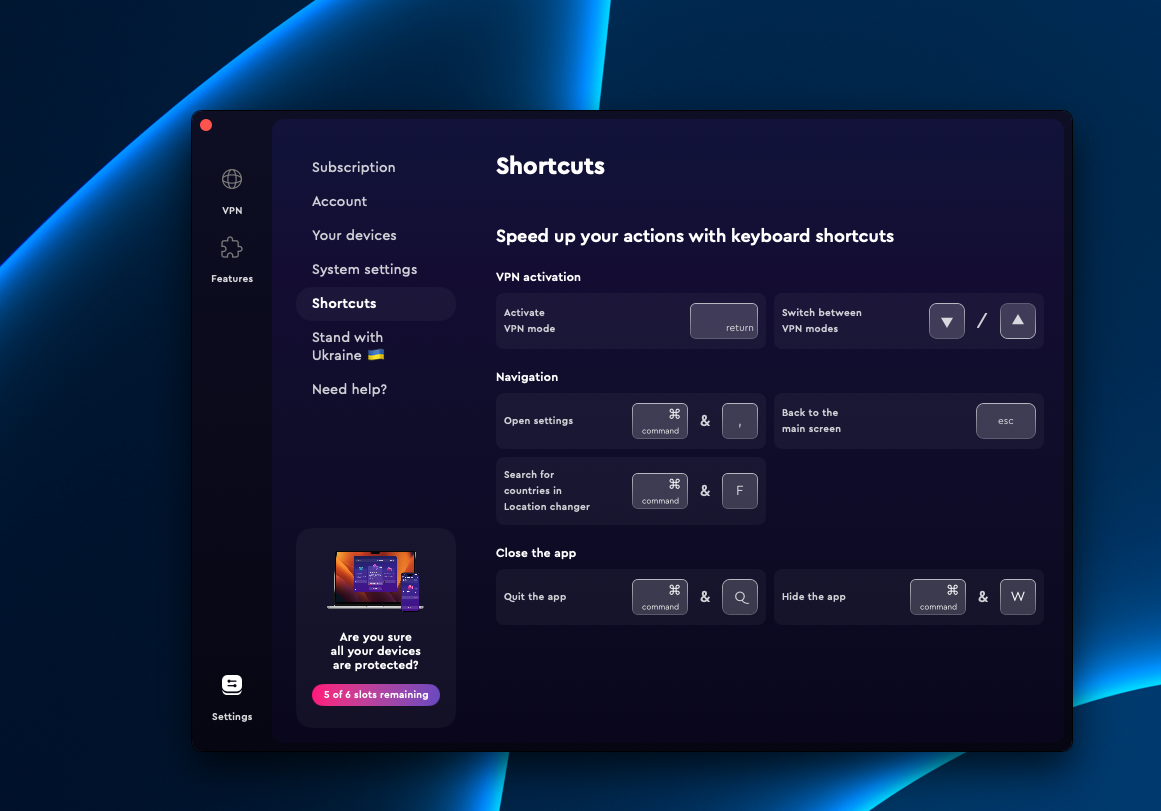 Sure, some are stock Mac shortcuts, but it helps ClearVPN feel user-friendly.
Sure, some are stock Mac shortcuts, but it helps ClearVPN feel user-friendly.  Sure, some are stock Mac shortcuts, but it helps ClearVPN feel user-friendly.
Sure, some are stock Mac shortcuts, but it helps ClearVPN feel user-friendly.
Foundry
 Sure, some are stock Mac shortcuts, but it helps ClearVPN feel user-friendly.
Sure, some are stock Mac shortcuts, but it helps ClearVPN feel user-friendly.
Foundry
Foundry
Perhaps confirming my suspicions that it’s best for new VPN users, ClearVPN is priced affordably.
If you go for the annual option you’ll pay just $3.75/£3 per month after a three-day trial, and there’s a 30-day money-back guarantee, too. That means you’ve got very little to lose at just over $44.99/£35.99 a year. If you just want it for a few months then you could opt for the $9.99/£7.99 a month option.
There’s a six-device limit, though, so depending on how many phones, tablets and computers are in your home you may need to consider a pair of annual memberships to ensure everything is covered.
Should you buy ClearVPN?
If you’re new to using a VPN service, ClearVPN makes a compelling case to be your first choice. With a nice UI, easy-to-use features, and stress-free access to Netflix around the globe, it’s a great starter option.
Still, the speed drop and lack of common features like split tunneling likely mean power users should look elsewhere.




