
The pint-sized CRKD Atom is a controller for iPhone gamers who want a better playing experience while on the go, but beware if you have extremely large hands.
While Apple is on board with gaming on iPhone, it can’t get away from the problem of touchscreen interfaces. Gamers too familiar with typical game controllers can often find the experience offered by software buttons on a screen to be lackluster and annoying.
Of course, you could pair a larger game controller with your iPhone or iPad, but they’re quite hefty to carry around. Mobile-specific controllers offer a similar level of control, but, again, size can be an issue.
As an alternative option, the CRKD Atom offers its own answer to the size issue, by going small.
CRKD Atom review – Design
The CRKD Atom is a very compact game controller, one that’s about the size of a keychain accessory. It really is a very petite controller, measuring 2.7 inches long by 1.4 inches wide and 0.5 inches thick.
You could be forgiven for mistaking it for a decorative toy rather than something practical. Indeed, it is advertised as a keychain-attachable item and even ships with a wrist strap.
For its size, it’s hard to expect to use it at all, but surprisingly, it is entirely usable for playing games.

CRKD Atom review: It’s tiny, especially compared to a PlayStation 5 controller [left]
As a scaled-down controller, the design of the Atom is quite straightforward. The front has a directional pad control, four fire buttons, plus and minus buttons, and a CRKD logo-branded button used for connectivity.
You don’t get the dual joysticks of modern controllers here, simply because of its small size. They would be a nice addition, but they would certainly take up too much room.
On the top edge are four shoulder buttons, consisting of a small bumper and a larger trigger on the left and right-hand sides.
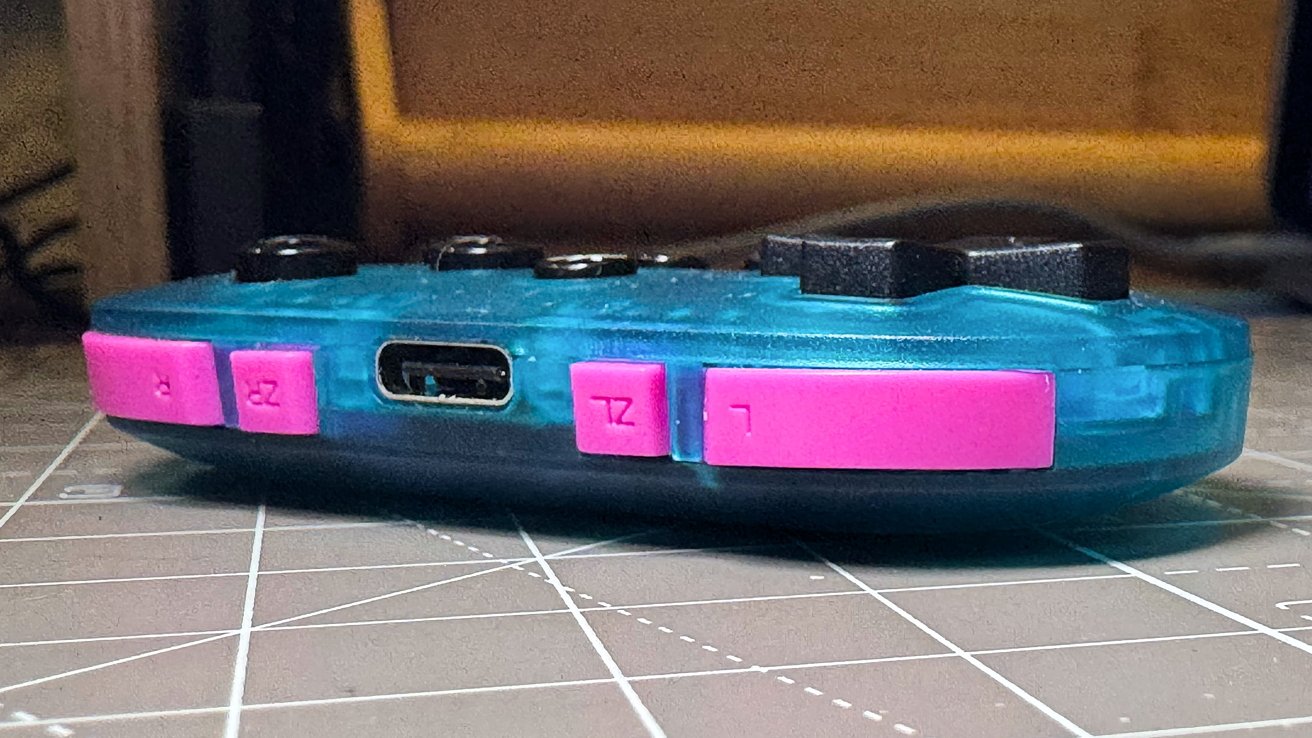
CRKD Atom review: Somehow, there are four usable shoulder buttons.
At the very top is a USB-C port, used to recharge the controller. This doesn’t get used for a physical connection to a device, only for recharging its battery.
Embedded in the middle is a hidden LED, which denotes its connectivity status.
Despite being extremely small and light, it seems very well put together. It may be plastic, but it feels fairly solidly constructed, which should fend off the occasional gaming tantrum.
One of the selling points of Atom is its colors, as it is being offered in a series of colorways. The version supplied to AppleInsider was the Glacier Blue, which has a translucent casing with bright pink bumpers and black buttons.
Other options include an SNES or PlayStation-inspired Pal Grey Edition with multi-colored buttons and a bright Yuzu Yellow, Hot Pink, Leaf Green, or Sky Blue.
CRKD Atom review – Features
Since it is a Bluetooth-based game controller, it can be connected to an iPhone or iPad. Likewise, it can also be used with the Nintendo Switch, a Mac, a PC, or some smart TVs, including the Apple TV.
This is chiefly handled by the CRKD logo button in the middle, though with modifiers. Connecting to Apple’s ecosystem of devices or a PC requires a three-second press of that button and the up button to enter pairing mode.
Likewise, to pair with Android, it’s the button and down, while for the Nintendo Switch, it’s just the button on its own.
When paired in the specified way, it appears in Apple’s Bluetooth settings as an Xbox Wireless Controller.
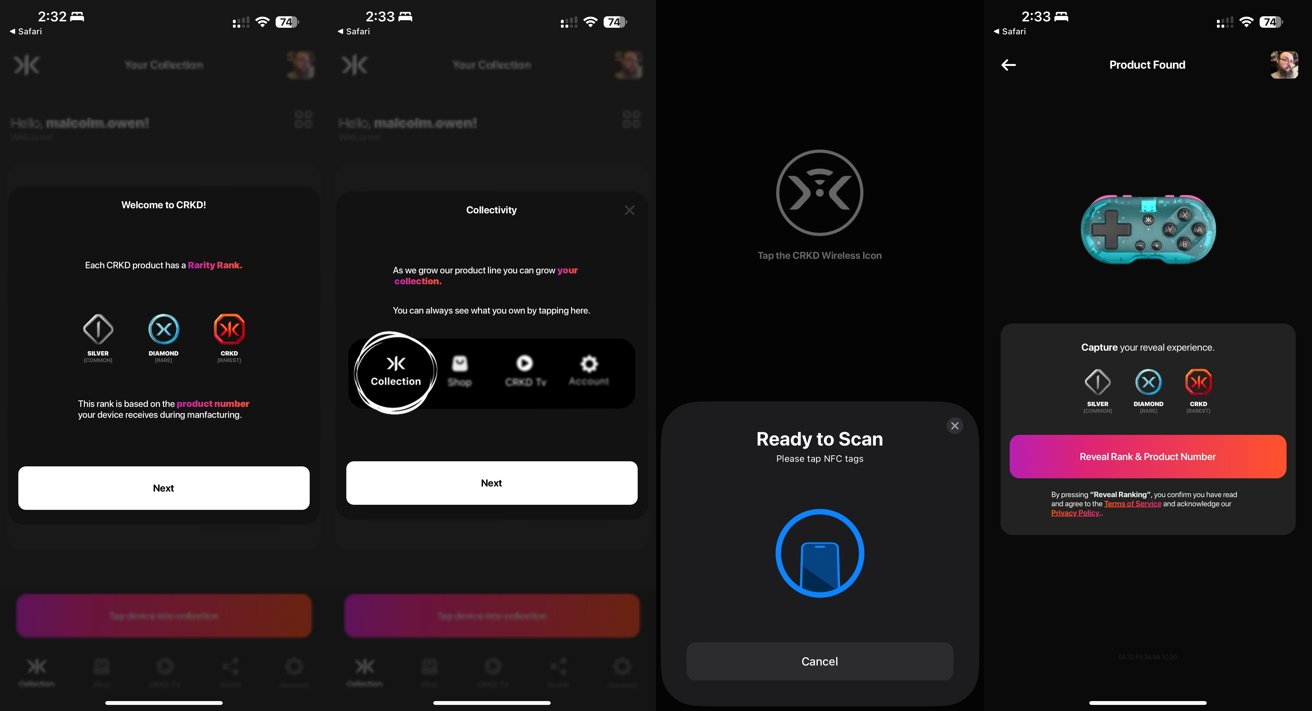
CRKD Atom review: The companion app has a collection element, complete with a rarity system.
To encourage customers to buy and collect all available models, CRKD has a companion app through which you can register the controller. Registration is done by an NFC scan performed within the app.
Once registered to an account, the user is presented with a “rarity” for that controller. This is similar to how some collectible card games have “shiny” cards that are functionally the same as regular ones but are deemed to be a bit special.
In this case, it’s based on the product number, so it’s a semi-arbitrary designation.
For avid collectors of things, this could be another vice to go along with. However, since a controller is nominally linked to an account, the controller’s registration will have to be traded between app users and the physical device.
The app also provides extra features, including a firmware updater, links to support, a manual, and CRKD’s own store.
CRKD Atom review – Usage
Normally, getting used to a game controller can take a while. You have to get used to the ergonomics of the casing, the button placement, and even how the button feels.
The challenge with the CRKD Atom is its extremely tiny form. With all the buttons within a 2.5-inch wide space, you can expect things to get fiddly and cramped.

CRKD Atom review: A top-down view
It is certainly small and a bit fiddly to get used to, but it’s entirely usable as a game controller in its own right. The D-pad and face buttons act as you would expect, with just enough space between them all and enough proudness from the casing to minimize a mis-press.
While you may use two fingers per hand to manage the bumper and trigger on a standard controller, you simply cannot do so here. However, you can get around this size limitation using the top of the finger on the small bumper and the rest of the same finger to use the triggers.
That said, the size is a bit of a handicap for lengthy playing periods. For people with large hands, it may be a little too small to be comfortable for long-term use.
CRKD claims it has a ten-hour battery life. After being used in multiple gaming sessions on an iPad Pro, it’s fair to say that the ten-hour estimate is reasonably accurate.
Small is beautiful
While mobile game controllers offer accessibility for iPhone users to play whenever they want, it’s still a bulky proposition. Where CRKD succeeds with the Atom is that it goes even smaller yet is still completely usable.
Sure, it’s not ideal for people with giant hands to use for lengthy periods. It’s probably not for anyone else if they’re at home and have a normal controller at hand, either.

CRKD Atom review: The rear, complete with the NFC point on the left.
But for those who play mobile games and want console controls, the CRKD Atom is a serviceable option that barely takes any space in or on your bag.
When shown to other people, it’s received compliments for its utility and looks. One person even called it “cute,” which is a rare thing to call a game controller.
Suffice it to say, the CRKD Atom is small but perfectly formed.
CRKD Atom review – pros
- Great construction and appearance
- Compact size
- Works well as a Bluetooth controller
- Strong battery life
CRKD Atom review – cons
- Could be too small for large hands
- Collectable element is a bit gimmicky




