
AirPods Pro 2 get better with iOS 18

Thanks to iOS 18, AirPods Pro are getting even better. We go hands-on with all of the new features for Apple’s high-end earbuds.
AirPods Pro 2 were released in 2022 yet Apple is still adding major new features. It’s impressive to see how much Apple can change just via firmware updates, in part thanks to its custom H2 chip on the inside.
The first major feature is also found in the new AirPods 4 — gestures. You can now respond to Siri hands-free and voice-free just by moving your head.
With a nod, you can respond in the affirmative and with a shake, you can decline. Anything that Siri asks that is a yes or no answer can be responded to in this way.

You can test the head gestures in Settings for AirPod Pro 2
If you go into Settings, you can demo this feature to give yourself a better feel of the motion that is required. The settings also let you swap the control, making a nod equivalent to a no and a shake emblematic of a yes.
This worked very well in our testing and is so natural and easy to use. Just a shake would decline a call without a second thought.
Another new addition is improved voice isolation. Using the H2 chip and the onboard microphones, the earbuds will help reduce background sound to boost your voice.
We headed out by a busy road, standing feet away as cars drove past at 60 miles per hour while on a phone call. You can ear the results for yourself in our embedded video.
The results were shockingly good and the person on the other end of the line didn’t even realize a car had driven by.

You’ll see an alert after the firmware is updated on your AirPods Pro
While the voice isolation was at its peak during the loudest part our voice did sound a little clipped, kind of like maxing out the voice isolation in Final Cut Pro. It wasn’t bad though and the important part is the other person could still understand every word we were saying.
This is going to be huge.
Finally, Apple gives us more granular control over Adaptive Audio. Adaptive Audio automatically adjusts the ANC and volume based on where you are and your environment.

Users have a new slider for noise control when using Adaptive Audio
In settings, you now get a slider where you can let in more or less external noise. As we adjusted this we could hear the difference in real-time.
Apple has never given us much control over things like the noise cancelation so this was a welcomed feature to see.
Benefits for gamers
With iOS 18, Apple added a new dedicated gaming mode. When game mode is enabled, it does things like reduce background tasks to maintain high frame rates, decreases latency with game controllers, and does the same for AirPods.

Most of the new features are thanks to Apple’s H2 chip on AirPods 4 and AirPods Pro
That will make the audio you hear in your AirPods, more in time with the action on the screen. For serious gamers, this could be a make or break feature to secure the win.
Apple also says that in-game audio quality was boosted. When you’re chatting, it will now capture your voice at 16-bit, 48kHz.

Gamers will enjoy reduced latency and improved audio
Finally, Apple added a new Spatial Audio API for developers to add to games. This will make games feel even more immersive than before.
Even more coming soon
Despite all of these features, AirPods Pro 2 are getting even more new features in the next month or so. Apple announced new hearing health features during its iPhone 16 Glowtime event.
This fall, Apple is improving its hearing protection, adding a hear test, and turning your AirPods into clinical-grade hearing aids.
The hearing protection has been a thing, but it appears Apple may have improved it with the forthcoming update. It analyzes the sound around you 48,000 times a second and will decrease loud noises to more acceptable levels.
This works for the sound of a bus going by, power tools, or even loud music. We’ve used ours in the wood shop and it already has been a great feature to have.
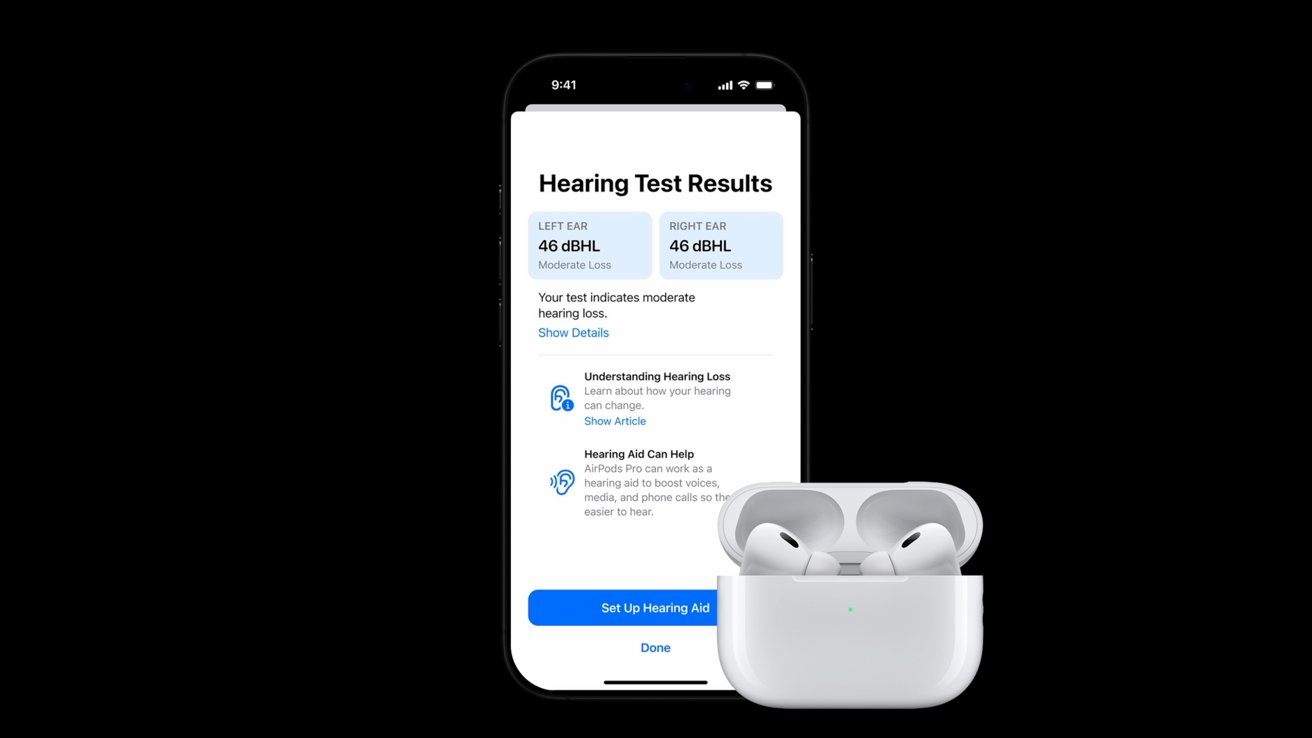
You can take a clinical hearing test on your AirPods Pro
The hearing test is entirely new and can be completed from the comfort of your home. Start the test and it will play tones through your AirPods Pro 2 and you just tap the screen when you hear them.
The results are saved to the Health app and give you an easily-exportable report you can share with your healthcare provider if you need further consultation on possible issues.
The most exciting though is the ability to use your AirPods Pro 2 as actual hearing aids. The feature will be enabled upon completion of the hearing test.
Apple has just received its FDA approval for this feature and it will likely arrive, along with the other hearing health features, as part of iOS 18.1 before the end of the year.

There are lots of new features with iOS 18
That iOS 18.1 update is poised to be a major milestone, also including the first real implementations of Apple Intelligence.




