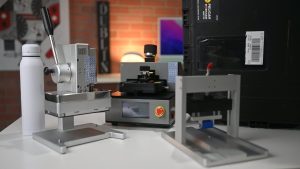With a M3 MacBook Air, iPhone 16, and a Beats Pill, my day flows pretty well from work to downtime. Here’s how I get things done.
The gear I rely on every day is simple — an M3 MacBook Air for work, an iPhone 16 that’s always within reach, and a Beats Pill that provides background music or the latest podcast episode.
My day starts and ends at my M3 MacBook Air. I had a MacBook Pro in the past but I really missed the thinness and lightness of the Air. It’s thin and light enough to carry everywhere, whether I’m at my desk or on the couch answering emails.
Most of my work is writing, keeping up with projects, and managing documents, so I don’t need crazy power. But the M3 chip has been solid. I never have to think about whether it’ll keep up.
 MacBook Air M3 – attractive design, but still fingerprint-collecting
MacBook Air M3 – attractive design, but still fingerprint-collecting
I’m not a huge fan of noise when I’m trying to focus, so the fact that the MacBook Air stays silent is something I notice. It’s a small thing, but when you spend most of your day with a laptop in front of you, small things add up.
The battery life also doesn’t give me much to think about. I charge it overnight, unplug it in the morning, and don’t really have to worry about it for the rest of the day.
I’m a minimalist and don’t really have a dedicated workspace. I have a desk but I’ll also often write and chill on the couch. Nothing fancy but it’s utilitarian and it works.
iPhone 16
I like my MacBook Air but I consider my iPhone to be my favorite device just because it’s the most portable computer I have. My iPhone 16 is where I stay organized and connected. It’s the device I reach for when I need to check a quick note, respond to someone, or pull up something I saved earlier.
 iPhone 16 & iPhone 16 Plus
iPhone 16 & iPhone 16 Plus
For the past few iPhone generations I’ve chosen the iPhone Pro model, but this year I opted for the regular iPhone 16. It’s still a powerful device and the only thing I miss is a more powerful telephoto lens.
Yeah, the screen is still 60Hz but I can barely tell the difference between 1080p videos and 4K, although the hertz isn’t for that, it’s for smoothness in scrolling and gaming.
Beats Pill
Sometimes I like having noise in the background, and the Beats Pill is what I’ve been using lately. It’s a small, portable speaker that’s easy to toss in a bag or move around the house.
If I want to listen to a podcast while working, it connects to my phone in seconds. If I’m working and want something instrumental playing in the background, it’s there without fuss.
The sound is surprisingly good for something this compact — balanced, not too heavy on the bass. I don’t have to turn it up loud to fill the room.
Software
The software I choose is boring because I like to stick with Apple’s stock apps. I can’t live without Apple Notes — it’s where I write, record ideas, and save articles from the web that I find interesting. I might be going overboard though because right now I have 2,403 notes.
I like Apple News and it’s one of the apps I use to find out what’s been going on. The crossword puzzles are nice and maybe someday I’ll get into Sudoku. I also use an RSS reeder called NetNewsWire, although I’m testing Reeder because it can handle more types of content.
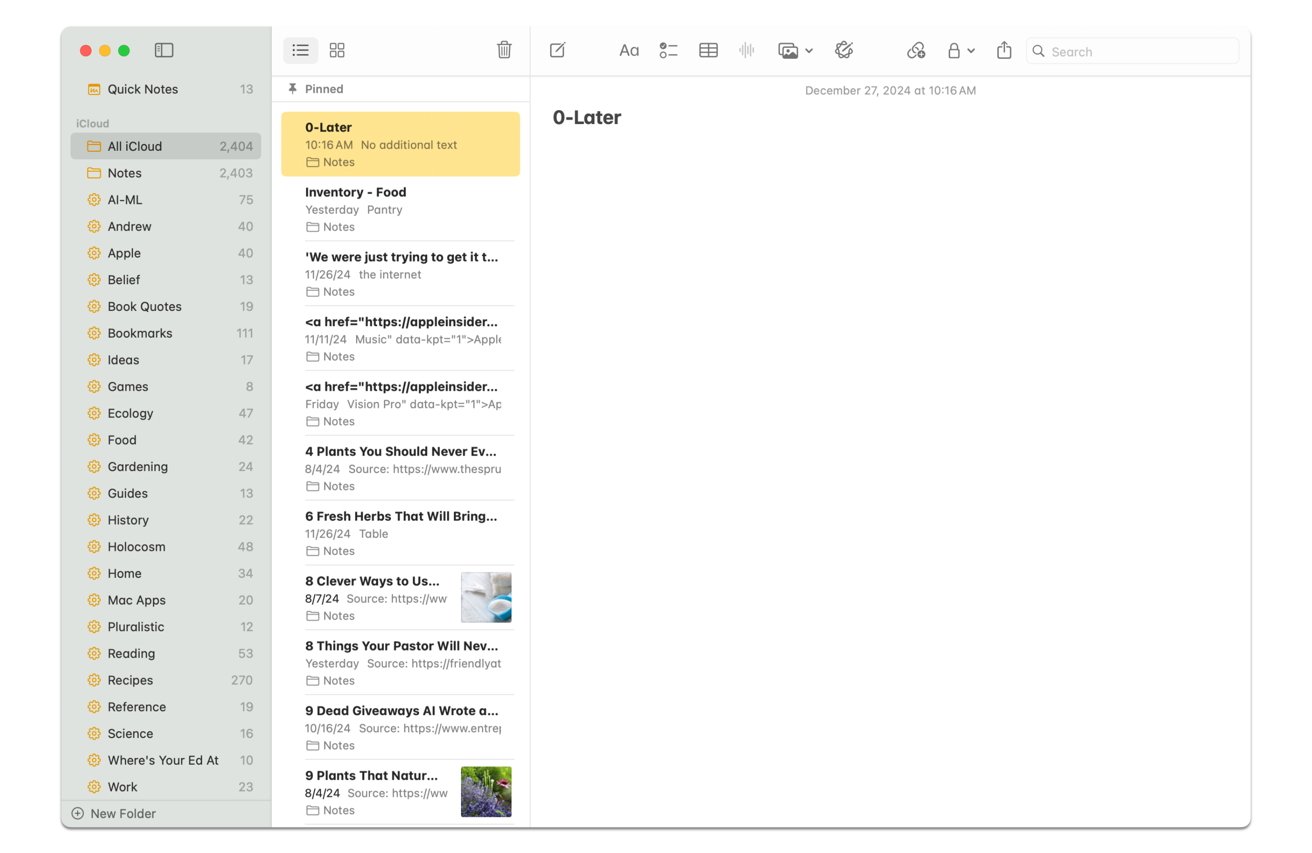 My insane Apple Notes database
My insane Apple Notes database
Podcasts is also open every day and I listen to a variety of shows, although lately I’ve been binging 48 Hours for some true crime.
Shortcuts is another app that strongly ties me into the Apple ecosystem. I try to automate as much as I can to make life easy and use my energy for other things. Examples of shortcuts I’ve created include a web clipper, various photo tools to resize and compress images for articles, and a nifty invoice creator for AppleInsider/>.
Finally, I’ve been enjoying the Journal app. In the past I used Apple Notes as a journal, but I like the Journal app better. It includes more features like adding locations from maps — such as a recent trip — photos, audio recordings, and a mood tracker.