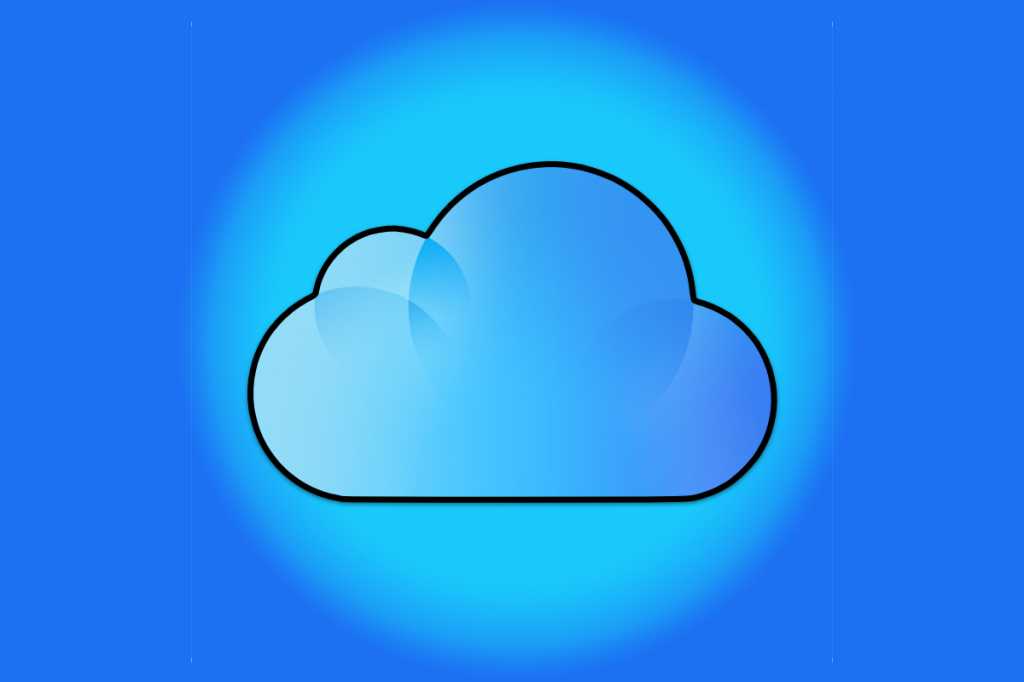iCloud Drive lets you have the best of both worlds: deep storage that provides a form of backup and syncs across all your devices. If you enable optimized storage in macOS in System Settings > Account Name > iCloud > iCloud Drive, your Mac automatically removes files in reverse order of the frequency you use them if it needs to clear out space to avoid your startup volume from becoming too full. It leaves a placeholder file in the same location that you can access as if it were downloaded, and iCloud Drive automagically retrieves it when you try to preview or edit it.
Before macOS Sequoia, if a file wasn’t locally downloaded, you could navigate to it in the Finder via iCloud Drive and Control-click/right-click to select Download Now from the contextual menu. This immediately retrieves the file or a set of files. This can be helpful when an app doesn’t interact correctly with an iCloud Drive stored file or you want to copy or move the files to other storage.
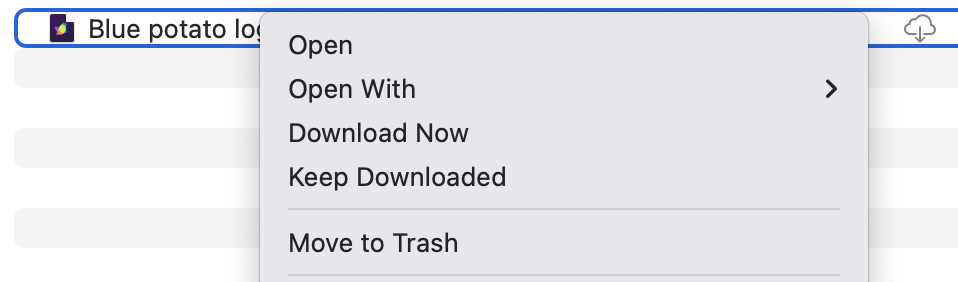
Keep Downloaded makes sure the file is always available on your Mac.

Keep Downloaded makes sure the file is always available on your Mac.
Foundry

Keep Downloaded makes sure the file is always available on your Mac.
Foundry
Foundry
Starting in Sequoia, however, Apple added an option already available in other file-sync utilities, like Dropbox. A new option in the contextual menu reads Keep Downloaded. This process of pinning ensures the file won’t be purged even when space runs low–other files will be removed if need be. (And, remember, those “purged” files remain stored in your iCloud storage at Apple’s storage.)
This is particularly handy if you have a low-bandwidth Internet connection or are planning to travel and need to be sure the files you need are on the Mac you’re bringing without relying on an Internet connection.
Keep Downloaded provides a middle ground between minimizing the use of your startup volume with unneeded files and constantly battling with a nearly full drive.
Ask Mac 911
We’ve compiled a list of the questions we get asked most frequently, along with answers and links to columns: read our super FAQ to see if your question is covered. If not, we’re always looking for new problems to solve! Email yours to mac911@macworld.com, including screen captures as appropriate and whether you want your full name used. Not every question will be answered; we don’t reply to emails, and we cannot provide direct troubleshooting advice.