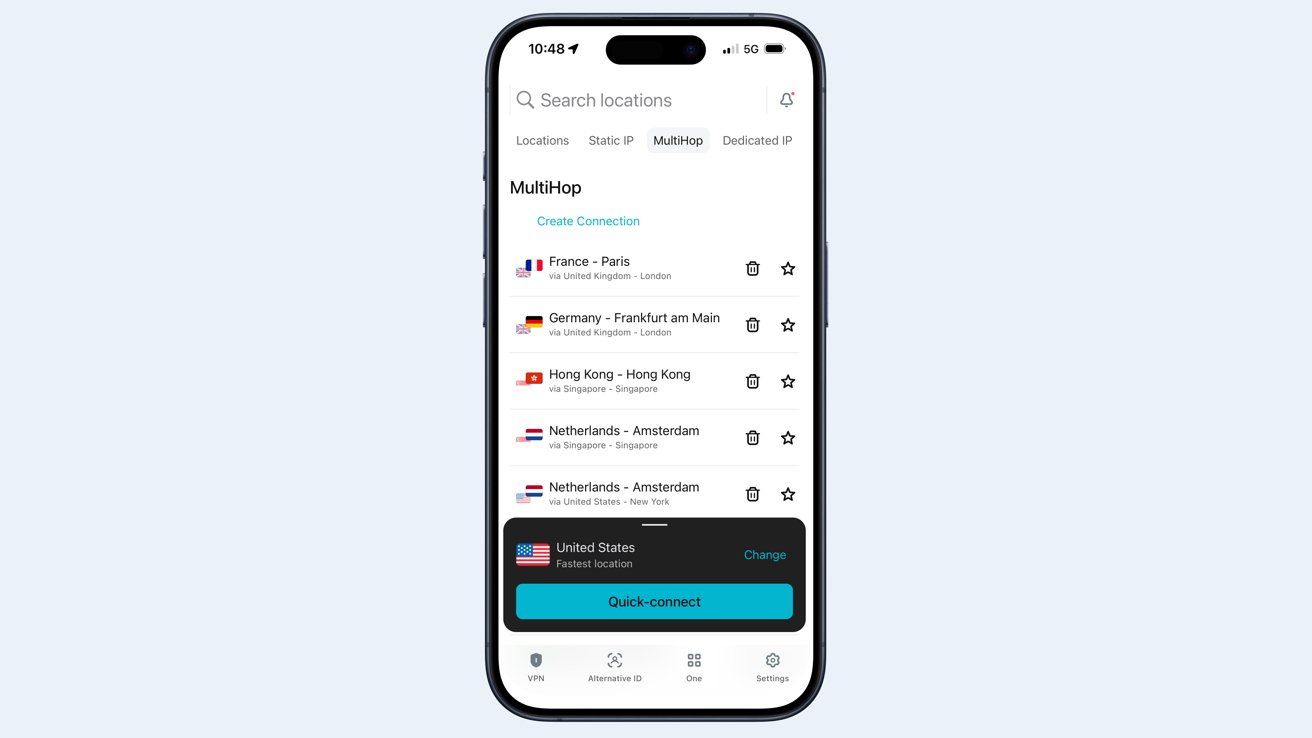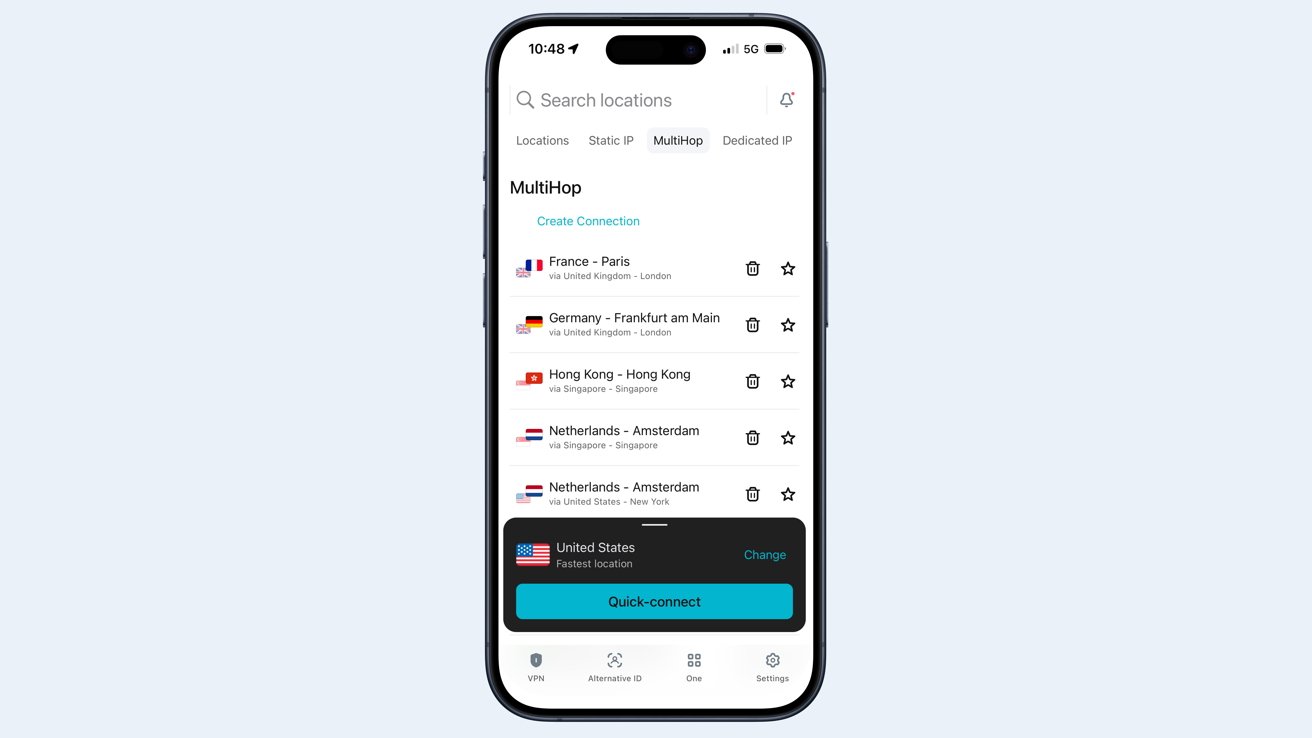
Most VPN apps for iPhone default to the fastest local server, but more local servers are available.
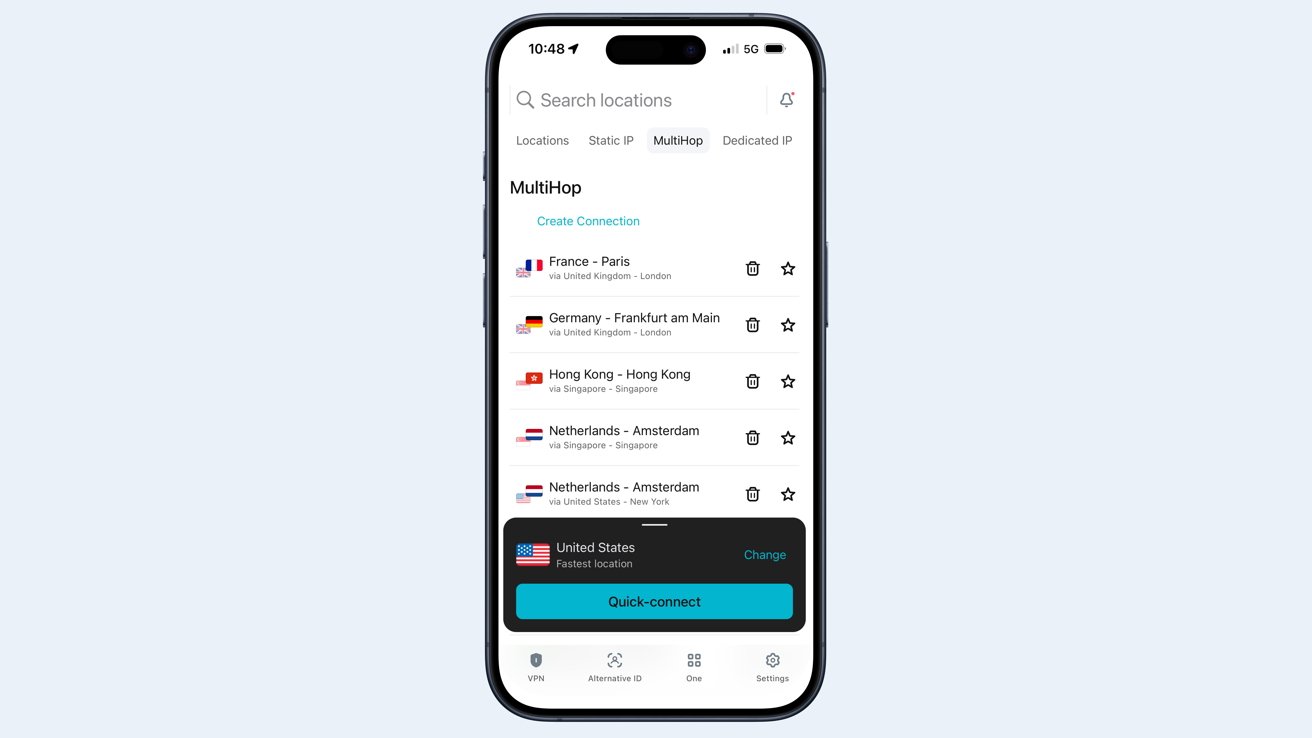
Many libraries, including both public libraries and private academic research resources, are geo-restricted. You can circumvent this geo-restricted content using the best VPN for iPhone providers.
Accessing online library content is crucial for researchers, academics, students, and bookworms, yet many public and private resources are geo-locked. For simplicity, we will refer to all of these institutions as libraries.
Accessing a local library can be impossible when traveling because many library websites only serve local patrons, so they check for a user’s location. Try to access a library in Michigan when you’re in Maine, and you’re out of luck.
With the best VPN for iPhone apps, you can access this content by picking a VPN connection within the permitted region.
Why library content is locked
Local libraries are generally funded by local tax dollars, at least for part of their operating costs. Libraries on college campuses or at research labs are funded through the budgets of those institutions, paid for by tuition or state and federal funding.
When a library purchases a physical resource like a book or magazine, anyone with a library card can check it out. However, the library needs to anticipate how many people might check those resources to get the right number of copies to serve everyone.
A library can determine how many copies to get for residents because it knows how many residents there are. Demand can easily outstrip supply if people come from outside the region served by a library. With budgets or tuition funding for the purchase of materials, these institutions are limited in how many copies they can afford.
Something strange happens when a library provides online content, such as books, magazines, and movies. With digital media, a library has to purchase licenses to distribute the content. The same thing happens with services like Netflix or sports streaming sites, and in this previous guide, we talk about using a VPN to work around those restrictions.
A public library can easily purchase more physical copies of books, but it has to negotiate with publishers for ebooks and the like. Unlike physical copies, the publisher limits the number of electronic copies in circulation.
Research libraries funded by tuition or grants must also limit what they can share online to those paying to access the materials. With state funding subsidizing many college libraries, the same economic pressures exist to limit outside use.
Generally, libraries restrict their content at the state level, while some restrict access, but some only check access at the country level. This is where a good VPN for iPhone comes into play. Travel overseas or to another state, and you may need a VPN just to access your own local library.
How to access geo-restricted library content
The best iPhone VPN providers have multiple servers in every state. Often, the apps connect to the closest or fastest server, and all you might see when launching a VPN app is a single button to connect to the VPN. However, they all offer a way to pick specific servers listed by country and state or, in the case of many international VPN servers, country and region.
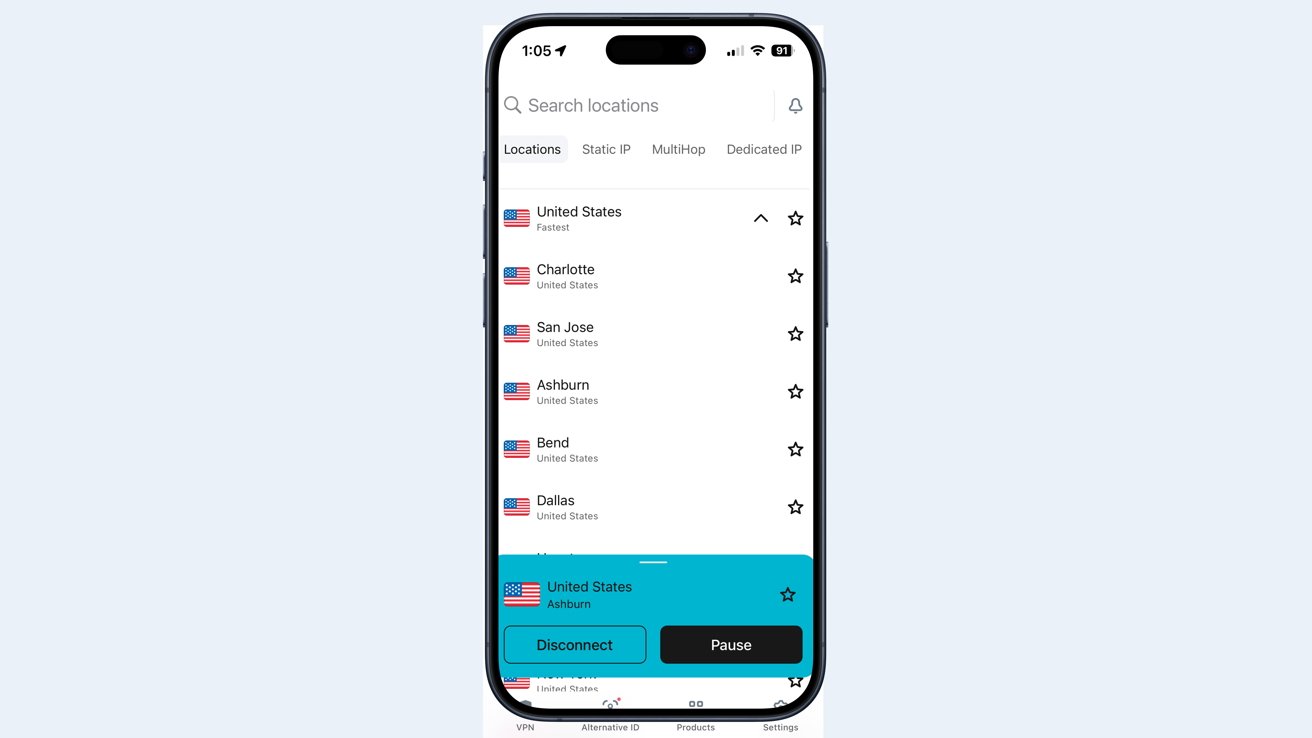
Using a server set to a specific state or city can unblock libraries and other resources.
In the VPN app, tap the button to see more servers, scroll through the servers in the region you’re looking for, and pick a city near the library. Usually, this is enough to access the local resources because the library thinks you’re residing there.
With our guides, you can learn how to turn on and how to turn off a VPN connection on your phone so you can access remote library content and then go back to a local connection for faster speeds.