
Look, I’m not ungrateful. But the truth remains that nothing stokes the imagination of what Apple could do with its products more than the release of its latest hardware and software. As iOS, iPadOS, macOS, and all the other latest OSes arrive, we not only end up picking through all of the new features and capabilities to see what’s new but also coming to grips with what’s not there and the limitations of what is.
That’s no different this time around. Even though I’ve been using iOS 18, iPadOS 18, and macOS Sequoia for several months throughout the beta process, there are things that I’d like to see improved or expanded upon in future releases. Because nothing whets the appetite like seeing what’s possible. So here are just three places where Apple seems poised to build on this year’s features to do more in the coming years.
Mirror mirror on my iPad
Among the best new features in Sequoia is the ability to not just view but control your iPhone right from your Mac with the new iPhone Mirroring app. Screen sharing and control between Macs has been around for decades via Remote Desktop, VNC, and related technologies, but this is the first time that you’ve been able to do anything like this with the iPhone.
Which raises the question: why stop at the iPhone? Why can’t I remotely view and control my iPad from my Mac? Honestly, I’d love to see this kind of screen sharing across Apple’s devices. Sometimes I want to look at something on my Apple TV when I’m upstairs. Sometimes I want to check my iPad from iPhone, or vice versa, and it’s weird that there’s this seemingly artificial limitation of which devices can look at which others.

Why is iPhone Mirroring limited to the iPhone? Why not have iPad Mirroring, too?

Why is iPhone Mirroring limited to the iPhone? Why not have iPad Mirroring, too?
Apple

Why is iPhone Mirroring limited to the iPhone? Why not have iPad Mirroring, too?
Apple
Apple
iPhone Mirroring also isn’t the only feature that Apple rolled out this year that moves the needle in this direction. The new Remote Control feature of SharePlay lets you view and even control someone else’s iPhone—or iPad!—over a FaceTime call (with their permission, naturally). Here’s hoping next year’s update expands what’s possible.
Super Password
In its latest platform updates, Apple promoted its Passwords feature from a mere preference pane to a full-blown app. With it comes several niceties, including the ability to sort your passwords by criteria like date created or edited as well as get quick access to categories of entries like verification codes or passkeys. The app also, for the first time, incorporates Wi-Fi passwords, which used to be consigned to the Keychain Access app on the Mac. (On iOS, for a long time you couldn’t even view Wi-Fi passwords!)
But it feels like Passwords could be a handy place to store other types of information too. For example, credit cards. Autofill for those is largely controlled by Safari, but if you go to look at your saved cards there you’ll see it divided up into items in your Wallet (the Apple Card and Apple Cash) and other saved cards.
Frankly, it’s confusing. I get that I usually want to autofill my credit cards on the web—for places that don’t use Apple Pay, anyway—but having everything in the same place would make matters much simpler. The same goes for information that’s not quite a password but I want quick and secure access to: driver’s licenses, bank account numbers, secure notes.
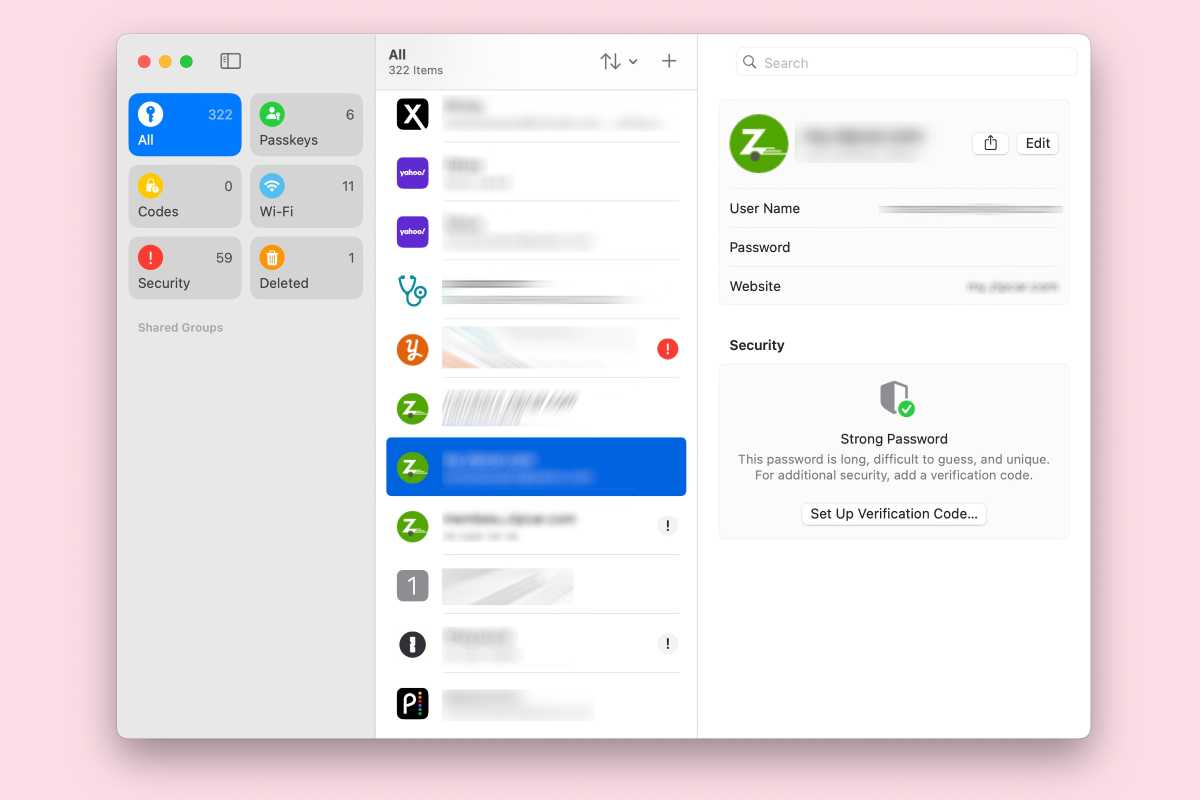
It feel like Apple could use the new Psswrods app to unify privacy data stored across
the system. 
It feel like Apple could use the new Psswrods app to unify privacy data stored across
the system.
Foundry

It feel like Apple could use the new Psswrods app to unify privacy data stored across
the system.
Foundry
Foundry
I understand that Apple’s modus operandi for these kinds of apps is to provide the basics and allow third-party developers to fill in the gap, but between saved credit cards and secure items in Notes, it also feels like they have all the parts of this functionality already, just in a disjointed fashion. If anything, the move to make Passwords its own app does suggest that the company might have more in mind for all of this.
Maps doesn’t love you like you love it
This year’s Maps updates are mostly designed to appeal to the outdoorsy types, with additions like topographical maps and hiking routes. But there’s also a quieter improvement: a new Places Library that better organizes your saved locations, guides, and routes in a single place.
However, the primary thing that this enhancement reminds me is of the lackluster nature of Apple’s Guides feature. Guides have been around for a few years; the idea is to be able to save a bunch of places to a single list for when you’re planning a trip.
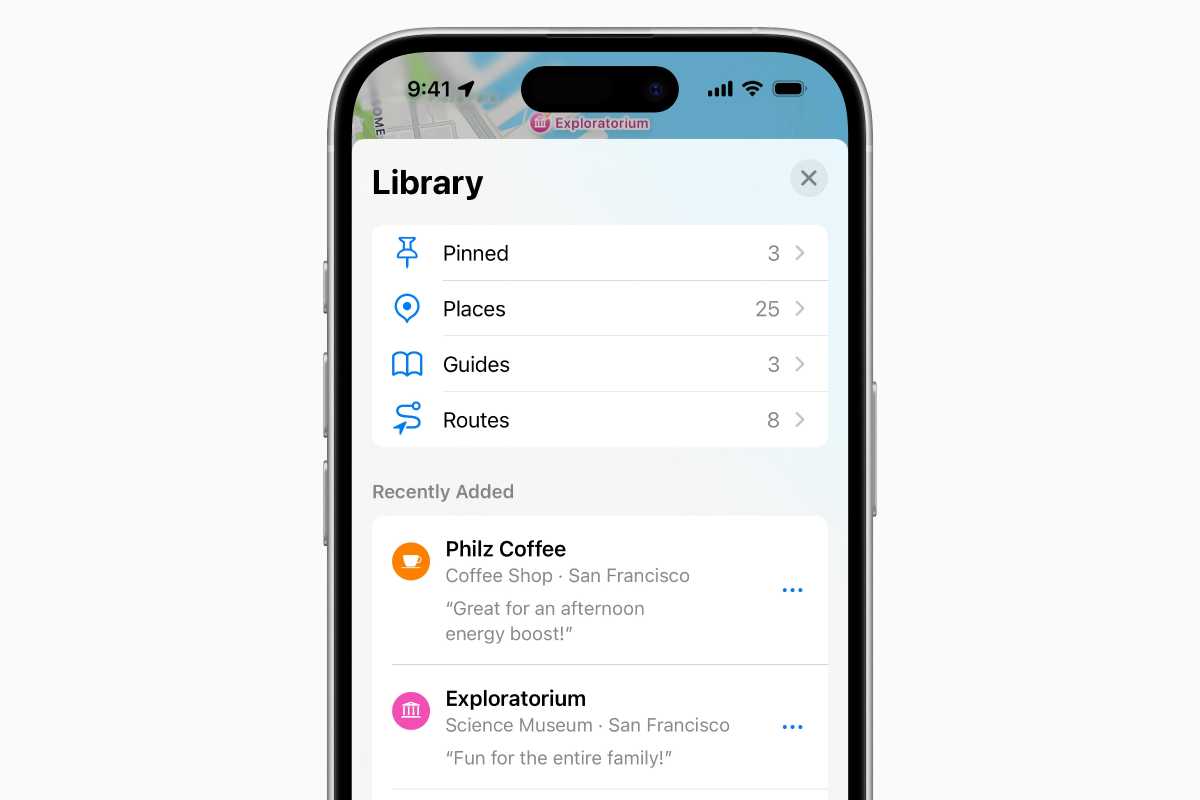
The new Places Library in Apple Maps could be improved with collaborative features.

The new Places Library in Apple Maps could be improved with collaborative features.
Apple

The new Places Library in Apple Maps could be improved with collaborative features.
Apple
Apple
Much as I love this idea, I find it largely hampered by a lack of collaborative features. While you can share a guide you’ve created with other people, they essentially get their own local copy, meaning any changes they make to it aren’t reflected in your guide. So there’s no way to, say, create a guide for a trip my wife and I take and let us both add locations that we want to see, something that Maps major competitor, Google Maps, makes pretty easy.
Similarly, while the new Places Library lets you save custom routes—for walking, running, hiking, etc.—there’s no way to share those custom routes with others. So I can’t recommend a specific hike I took with a friend, or share my custom walk route with my family. For me, so much travel is about experiencing and sharing things with others, and it’s a shame that Apple’s Maps app doesn’t make that a bigger centerpiece.




