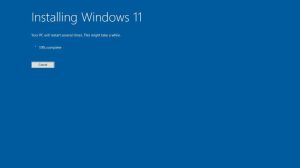Apple has finally released iOS 18 to the public, introducing many changes to the interface, but not Apple Intelligence.
Following its June WWDC introduction and months of beta testing, iPhone owners can finally update their devices to iOS 18. Installable via the usual software update process, the new operating system can be downloaded to devices around the world.
However, while users will expect to try out the headline feature of Apple Intelligence, it won’t be available at first. Beta testers have been trying out some of the functions, which the public should be able to start using from the iOS 18.1 update.
This isn’t entirely uncommon for Apple as features for its operating systems are often not included in the initial release, but do appear later in the year.
Even so, there are still many changes in iOS 18 to keep users excited.
iOS 18: Customization
A big part of the changes is the user interface, which now gives even more flexibility to users than ever before.
For a start, users can more easily arrange apps and widgets on the Home Screen, including their positions. For example, you could leave strategic gaps in your icon layouts to keep a part of the wallpaper uncovered.
App icons also get a new Dark mode, which will make them much darker to match the rest of the operating system’s Dark Mode interface. You can also tint the icons to any color you want, so they can also match like a single cohesive color scheme.

Arrangeable icons in iOS 18
In case you want to preserve your privacy for some apps, you are able to lock apps. They can be reopened using Face ID, as an extra security step.
You can go a step further and actually hide select apps. Again, this prevents anyone from accessing the app, but crucially they won’t see you have certain apps you may want hidden, such as bank or dating apps.
The increased control also extends to Control Center, which has been updated to make it easier for anyone to add or move around elements or resize them at will. A Controls Gallery will show all of a user’s Control Center icon and control options for addition to the page.
Lastly, you can finally change what controls are included on the Lock Screen.
iOS 18: Photos
The Photos app has been overhauled, making it a lot easier to access content quickly. This starts with a large grid that can fill the screen with photographs.
There are also collections of elements from a library that are immediately accessible, including things like Recent Days, Trips, and Pinned Collections. The app will often change what is shown here, depending on how you use it.
While not included in the iOS 18 release, Apple Intelligence will make it easier to create memory movies from prompts, as well as to search for collections of images based on their content.
Apple Intelligence will also power editing elements, such as Clean Up to identify and remove background objects in an image.
iOS 18: Messages
Apple will be introducing new text effects to Messages, so users can animate what they write. This can include letters being blown up ad away, expanded in size animatedly, or for emoji to move around.
Tapback, Apple’s quick response feature, will now work with any emoji or sticker, which includes Live Stickers created by the user.
Messages via Satellite will let owners of the iPhone 14 or later to send an iMessage or SMS via satellite, if they’re not within cellular or Wi-Fi services. The messages will benefit from end-to-end encryption, and will still retain features like sending and receiving messages, emoji, and Tapbacks.

Messages via Satellite in iOS 18
Users can also schedule for messages to be automatically sent at a specific time.
Following a long campaign from Google, Apple is finally also bringing support for Rich Communications Services (RCS) messaging to iOS.
iOS 18: Mail
Mail will benefit from on-device categorization, which will organize messages for the user into Primary, Transactions, Promotions, and Updates categories.
The Primary category will handle time-sensitive messages, as well as emails from friends, family, and colleagues. Transactions will hold receipts and orders, Promotions will deal with marketing messages, and Updates will handle newsletters and any other content.
Emails can also be configured to be grouped together by sender, further aiding organization of messy inboxes.
iOS 18: Safari
The Safari browser is gaining Highlights, which will offer users quick access to helpful information on a page. For example, it could highlight directions to a business, or offer links to find out more about important elements of a product or a TV show.
A new Reader view will make it easier to understand a page thanks to summarization. It will offer a brief gist of the article before the user reads the article itself, potentially saving them from having to read it in its entirety.
iOS 18: Passwords
Replacing the well-known Keychain, the Passwords app aims to simplify how passwords are dealt with across the Apple ecosystem. The app offers quick access to stored passwords, including verifications and security alerts, though a more public-friendly interface.
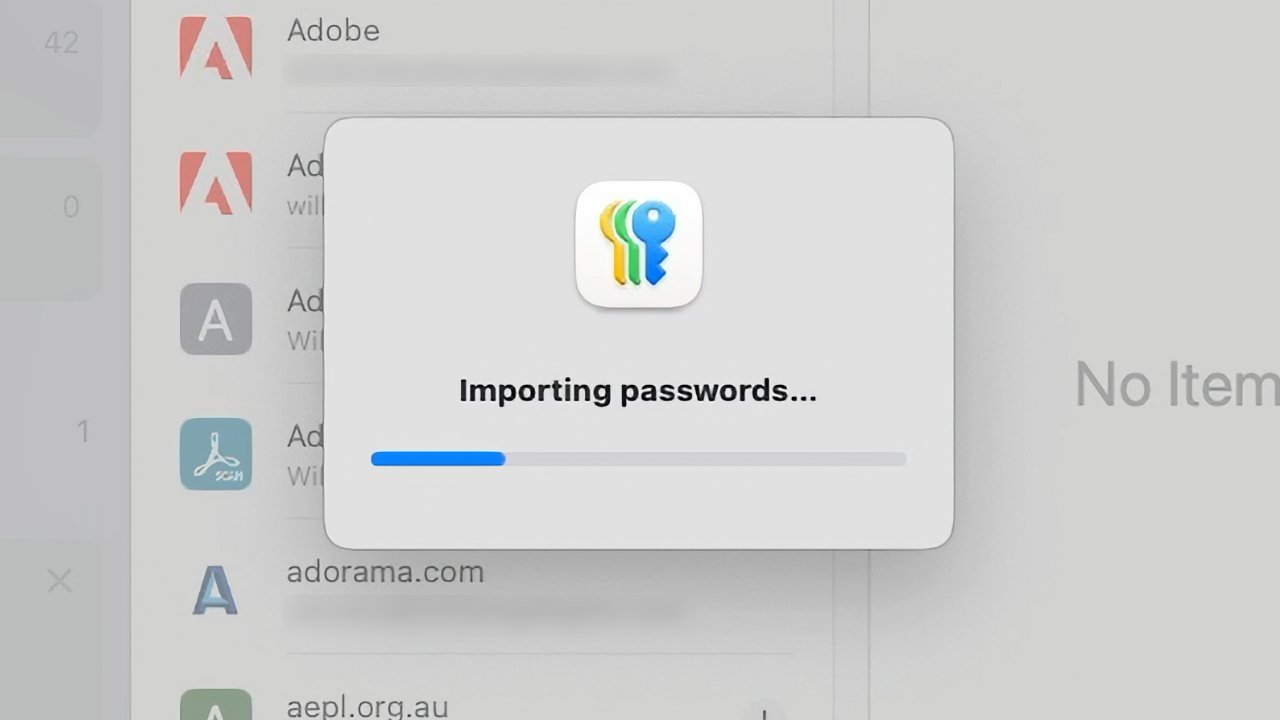
Importing passwords to the Passwords app
This includes being able to filter and sort accounts by when they were created, the type of credential, and if it is in a shared group.
The app is also available across major platforms, including iPhone, iPad Mac, Apple Vision Pro, and on Windows using the iCloud for Windows app.
iOS 18: Maps
The Maps changes are pretty much made for walks in nature. For a start, there are topographic maps with detailed lists of trail networks and hikes, including some in all 63 U.S. national parks.
Hikes can be saved for offline access, and it’s also possible to modify them for your needs. For example, you can add to walking routes with a few quick taps, and even route as a one-way trip, out and back, or as a loop.
iOS 18: Game Mode and AirPods
A new mode for iOS 18, Game Mode kicks in whenever a player starts a game up.
Game Mode works to minimize the background activity, so more resources are available to handle graphics and gameplay.
It also reduces the audio latency when AirPods are in use, as well as improving the responsiveness of wireless game controllers.
AirPods also gain from a few other changes, including Personalized Spatial Audio for gaming.
Siri Interactions for AirPods Pro Gen 2 will allow users to nod or shake their head to provide yes or no responses to Siri. This means you can silently decline an inbound call while in a public place and with your hands full.
Voice isolation will also use computational audio to minimize loud background noise and improve voice clarity in calls using AirPods Pro.
iOS 18: Notes
The call recording feature in iOS 18 will create an audio recording in the Notes app for future reference. The audio will also generate live transcriptions that can be searched after the fact, and even summarized.
Collapsible section headers in Notes will make it easier to view only the most immediately useful content, hiding others from view. A highlight style tool will also make it easier for you to highlight sections for your notes.
There’s also some mathematical smarts in Notes. You can enter expressions into Notes, which can be immediately solved on your behalf.
iOS 18: Journal
The Journal app gives users a way to monitor their state of mind over the long term. Prompted every so often by the app, they can record how they are feeling, which will be recorded in the Health app.
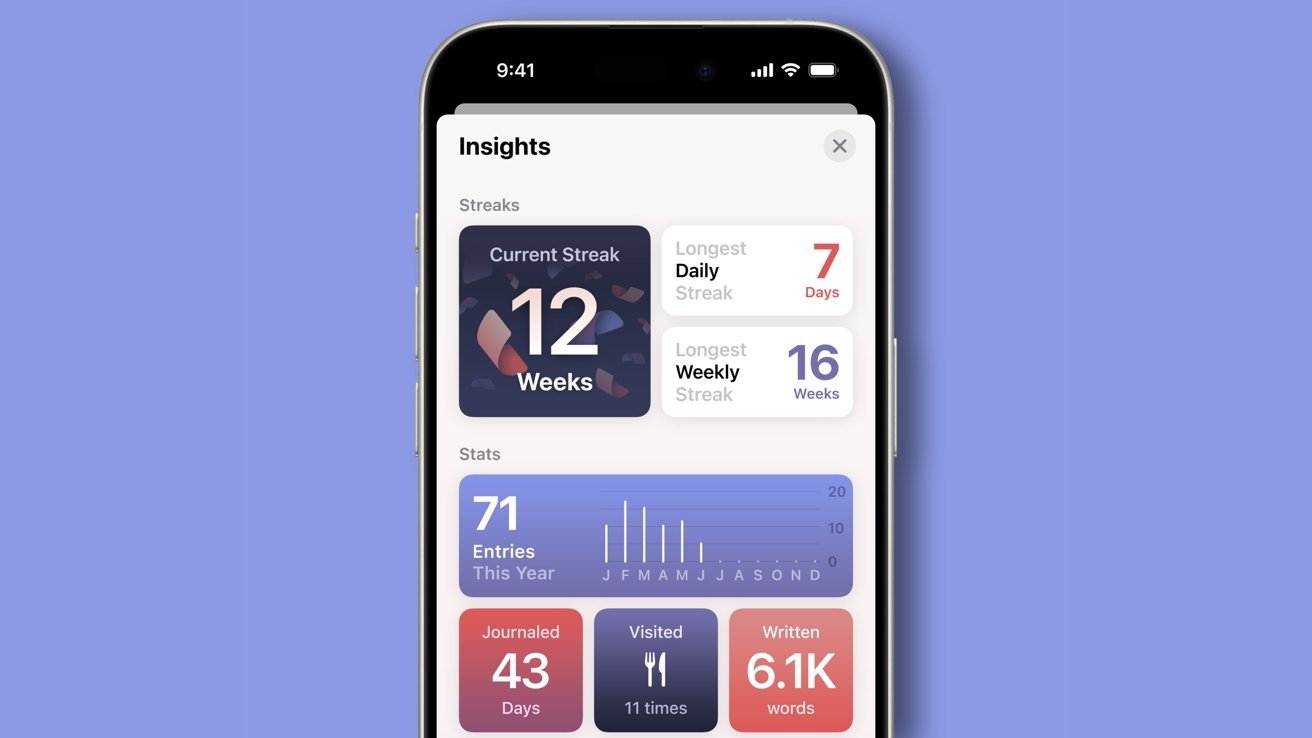
Journal in iOS 18
The app also gives views for writing streaks, existing calendar entries, and other statistics to encourage you to journal even more. There are also widgets for writing prompts and monitoring streaks.
iOS 18: Apple TV app
When watching Apple Original content via the Apple TV app, InSight will offer more information about what you can see. If you use the iPhone as a remote control for an Apple TV 4K, you can see details about actors, music, and other visible elements that you can further research from your mobile device.
Enhance Dialog lets users more easily hear what’s said in the app. Using machine learning, it can detect speech and improve that audio element, even if loud sound effects and background noises are in use.
iOS 18: Home
For a HomeKit home network, users can check out their electricity usage, if they are using a compatible energy company. At launch, this will be supported by Pacific Gas and Electric Company.
Smart Locks also get a lot of love from the Home app this time around, with Guest access allowing you to permit access to various smart home accessories from their own device. Hands-free unlock will also automatically unlock smart locks when the home owner’s iPhone or Apple Watch is nearby.
Finally, a future update to the Home app will enable support for robot vacuum cleaners. You’ll be able to instruct Siri to clean a room, as well as incorporate the cleaning into automations and scenes.
iOS 18: Privacy
Apple’s privacy updates start with an improved Privacy and Security settings menu, making it easier to determine what data you actually share with apps.
It’s also now possible to be even more granular when sharing your contacts with an app. Instead of offering up all contacts, you can now select specific contacts to provide to an app.
For Bluetooth, developers can use a new method to pair accessories with devices and apps. This can limit the amount of information an app could glean about other nearby Bluetooth devices.
iOS 18: Other changes
Also inbound to iOS 18 is Math Notes in Calculator, which also gains unit conversion, history, and a portrait orientation for the scientific calculator.
Shareplay will allow you to draw on someone else’s screen, so you can more easily direct others in how to perform actions on their own hardware. You can also take control of their screen, and vice versa.
Calendar has a redesigned month view. You can also create, edit, and complete reminders stored in the Reminders app from within Calendar.
Freeform gains new navigational options, snap-to-grid, and sharing via links.
Apple Fitness+ is redesigned to make it easier to get into a personalized workout selection. This includes the For You tab surfacing workouts based on often-followed trainers, music styles, durations, and the type of workout.
Emergency SOS gains a live video function, so you can now share a video feed or photos with participating emergency dispatchers.
The Phone app adds a call recording and transcription feature, as well as an easier call history search, SIM card swapping.
iOS 18: Apple Intelligence is still to come
While Apple Intelligence is the big draw for iOS 18, the vast majority of users won’t actually be able to try it out. For a start, you must have at least an iPhone 15 Pro or later iPhone in order to use it.
Secondly, Apple didn’t include the major Apple Intelligence features in its iOS 18 beta testing. It did include it for its iOS 18.1 developer beta, which is ongoing, meaning the features won’t be available until the iOS 18.1 update releases to the public.
Even then, not all features of Apple Intelligence will be available. So far, the developer beta has included elements involving Siri and the new writing tools, but bigger features involving generative AI image functions have yet to be tested.
iOS 18: Compatibility and Installation
Apple says iOS 18 will be compatible with a large number of iPhone models, going as far back as the iPhone Xr and the iPhone SE Gen 2.
The full list of compatible models that can be updated follows:
To install iOS 18 on an iPhone, open the Settings app, select General, then Software Update. With beta updates turned off, the final release version will appear unless it has already been installed.
Owners of the iPhone 16 generation won’t need to update, as iOS 18 will be preinstalled.