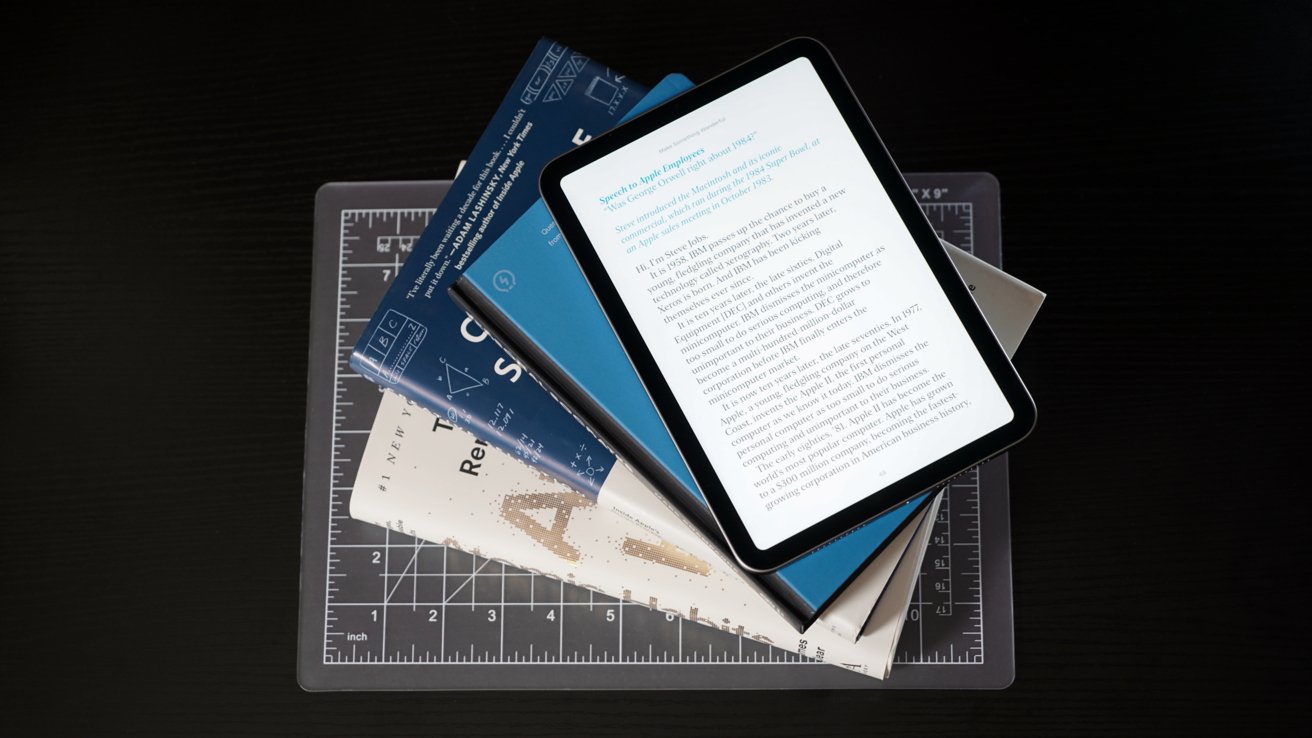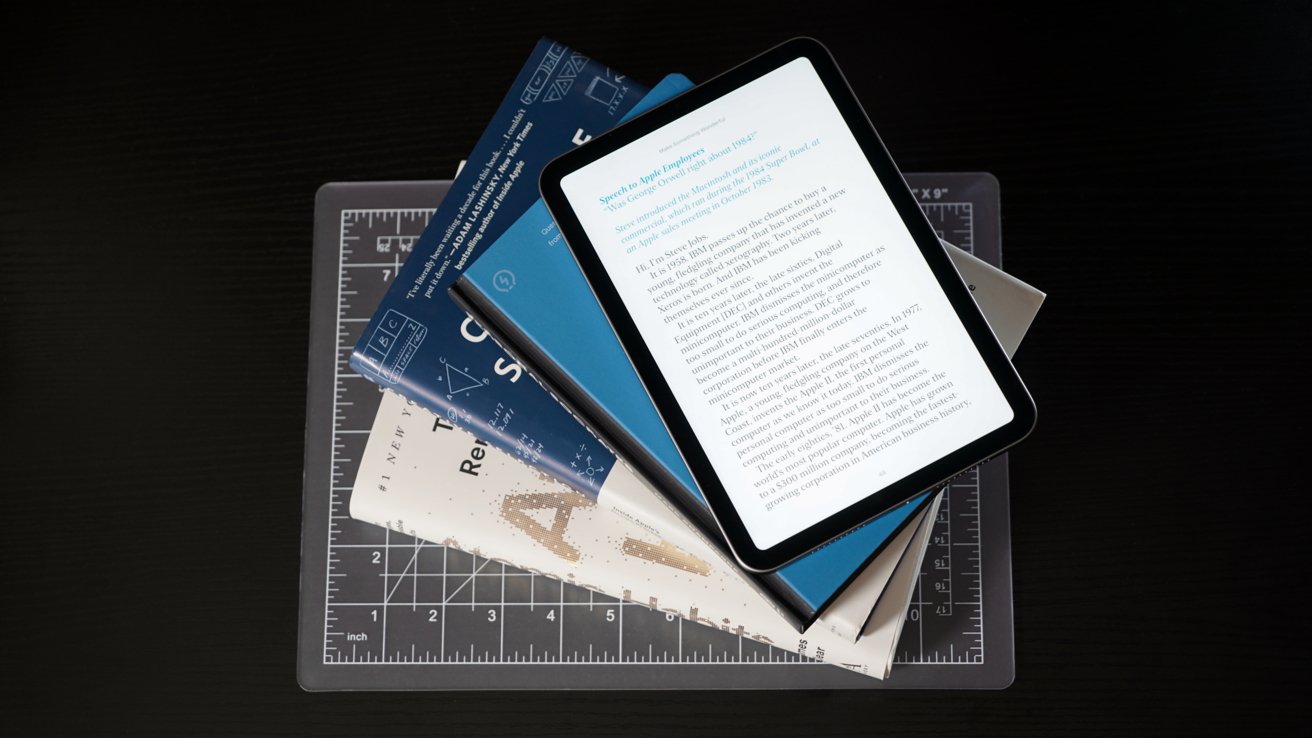
There’s not much new to talk about regarding the iPad mini 7 beyond the chipset upgrade that provides a much-needed mid-life upgrade.
It’s human nature to like something simply because it looks new and different, so the iPad mini 7 may come across as boring to some. However, it is anything but boring as the A17 Pro transforms this little tablet into a portable gaming powerhouse and Apple Intelligence machine.
The iPad mini 6 was a revolution when it was announced in 2021. Apple fully redesigned the little tablet and gave it the no-button, all-screen makeover the rest of the lineup had seen.
The new design and decent power provided by the latest iPhone chipset at the time, the A15 Bionic, made it one of Apple’s more surprising updates. It re-established the form factor as the best iPad-as-a-tablet since it was portrait and handheld first.
Apple added the A17 Pro and almost nothing else with the iPad mini 7, but Apple wasn’t going to redesign the already redesigned tablet so soon. However, after three years without an update at all, people were disappointed anyway.
I’m not, but we’ll get into that in a moment.
Defining the iPad mini market
I’ve seen a lot of people upset at the iPad mini 7, stating that it was a lazy upgrade from Apple. That it should have done more — but these cries unilaterally come from tech-obsessed nerds that tend to chase spec sheets.

iPad mini 7 review: not a pro tablet
Sure, an M-series chipset would have been more desirable. So would OLED or 120Hz — but that’s just not the iPad mini.
If there’s one thing I’ve learned by being an avid iPad fan, and perhaps the biggest one across the entire AppleInsider staff, it’s that Apple sees the iPad as a consumer device first. Pro iPad users exist, but they are a niche within the already niche iPad community, with the larger user base considering smartphones or laptops more mainstream.
The iPad mini technology stack is chosen specifically to hit a price point. For example, I don’t think Apple could make a compelling $300 iPad mini, but it could certainly pack it with tech and make it cost $1,000.
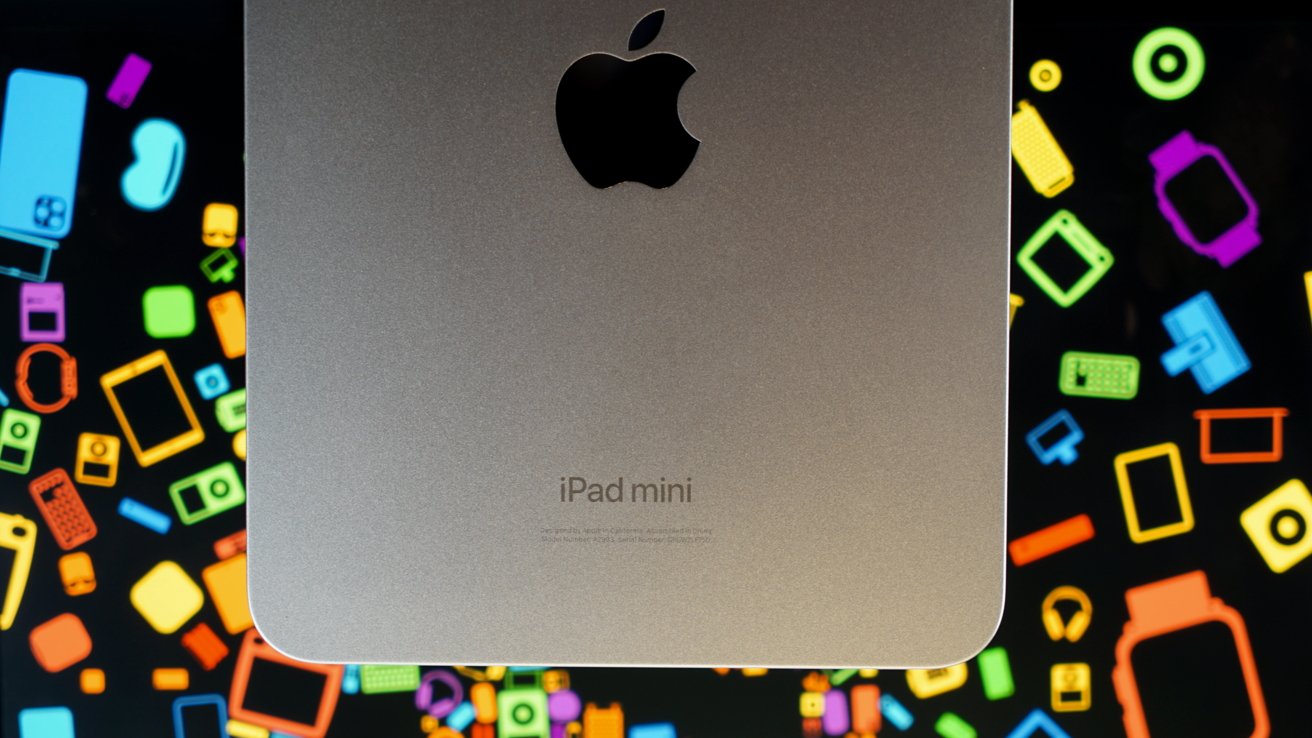
iPad mini 7 review: pro features could trickle down in later generations
The problem with that idea is that it runs into the Mac Pro conundrum. There are people willing to pay for absolute power in that form factor, but it’s a niche of a niche of a niche. It just doesn’t make sense for a product like the iPad mini.
I do believe as technology gets less expensive we’ll eventually see an iPad mini that we’d have called “pro” today. There’s just no market for an incredibly expensive tiny tablet when most people would just buy an iPad Pro instead.
There’s a chance I’m wrong and Apple releases an 8-inch iPad Pro in 2025, but I seriously doubt it. The closest thing we might actually get to an iPad mini Pro is the mythical Apple foldable — but I think that too will never actually release.
The good news is, if you’re unhappy with the iPad mini 7, you don’t have to buy one. That said, I jumped on it in a second because I love this form factor and three years on the same battery was starting to show — A17 Pro is just a bonus.
iPad mini 7 review – Design & Features
Apple didn’t change anything about the iPad mini 7 externally besides the increasingly desaturated colors. Pink has been swapped out for blue, but the other colors are the same space gray, purple, and starlight — if shades lighter.
The iPad mini 7 has an all-screen display, meaning it ditched the Home Button in favor of a Top Button with Touch ID in the previous generation. The bezels are a tad large compared to other iPads, but it works with the handheld form factor.

iPad mini 7 review: space gray is ever so slightly lighter
The volume buttons and Top Button are all on one side, while the USB-C port is on the opposite end. Speaker grills are cut on all four sides, but the iPad mini supports only stereo speakers in landscape.
The rear camera didn’t change — it’s still 12MP and records 4K video. The front-facing camera is also in the same portrait orientation with the same 12MP ultra-wide sensor.
Overall, the design still feels fresh. There’s just something about this tiny tablet that feels perfect in the hand.
The Liquid Retina display is completely unchanged as well, coming in at 2,266p by 1,488p resolution at 326 ppi. It peaks at 500 nits with SDR content, so it’s a bit dim by Apple’s modern display standards.

iPad mini 7 review: the display is unchanged
Apple didn’t make the jump to OLED, ProMotion, or Nano Texture this time around. While some hoped for dramatic changes, it just doesn’t seem likely for this product as I explained at the top.
Jelly scrolling is apparently still there, but it’s just not something I notice, look for, or care about. Looking at the display with slow-motion cameras will show the effect, but that’s not how I or anyone will ever view this display.
Apple did something to reduce the effect, so if you did see it before, it’s less pronounced now. I’m not sure anyone outside of tech reporting even knows it’s something that exists.
Apple Pencil Pro
I am not an artist, to put it bluntly. I really don’t have much business owning Apple Pencil Pro outside of simple curiosity at the feature set and letting my actual artist friends doodle.
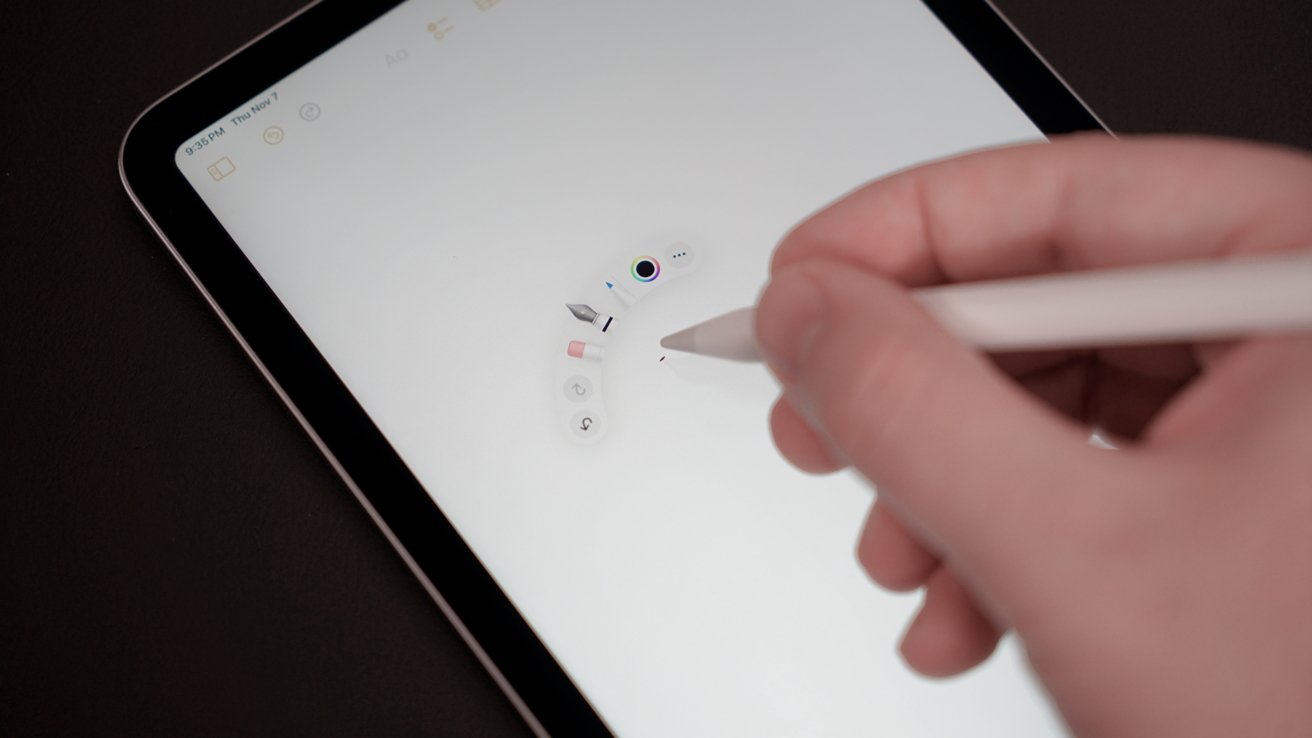
iPad mini 7 review: Hover with the Apple Pencil Pro
Apple included support for Apple Pencil Pro and all of its features, including hover. It feels like a magical tool, and the haptics and on-screen shadow rendering are still wonderful on the iPad mini 7.
Supporting the Apple Pencil Pro means dropping support for the Apple Pencil 2, so don’t expect to bring your old Pencil with you.
I’m very happy that Apple didn’t wait another generation to move iPad mini 7 to Apple Pencil Pro. I am now back to having one Apple Pencil that can switch between iPad Pro and iPad mini by attaching it.
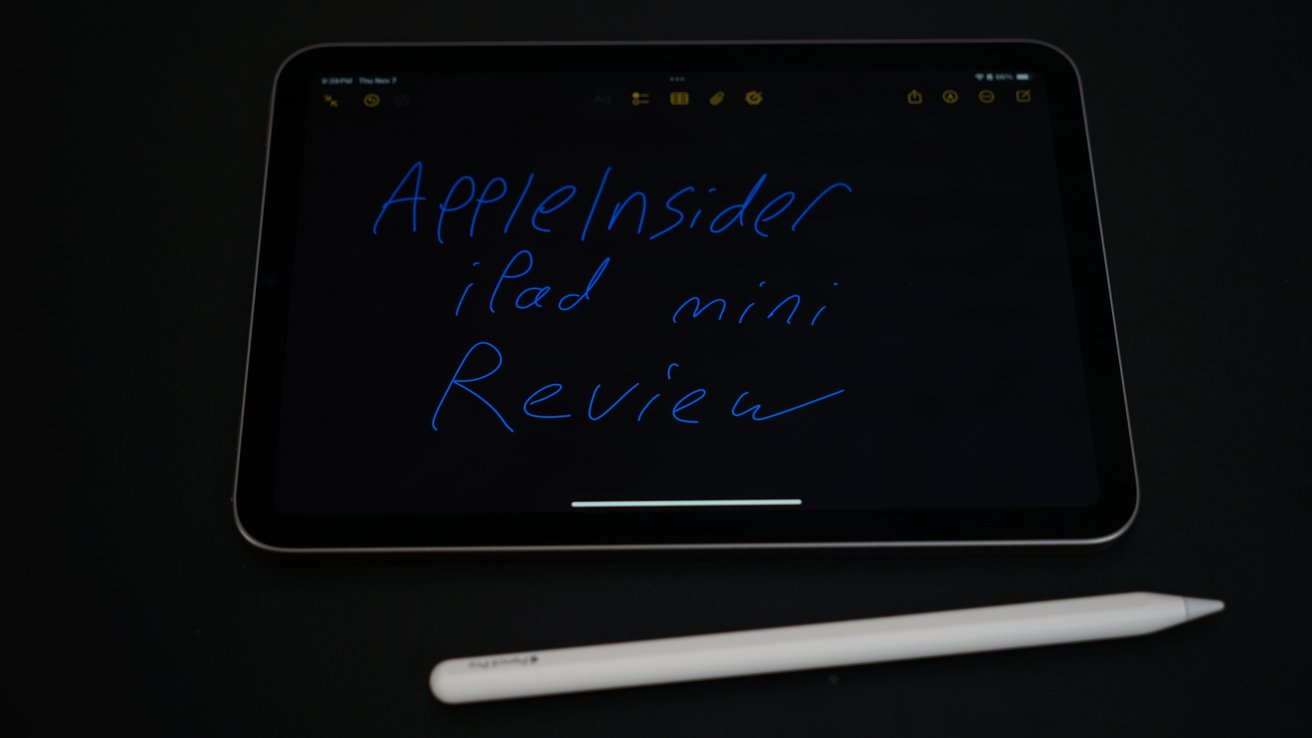
iPad mini 7 review: handwriting correction makes things legible in iPadOS 18
While I’m not an artist, I do still get use out of the Apple Pencil Pro, especially on iPad mini 7. I like taking handwritten notes or sketching on it.
I really hope that one day Apple brings Apple Journal to iPad with handwriting support. I could see using iPad mini to write entries going forward, if that were an option.
iPad mini 7 review – A17 Pro
The A17 Pro was first introduced in the iPhone 15 Pro and iPhone 15 Pro Max. It is the lowest-end chipset capable of running Apple Intelligence and likely a cost-saving choice for Apple.

iPad mini 7 review: run AAA games like Assassin’s Creed
It’s a big step up from the A15 Pro it replaces not just for AI, but for graphics processing and gaming. The cutoff for Apple’s latest AAA gaming push is coincidentally the A17 Pro as well, meaning titles like Resident Evil 4 can be played on the iPad mini 7.
This news seemed to fly right over everyone’s heads as they complained about the older chipset and minimal upgrades. I was ecstatic.
Sure, the range of titles remains limited a year into Apple’s AAA gaming push, but it won’t always be the case. A17 Pro has access to the important hardware-accelerated ray tracing that enables games like Death Stranding to be possible on iPhone or iPad.
The power is also important for regular gaming titles, emulation, and other graphics-intensive tasks. It should mean more efficient performance and so far, it has translated to a much cooler device.

iPad mini 7 review: small enough for a handheld controller grip
I’m reviewing a vice grip controller that fits the iPad mini 7 called the Abxylute S9 I’ll publish at a later date. It’s an excellent way to take advantage of the power packed into this tiny iPad.
If Apple had gone for a more powerful M-series chipset, it could have run into thermal issues in the tiny case. I think that’s another reason an iPhone chipset works best for the iPad mini 7.
The A17 Pro also was the first iPhone chipset to support hardware-accelerated processing of the AV1 format used for YouTube and Netflix. It makes viewing videos on these platforms much more efficient and your device won’t heat up or drain as much battery.

iPad mini 7 review: a better YouTube and Netflix experience
Customers also get a better 128GB starting storage tier at no additional cost. There are also 256GB and 512GB options.
Wi-Fi 6E and Bluetooth 5.3 are also included thanks to moving to A17 Pro. I would have liked Wi-Fi 7, but it can’t be helped given it’s paired to the SoC.
If you buy a cellular model, there’s no longer a physical SIM slot. Like Apple’s other mobile products, the iPad mini 7 is eSIM only.
Apple Intelligence
Apple Intelligence is still slowly rolling out, and the first wave of promised features won’t totally be out until sometime in 2025. It seems the entire reason the iPad mini 7 exists is to ensure the product supports AI.

iPad mini 7 review: Apple Intelligence
I’ve written at length about Apple Intelligence as it exists in iPadOS 18.1 and can say it is still in the very early days. The limited features available are still useful on the iPad mini 7.
Apple emphasized Image Wand as a primary feature for the iPad mini paired with Apple Pencil Pro. The Clean Up tool in Photos also benefits from the more precise input on the large display.
iPadOS 18.2 is in beta, and I’m testing those features on the iPad mini 7 as well. Genmoji and Image Playground work as expected, and easy access to a private ChatGPT is also useful.
Overall, I don’t think people should run out and buy an iPad mini 7 just to get Apple Intelligence as it exists today. I am glad it’s here though and am interested in seeing how it evolves across Apple’s ecosystem in the coming months.
iPad mini 7 review – iPadOS
The iPad mini 7 doesn’t get Stage Manager despite having the same iPadOS 18 as my iPad Pro. The A17 Pro would likely be more than capable of supporting it, even if it only worked on an external display.
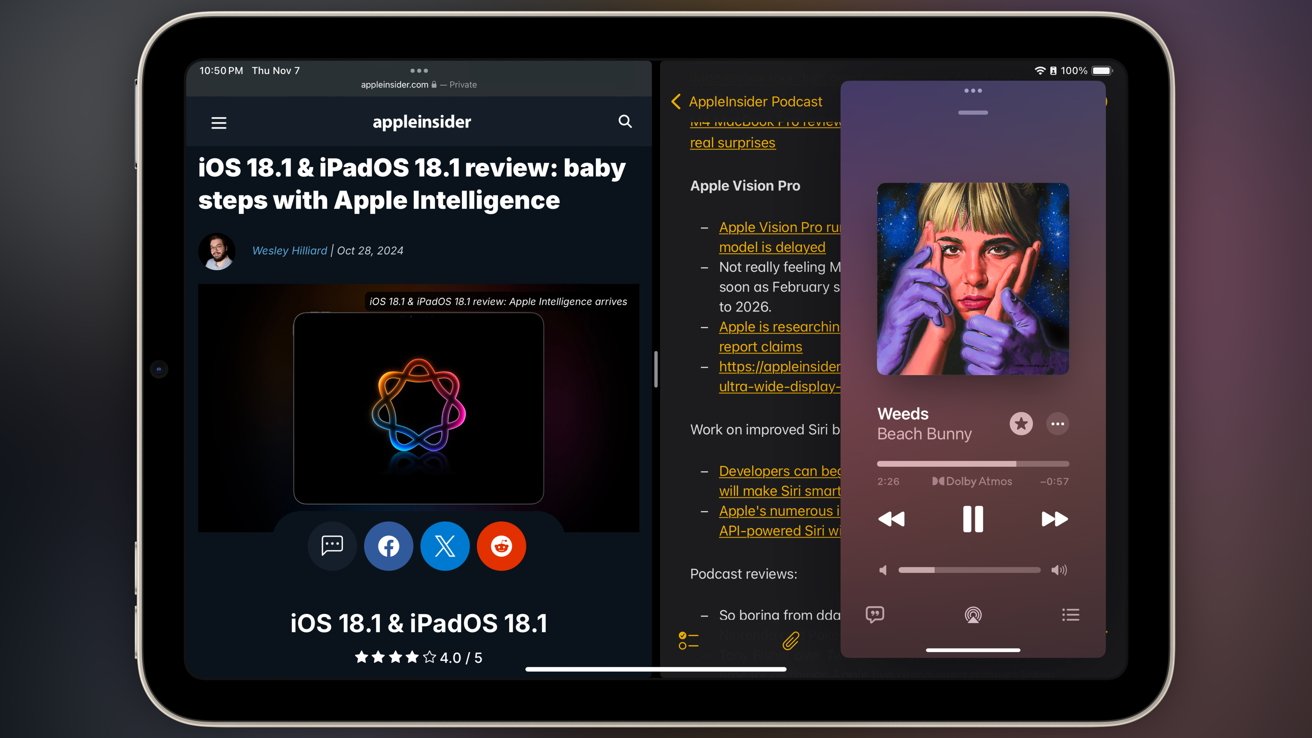
iPad mini 7 review: the classic multitasking fits in great on the tiny display
But no, we’re limited to the classic full-screen apps, Split View, and Slide Over. This interaction paradigm is much better suited for touch, so it’s fine on iPad mini.
No Stage Manager means no external display support either. Now, that’s the true crime here, because I’d love to have an iPad mini that could suddenly become a 24-inch desktop over Thunderbolt.
That’s getting back to the niche of a niche I discussed before, but that doesn’t make it any less a cool concept. For now, I’ll stick with iPad mini 7 as an iPad — and it’s really good at that.
Three years of non-optimized OS
The iPad mini 7 is an odd aspect ratio compared to other iPads, so iPadOS gives it a lot of padding. For example, the Home Screen is deeply inset into the device, enough so an entire two rows of icons could be added.
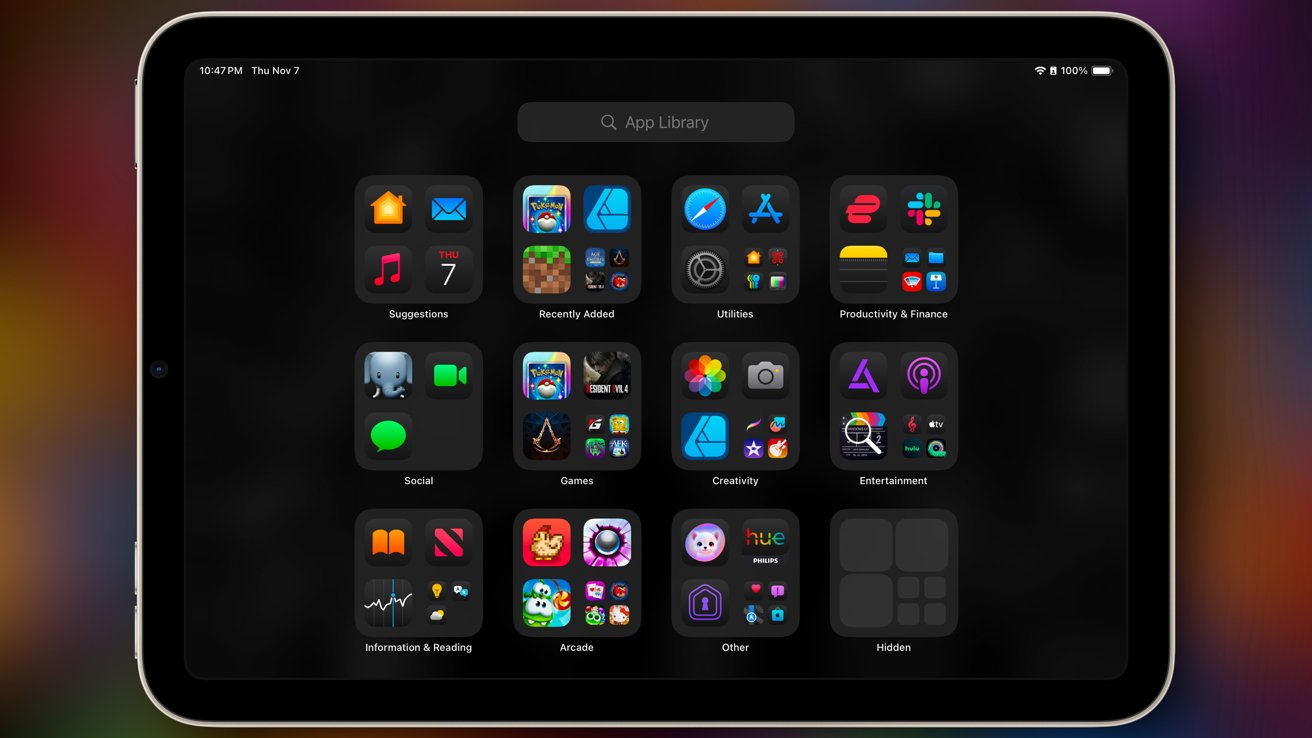
iPad mini 7 review: plenty of padding in the App Library
The effect can be seen in a lot of apps or in the App Library. It just feels unoptimized and a little lazy considering Apple is usually great at blending software and hardware.
Some apps have gotten better with time, like Apple News. Auto layout does its best, but doesn’t always get things right with button placement or organization.
One of the funniest examples may not even be an issue with the iPad mini 7, but I can’t help but include it. When using Apple Music in landscape, the album artwork becomes a 1.5-inch square.
Apple Music’s artwork scaling has always been odd, but this feels especially egregious since it’s the default layout on the iPad mini. It just feels broken with all that space around all the tiny icons. Surely Apple could deliver something more optimized.
iPad mini 7 is still the best handheld tablet
I’m the guy that works from an iPad Pro full time, so I’d argue the 13-inch iPad Pro is the best overall iPad, of course. It’s even excellent in the hand, but its size makes it less portable.

iPad mini 7 review: a palmable tablet
The range of close-to-11-inch iPads is much more portable and works great as handheld tablets, but they still ride that line of being too big in some situations or better in a keyboard. The iPad mini fits in anywhere an iPhone might, but it has a bigger display and is easily held in hand for hours.
There’s something magical about the 8.3-inch form factor that makes it feel like the Goldilocks tablet. It fits in many pockets, works with an Apple Pencil, but never makes your wrist feel tired or sore.
The original iPad had a 9.7-inch display surrounded by those hilariously large bezels. It was Steve Jobs’ vision of the future of computing — something you held in the hand in portrait orientation while reading. Even the Apple keyboard at the time sat it in portrait.
The iPad has become more versatile in its role as the naked robotic core over time. Apple keeps introducing new accessories or features that make it much more than a simple tablet.

iPad mini 7 review: a miniature naked robotic core
However, the iPad mini 7 holds onto that original ideal as a consumption product. It can be transformed like other iPads, but into more fun-leaning devices like a handheld game console, portable TV, or sketchpad.
Adding an A17 Pro to the iPad mini might not be the most exciting update in the world, but it reinforces Apple’s commitment to the tiny tablet. If you’re as big an iPad mini user as I’ve been, chances are you need a refreshed battery too.
So, whether you’re a first-time buyer or an upgrader, you’re getting a powerful little tablet capable of playing AAA titles included in Apple’s latest gaming push and running Apple Intelligence. It is a good stopgap until more technologies become less expensive and roll down into the inevitable iPad mini 8.
iPad mini 7 review – Pros
- Perfected form factor
- Apple Pencil Pro support
- A17 Pro brings many computational upgrades from gaming to AI
- Cooler, more efficient operations
iPad mini 7 review – Cons
- Unoptimized iPadOS
- No M-series chip means no Stage Manager or external monitor support
- Less saturated color options
- A17 Pro means no Wi-Fi 7
Rating: 4 out of 5
I’d honestly be willing to give the iPad mini 7 a 5 out of 5 if it had debuted in 2023 with this chipset and jelly scrolling fix. Waiting three years to offer just a chipset upgrade is disappointing to the larger purchase base, even if I’m fine with it.
This really is the perfect tablet, but it has room to grow. Apple will have a chance to truly wow us with another tiny tablet in about 2027.
Where to buy the iPad mini 7 at a discount
Apple’s iPad mini 7 is on sale now, with retailers competing for your business with cash savings and coupon discounts that can be found in our iPad mini 7 Price Guide.
You can also check out our roundup of the top iPad deals across the range, which is updated throughout the week.