
Hozo Design has a pair of digital measuring devices in the NeoRuler and M-Cube, with both having the goal of making both micro and macro measurements more precise and easier to accomplish.
Measurements are an area that haven’t really undergone that many real innovations over the years. The humble ruler, even less so.
Hozo Design aims to change that, with its NeoRuler and the M-Cube. A pair of measuring tools that can help both at the desk and away from it.
NeoRuler and M-Cube Review: NeoRuler
The NeoRuler is basically a considerable expansion of the concept of the ruler. To start with, you don’t have the usual ruler functionality of markings for centimeters and inches on the edges. And, as equipped, it looks more like a set of calipers.
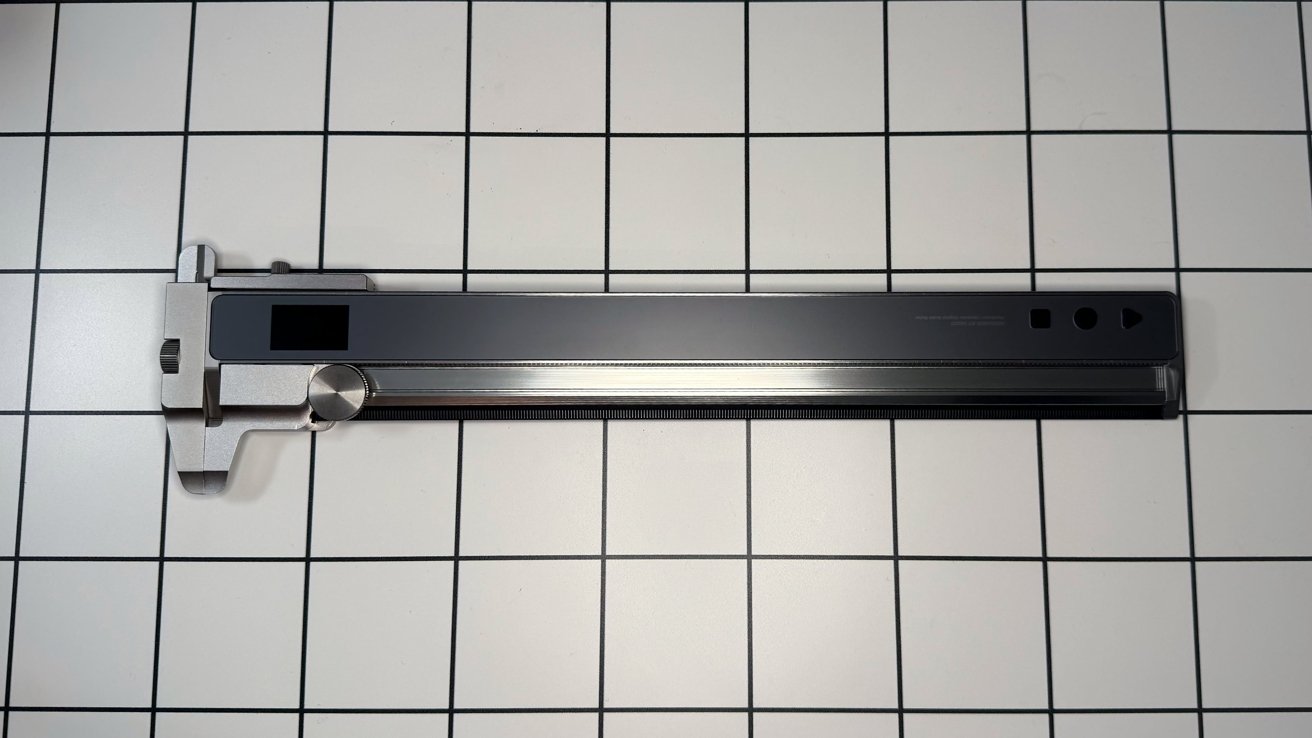 NeoRuler review: The NeoRuler’s construction
NeoRuler review: The NeoRuler’s construction
This takes the more advanced route of requiring a small display to actually tell you how long something is. Instead of measuring simply by putting the ruler against an object and using your eyes, you instead have to move a physical indicator along the length of the ruler, along a channel.
Doing so will display the measurement on the LCD display, in millimeters and inches.
 NeoRuler review: The display on the NeoRuler
NeoRuler review: The display on the NeoRuler
That display is a 1.14-inch color LCD, with a resolution of 240 by 135, and a pixel density of 240 pixels per inch. Lower and smaller than the Apple Watch, but still very effective and bright enough for what it does.
This doesn’t sound intuitive for what should be a simple device, but it does so in a fairly useful way.
For example, you could change the scale of what’s being measured, between 100,000:1 and 1:100,000. If you’re using it with a plan of a house or a map, you could feasibly measure in feet, miles, meters, and kilometers.
While there are indicators on the side that seem like a normal ruler, it doesn’t directly offer measurements on its own. What it does do is illuminate to show the area of the ruler that was used for the measurement, which is a great visual reference point.
It also comes into play with the Space Divider function. You can set a distance between points, and the lights will show where each section ends and begins.
You can also enhance the capabilities of the NeoRuler by using add-on modules. The Neo Pointer is the default, with a physical pointer used for measurements.
There are also extras, including the Neo Magnifier that can magnify the thing you’re measuring, and the Neo PenHolder for drawing lines while simultaneously measuring.
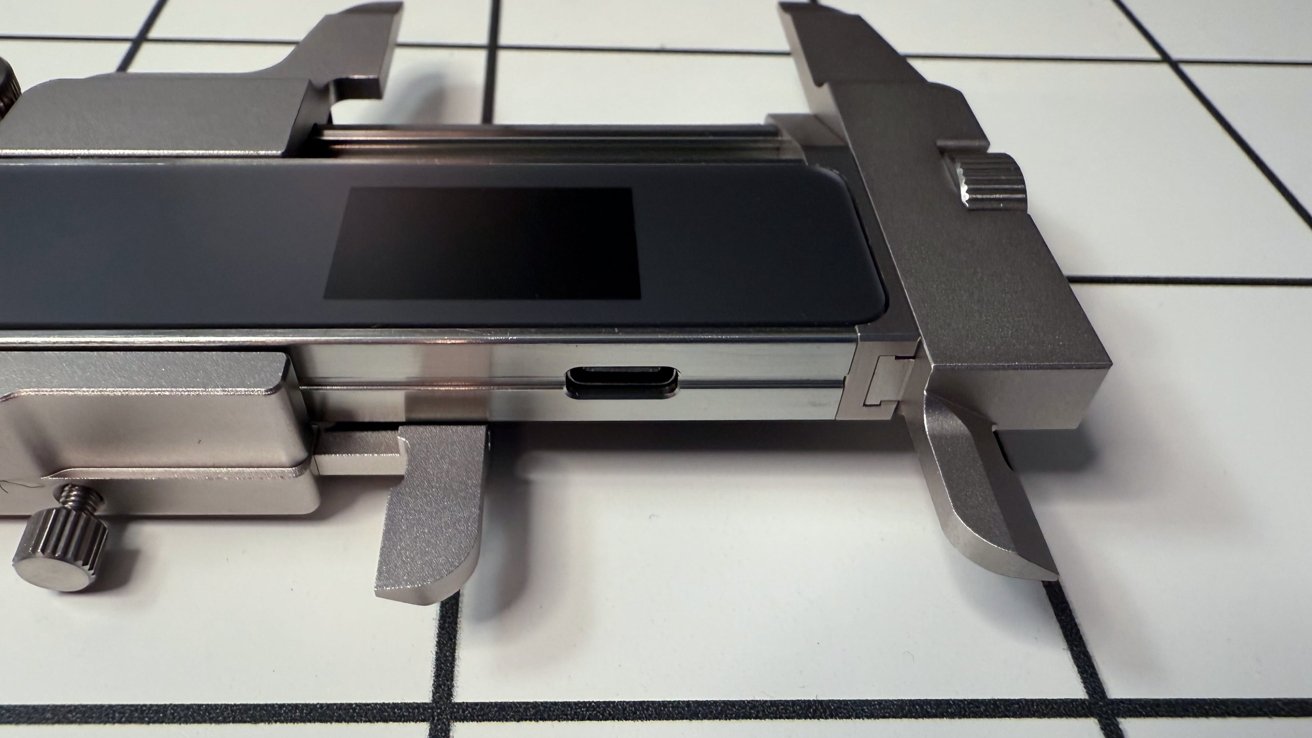 NeoRuler review: The open NeoCaliper
NeoRuler review: The open NeoCaliper
The Neo Caliper can turn the ruler into an electronic caliper, which can help with measuring other physical objects.
Being 13 inches long, 1.7 inches wide, and 0.39 inches thick, it’s a bit chunkier than your standard ruler. At 6.4 ounces, it’s also a fair bit heavier, thanks to its aluminum alloy and stainless steel construction.
Inside is a 1,000mAh battery with USB-C charging, but you’re probably not going to need to recharge it that often. You can get up to 14 days of continuous usage under “comprehensive power consumption,” or 12 hours of continuous use under its maximum consumption setting.
It also boasts 180 days of battery life when left in stand-by mode.
While it has 93 built-in scales, including 52 US Standard and 41 Metric versions, you will find it’s easier to manage what you’re using via the companion app. Connecting over Bluetooth 4.0, it can work with the Meazor App 2.0, which includes four themes, data lists, drawing modes, and options to save unlimited customized scales.
NeoRuler and M-Cube Review: M-Cube
While NeoRuler is handy for desk-based measuring, M-Cube offers measurements of many other things.
At its core is the main M-Cube itself, a laser measurement device that can tackle distances across a room with relative ease. The Single Laser offers precision over a distance of up to 164 feet, while a Multi-functional Laser provides speed at a 10fps rate.
 NeoRuler review: The M-Cube system
NeoRuler review: The M-Cube system
Made from ABS and PC plastic, it measures 1.7 inches by 2.2 inches and 1.3 inches thick, and weighs 2.8 ounces. This is quite small for a laser-based measurer.
There’s also a 1.89-inch IPS LCD display with a tempered glass touchscreen, and a resolution of 240ppi, on one side. It’s used to handle a variety of functions and visual elements, without needing a companion app.
However, you can still use the Meazor App 2.0 to handle a variety of tasks.
On its own, it can handle quite a few functions, including measuring distances, acting as a spirit level, indirect measurements, volume calculations, and more. However, you can attach various add-on modules to increase its utility.
 NeoRuler review: The M-Cube’s laser
NeoRuler review: The M-Cube’s laser
The first is the Smart Planner, which can help you map out the perimeter of a room for a floorplan. This appears both on the display and in the companion app, and can be exported in a variety of formats, including DXF files readable in AutoCad.
The Bilateral Laser+ increases the measuring capabilities by shining a laser from both ends, increasing the maximum distance to 328 feet. There’s a built-in angle sensor that can detect when it is level, as well as a manual spirit level for the user.
There’s even a cross-level laser feature that shines a large green cross on a wall.
The Scale Roller is used to roll along a page or surface to determine a measurement, with a laser guide telling you where the measurement is being counted from. It also has 93 built-in scales, so you can use it to measure distances to scale on a map or plan, for example.
 NeoRuler review: The package, supplied in a case.
NeoRuler review: The package, supplied in a case.
Much like the NeoRuler’s add-ons, you have to buy these extras separately, or as part of a package.
It has a 900mAh battery, which the company claims can last for up to 12 hours of continuous use without add-ons, 14 days of regular use, or 90 days in standby.
NeoRuler and M-Cube Review: Testing
I live near Washington DC. The US National Institute of Standards and Technology is not all that far from my office, and I’ve done some consulting work for them in the distant past.
So, I reached out to my contacts there to talk about how to measure the accuracy of these items. I was told that measuring tapes are notoriously inaccurate, especially in that first inch where the mounting hook is placed.
This is fine for most, assuming you use the same tape for measurements both at home and away. Where things fall down is when you mix your tape measure with measurements you may be able to find at a home improvement superstore.
So, we took our equipment to an architect to compare against scales that they had. The NeoRuler worked really well — and that testing allowed us to use the drafting kit, practically.
In short, two attachments to the NeoRuler allow the insertion of a drafting pencil. As a line is drawn, the extension travels with the pencil tip — and how long the line is, is displayed on the NeoRuler’s small display. Neat.
This, combined with 93 built-in scales allows for easy transfer of drafts to real-world measurements.
As part of this testing, we brought the M-Cube to a job site to evaluate practical measurements in real-world usage. The M-Cube laser unit is the core of the system, with attachments that stick to the M-Cube.
For example, data is passed to the Meazor app from the Bilateralal Laser attachment connected to the M-Cube core, with a wall-to-wall measurement passed to the app by the combo. Or, the Smart Planner when connected can map out a room, starting at the corner of a room, for example.
In our case and our testing, the flaws were not with the hardware, or software, but with the meat controlling the unit. For instance, the Smart Planner must rely on the human controlling the app taking the right turn for accurate mapping.
We strongly, strongly recommend a tripod for the M-Cube. The precision is incredible, but a device held in the hand will have measurements impacted by the jitters of the holder.
On a tripod, we’d get no variance from measurement to measurement. Held in the hand, we’d get up to a half-inch of difference in multiple measurement runs.
The company claims a 50-meter distance is measurable in the daylight for each laser, so 100 meters for the bilateral attachment, but in practical terms, this is less — and fine. If you’re measuring 100 meters with this device, you should probably consider something else specifically intended for that distance.
NeoRuler and M-Cube Review: Outstanding & precise measurements
Measure twice and cut once often turns into measure five times and cut twice. As the cost of wood and other construction materials increases, this gets costly.
The pair have a bit of a learning curve, but any precision instrumentation does. It helps to have some practical experience with laser measuring, but it’s not a deal-breaker as for once, the software is as good as the hardware is.
This is a very specific pair of products, for a very specific user base. For most, a cheap laser measure from one of those big-box stores will do for an occasional measuring task.
When your needs are more demanding and precise, it’s the right tool for the job.
We’ve loaned out our loaner review unit to a cabinetry shop. We’ll be back to talk more about this pair in the future, once it’s been in the hands of real pros
For now, though, we can say that the pair are an excellent set of tools for amateur woodworkers, professional architects, and more.
NeoRuler and M-Cube Pros
- Incredible, easy precision
- The Meazor 2.0 app is excellent, and pairs well with the hardware
- Modular approach to both the NeoRuler and M-Cube allows for easy expansion
NeoRuler and M-Cube Cons
- Every module on the M-Cube needs a tripod hole
- Incredibly inexpensive for what it is, but simple laser measures are far cheaper
Rating:4 out of 5
Where to buy the NeoRuler
The NeoRuler Digital Scale Ruler is available from Amazon starting from $99.99. Bundles are also available, such as the NeoRuler Digital Caliper Premium Combo kit, priced at $249.
The M-Cube is available on its own for $59.99 from Amazon, with bundle pricing option also available.




