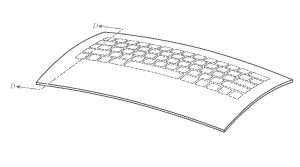Image Playground in Numbers for iPadOS

Apple has updated its iWork suite of apps, with Numbers, Keynote, and Pages gaining the ability to use Apple Intelligence features.
Apple’s update to iOS 18.2, iPadOS 18.2, and macOS Sequoia 15.2 made some considerable changes to Apple Intelligence. Now, Apple’s iWork suite can take advantage of them.
Updates to Numbers, Keynote, and Pages released on Thursday now add support to the new features of Apple Intelligence, which should help users work smarter.
Pages version 14.3, Keynote version 14.3, and Numbers version 14.3 all have broadly the same version notes, with minor tweaks to relate them to each app.
The first listing is to “Proofread, summarize, and compose text for your document with Writing Tools.” This is handy for users, as it enables Apple Intelligence to proofread text to flag mistakes or issues.
 Writing Tools in Pages on iOS
Writing Tools in Pages on iOS
In cases such as using Pages for long stretches of text, users could also ask Writing Tools to reword the entire piece to change how it sounds. For example, a more casual or formal text, which could be “witty”, “engaging,” and “Empathetic.”
The second bullet point states the update can “Create fun, original images for your document with Image Playground.” This is a tool that can generate images based on prompts, as well as source images stored in Photos.
 Image Playground in Pages on iPadOS
Image Playground in Pages on iPadOS
This is handy if you need to break up a large document full of numbers or text, to make it more visually appealing. This is especially useful if you don’t have source imagery, or don’t want to trawl stock image sites for content.
The last bulletpoint reads “Siri can use ChatGPT to answer questions about content” in the document. Asking Siri a question in a document can bring up the option to send the request and the document to ChatGPT for a response.
 ChatGPT via Siri in Pages for iPadOS
ChatGPT via Siri in Pages for iPadOS
This is more useful for Numbers and Pages, as documents can include a lot of text or data points that may take the typical user a long time to parse. Having ChatGPT answer a question about an extremely lengthy contract could save users a lot of time.
The updates to Numbers, Keynote, and Pages are now available in the App Store and the Mac App Store as free downloads.