
Replacing the screens of modern smartphones is an extremely complicated and delicate process. Without the proper experience or knowledge, many things can go wrong. Experienced smartphone repair technicians are almost indispensable in such situations, so it’s worth seeking professional help when it comes to replacing your phone screen.
Many people attempt home phone repairs based on online content, but most make mistakes when trying to do it themselves.
One of the most important steps to take before replacing the screen is to turn off the phone and either remove the battery or disconnect its ribbon cable from the motherboard. Ignoring this can lead to damage to the fine SMD components or cause a short circuit. So if you decide to replace your phone screen at home, make sure to avoid these mistakes to prevent causing fatal damage to your device.

Key Takeaways:
Disconnecting the Battery:
- Always remove the battery from the phone before starting the repair. If you don’t, the fine components of the phone may get damaged, or it could cause a short circuit.
Attempting Without Experience:
- Repairing today’s phones is often a complicated process, and experienced technicians are always helpful in such situations. If you lack experience and knowledge in phone repair, you are likely to make mistakes.
Handling Fixed Batteries:
- The latest models often have glued-in batteries to make the devices water- and dust-resistant. When repairing such phones, be extra careful with battery handling.
1. Inadequate Preparation
Lack of Research and Precautions:
One of the biggest mistakes you can make when replacing your phone screen at home is not spending enough time preparing. While you can find plenty of information and advice online, many people tend to neglect research and basic precautions. For example, Smart Clinic experts, with 10-15 years of experience in the mobile repair industry, always emphasize the importance of seeking professional help if your device has issues.
Not Gathering the Right Tools:
It’s crucial to have the proper tools for home phone screen replacement. Many errors can stem from lacking basic tools or supplies. Professionals understand the damage improper tool use can cause, so the lack of proper equipment can have severe consequences.
Using the right tools is key to a successful screen replacement. Don’t risk causing further problems by using inadequate tools.
2. Battery Mistakes
Forgetting to Disconnect the Battery:
One of the main things to do when you start repairing your phone is disconnecting the battery. Even if it seems unnecessary for a screen replacement, if the phone’s battery powers the device, it can damage the fine components or cause a short circuit. While electronics technicians know the importance of disconnecting the battery, most users make this mistake when trying to repair their phones themselves.
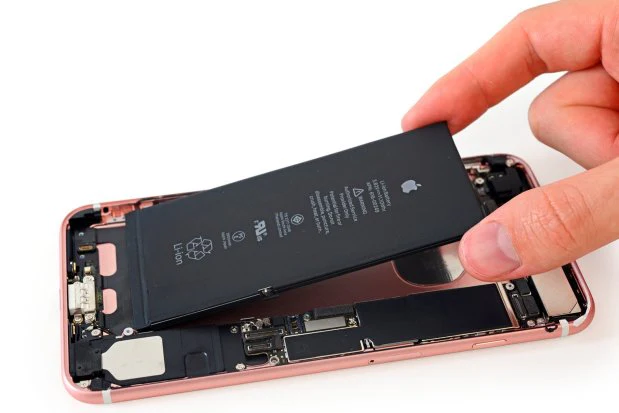
Turning On the Device During Repair:
Turning on the device during repair can have serious consequences. Users often tend to turn on the phone during repair, which can worsen the situation. Our surveys show that many make this mistake during home screen replacements, risking the phone’s functionality and data security. Overvoltage from short circuits can cause irreversible damage to the phone’s motherboard or other peripherals.
Further Damage to the Screen:
One of the biggest mistakes is causing additional damage to the screen. Improper handling can easily lead to more damage, making the device unusable. The most common failure is damaging the display connector pins on the motherboard.
Damaging Surrounding Components During Disassembly:
Another common mistake is damaging the surrounding components when disassembling the phone. If not careful, you can easily damage these small parts that contribute to the phone’s functionality. This can lead to further problems, potentially rendering the phone unusable.
4. Installation and Testing Errors
Incorrect Positioning and Sealing:
When installing the new phone screen, it’s crucial to properly seal the device against moisture, dust, and harmful substances. Replacing the waterproof seal is essential to restore the device to its original state. Ensuring the screen is correctly positioned is crucial as even a slight misalignment can cause the screen to crack. Many users tend to neglect these steps, causing significant damage to their phones.
Skipping Functional Tests After Repair:
After successfully replacing the phone screen, always thoroughly test the device for all functionalities. The most common errors in home screen replacements include camera and speaker issues. This can result from improper repair, incorrect tools, or lack of ESD protection. Unfortunately, many ignore these aspects, failing to recognize potential problems that could lead to more significant and expensive damages later.
Test It!
So, at the end of the repair, always thoroughly check and test all the phone’s functions to ensure your screen replacement was successful.
5. Ignoring Software and Calibration Issues
Copying Display Data and Restorations:
At home, 99% of users do not pay attention to transferring display data or the importance of software calibration when replacing their phone screens. However, these are essential steps to ensure a properly functioning display. For the latest devices (e.g., iPhone), the display IC contains information that transmits data to the motherboard. Home users cannot use the manufacturer’s software for this. This will cause an error message on the phone. Another solution is to desolder the original IC from the display and solder it onto the new one. Of course, this requires the proper tools, which you may not want to invest in for a screen replacement.

Failing to Calibrate the New Screen:
Among the most common oversights is the improper calibration of the new screen. A trained technician would recognize the signs of an improperly calibrated screen, but a layperson might easily overlook this critical step. (Search for “TrueTone” on Google.) An improperly calibrated screen can cause faulty touch detection and even further damage to the phone. It’s essential to correctly calibrate the new screen to ensure the device functions properly.
If you enjoyed our article, feel free to share it with others!




