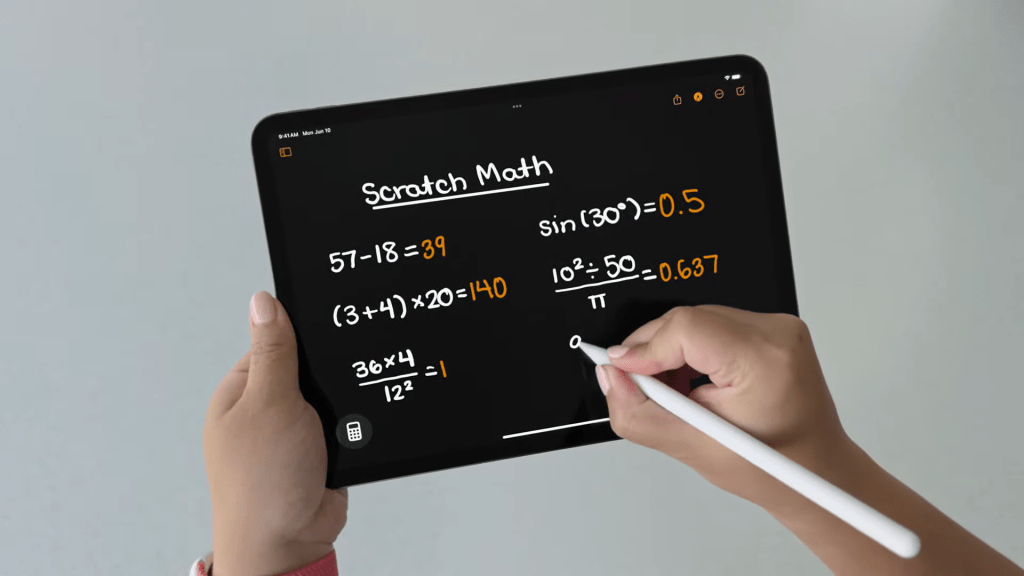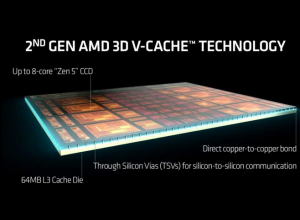Along with iOS 18, watchOS 11, and macOS Sequoia, Apple today previewed iPadOS 18 during WWDC24’s jam-packed opening keynote. This upcoming OS update will pack a wide range of new features and changes, including a more customizable Home Screen, Apple Intelligence integration for M1, M2, and M4 models, a revamped Control Center, and much, much more.
However, there’s one feature everyone will rush to try before anything else. iPadOS 18 will finally bring a native Calculator app to the latest iPads—an addition users have been requesting since its debut in 2010, more than 14 years ago.
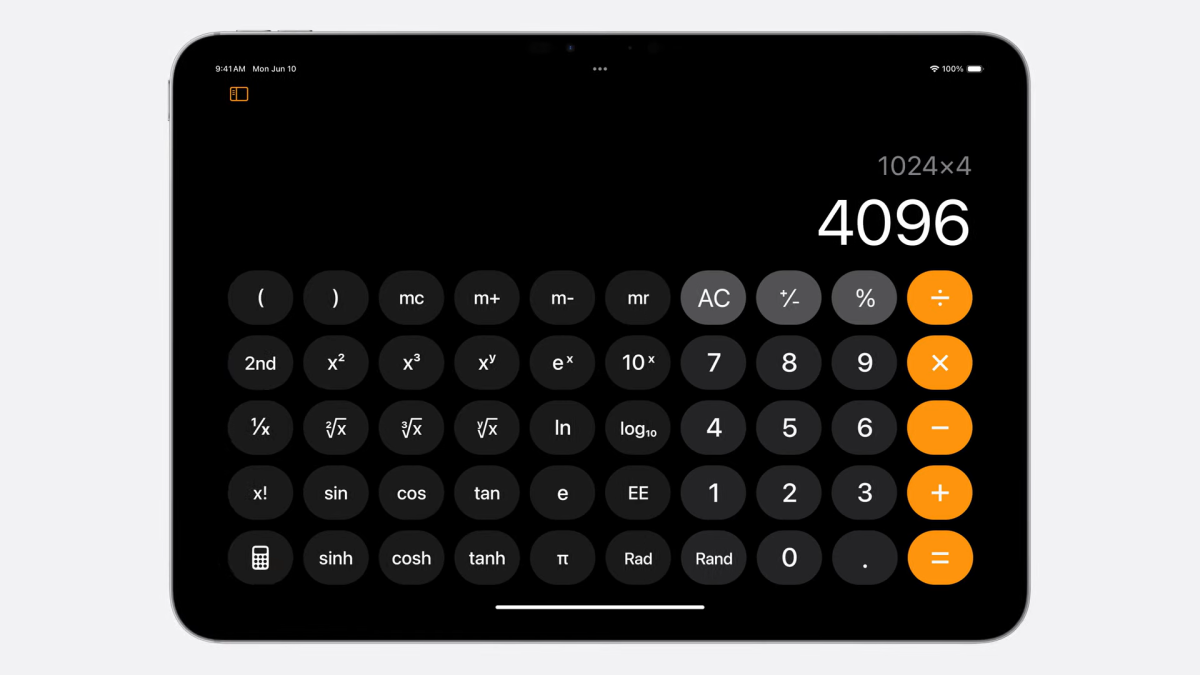
The iPad’s new Calculator might look simple, but it hides some powerful new features.

The iPad’s new Calculator might look simple, but it hides some powerful new features.
Apple

The iPad’s new Calculator might look simple, but it hides some powerful new features.
Apple
Apple
But Apple isn’t just stretching the iPhone’s Calculator to fill the large canvas. Instead, it’s also bringing some advanced capabilities to it, which will turn it into an invaluable asset for students and other users. These include powerful features, most notably the all-new Math Notes features that supercharge the Apple Pencil with advanced capabilities.
That’s right; with iPadOS 18, Apple is integrating the existing Notes app with the Calculator. As a result, iPad users will get to directly solve mathematical equations they scribble with Apple Pencil in the Notes app. All you have to do is write down the equation with your Apple Pencil and the moment you scribble the equal sign, the app will display the answer in the relevant spot. If you make a mistake, alerting the equation will change the displayed result instantly. (And if you have sloppy handwriting, iPadOS 18 will use machine learning to make text written with Apple Pencil clearer and even imitate users’ handwriting styles when displaying results.)
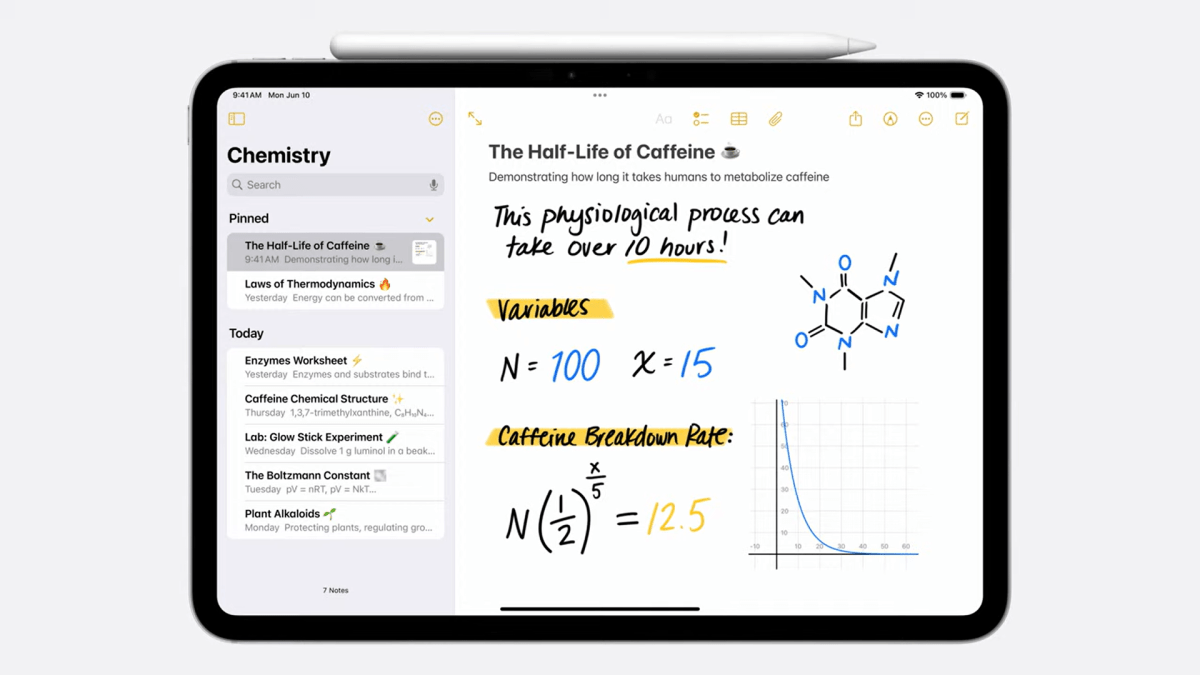
Math Notes will turn your scribbled equations into dynamically updated graphs.

Math Notes will turn your scribbled equations into dynamically updated graphs.
Apple

Math Notes will turn your scribbled equations into dynamically updated graphs.
Apple
Apple
With the Math Notes feature, iPadOS 18 users aren’t limited to plain equations. The addition also supports formulas and graphs. In fact, just like equations, the graphs are interactive and will update in real time as users make adjustments to the relevant formulas.
Add support for history, variables, and unit conversion to the equation, and you’ve got yourself a killer app that should make students’ lives easier. The integration between the Calculator and Notes apps on iPadOS 18 is truly one of the most notable changes of this update, sparing users the need to rely on third-party tools that often cost a premium.
iPadOS 18 developer beta 1 will be available later today. iPad users who prefer waiting for the stable version can expect the final release later this fall.
Update June 11: Apple’s Smart Script handwriting feature does not apply to numbers.