
Emulators can bring retro gaming to the iPhone

Apple is allowing emulators on App Store. Here’s what’s arrived, and what’s on the way to play your favorite retro games on your iPhone, updated on May 30.
The early April changes to the App Store Review Guidelines reversed a rule that practically banned emulators from the App Store. After the rule was removed, it was expected that there would be a sudden rush of emulators being submitted to Apple for inclusion in the digital storefront.
Emulators for the iPhone have existed for a while, but outside of the App Store as a side-loadable app. With Apple’s changes, some of the projects are making the transition, and potentially gaining more traction from a larger user base in the process.
We’ve already seen the likes of Delta transition over, but there are a lot more emulators on the way. With more emulators, there are more potential options for users to emulate older consoles.
Here’s what stands a chance of being included in the App Store for retro gamers to enjoy soon. This post is current as of May 30, 2024.
Delta
Delta was one of the first emulators to make it to the App Store. As a Nintendo-centric emulator, it offered support for many game consoles from the company.
The list included the GameBoy Advance, GameBoy Color, Nintendo DS, NES, Super NES, and Nintendo 64. However, there are two elements that are still on the way.
While the emulator doesn’t have an iPad-specific version, that is on the way. And, Sega Genesis support is being tested in beta, which will get a wider release in the future.
Emu64 XL
Emu64 XL is a Commodore 64 emulator by Raffaele Amuso. Based in Vice, the Versatile Commodore Emulator, it includes a variety of programs written in CBM64 Basic, and allows for users to create their own.
It is also capable of loading .T64 files and .D64 files as virtual floppy disks. There’s also a keyboard with the same layout as the original machine.
Emu64 XL is free in the App Store, supporting iPhone, iPad, Mac, and Apple Vision Pro.
Folium
Folium is an emulator that can play games for Nintendo’s Game Boy Advance, Nintendo 3DS, and Nintendo DS. Support for the PlayStation 1 and PlayStation 2, as well as the Sega Genesis are currently under development.
In an X post, the developer confirmed that it was tested on TestFlight, and hoped for imminent inclusion on the App Store itself. However, as of May 30, it has yet to actually make it to the App Store itself.
Gamma
Gamma is an emulator that arrived on the iOS and iPadOS App Stores on May 11th. It is a free download with no in-app purchases.
A single-console emulator, Gamma can play back games made for the original Sony PlayStation, or PS1. Its features include save states, save synchronization with the cloud, hardware controller support, and controller skins.
iDOS
This is a complicated saga. iDOS existed once on the App Store, and was stricken from it. The iDOS emulator is an x86 emulation project, made to play games and run software that uses DOS.
In an April 14 blog post, it is explained that iDOS was resubmitted for review following the policy change. After some issues with the submission because Apple blacklisted iDOS 2, the submission has been performed under iDOS 3.
After an attempt was made to explain the situation, it was rejected again as “Design Spam,” due to there being many recent submissions using the same design. The developer is continuing to fight the rejection and is hopeful that it will proceed eventually.
As of May 30, it is still not included in the App Store.
Ignited
A multi-core emulator, Ignited provides an emulator that improves on the UI of each of the core emulators.
Its support is chiefly Nintendo-centric, including the NES, the Super NES, Nintendo 64, Game Boy, Game Boy Color, Game Boy Advance, and Nintendo DS. It also supports some Sega consoles, including the Genesis, Master System, and Game Gear.
Ignited does have a TestFlight build in testing, but only for patrons of the project. As of May 30, it is still not in the App Store.
iMSX2
iMSX2 is an emulator designed to play classic MSX and MSX2 games on an iPhone. Published by Enrique Enguix, it can run both games made for the platforms as well as a user’s own BASIC programs.
The App Store currently lists iMSX2 as priced at $1.99. It requires iOS 15.0 or later, to run on an iPhone, with it also including support for Apple Vision Pro and an Apple Silicon Mac running macOS 12.0 or later.
MAME4iOS
The mobile counterpart to the well-known MAME emulator, MAME4iOS focuses on arcade gaming, rather than home console games.
In a post to Reddit, maintainer Harakari said they have submitted the app to the App Store for review. However, as of May 30, there has not been any further progress, and it’s not listed in the App Store.
uoYabause
uoYabuse is a port of the Yaba Sanshiro Sega Saturn Emulator. It has historically been targeted at Android, but it also has iOS builds available.
A tweet by the Yaba Sanshiro emulator developer on April 6 mentions that the emulator was submitted to the App Store for review. However, there were no updates following the tweet.
As of May 30, it has yet to be listed in the App Store itself.
PPSSPP
As the name suggests, PPSSPP is an emulator specializing in Sony PlayStation Portable games. It is already available on PC and Android, with an “unofficial” installation guide available to get it working without App Store access.
A project blog post from April 6 discused Apple’s emulator rule changes, but there was confusion over lines where links “must be provided to all downloadable software.”
On May 15, PPSSPP arrived in the App Store. A free download, it requires iOS 12.0 or iPadOS 12.0, or an Apple Vision Pro.
Provenance
Another multi-emulator frontend, Provenance offers extensive support for a wide variety of game platforms. The list includes many from Nintendo, including the NES, Famicon Disk Sistem, Game Boy, SNES, Game Boy Color, Virtual Boy, Nintendo 64, Game Boy Advance, and Pokemon mini.
There are also support for Sega consoles including the Genesis, Mega-CD, and Saturn, the Sony PlayStation, Bandai WonderSwan, NEC TurboGraphix systems, and others from Atari, Bandai, and SNK.
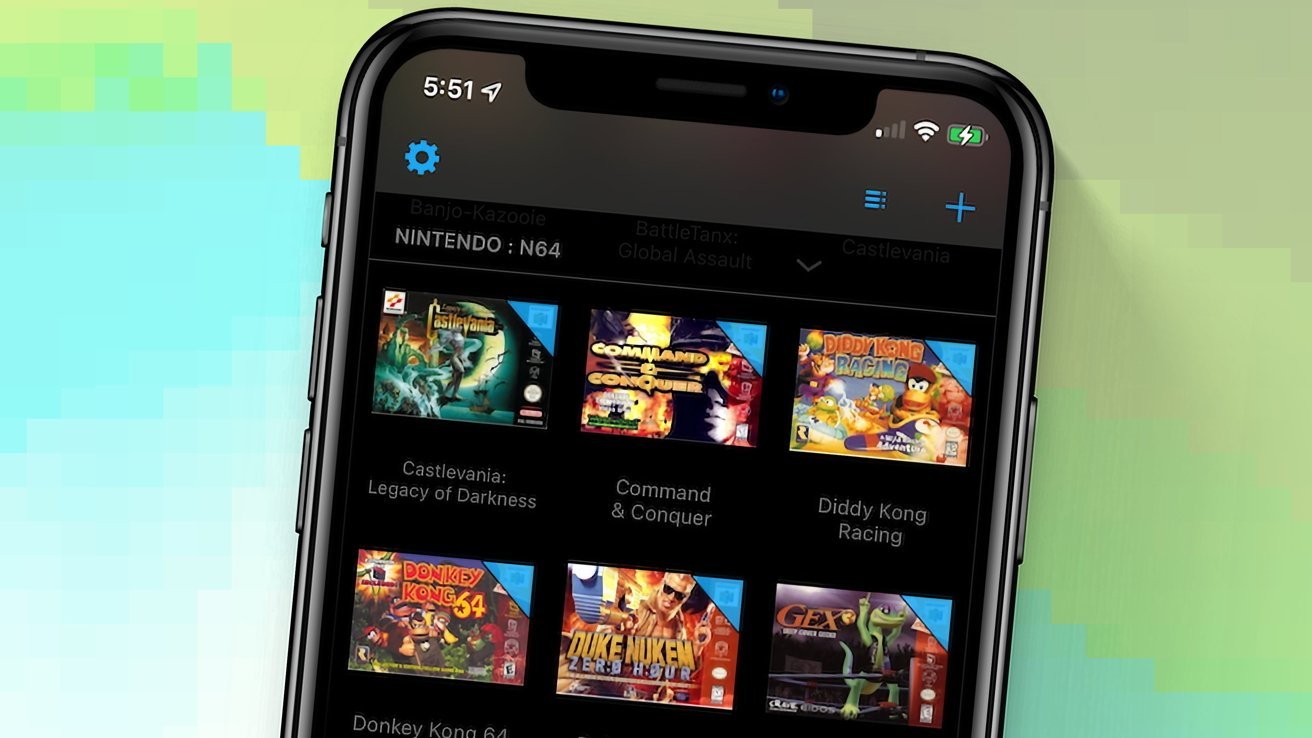
Provenance EMU
The emulator is already available as a side-load but it is planning to launch onto the App Store soon. On April 19, the team confirmed that it was working on a release.
In a Patreon update on April 23, the team discussed the use of TestFlight for betas, but also that there was no “exact ETA” due to needing to stay within the App Store’s rules for the review process. The team also planned to remove anything that could trigger a reaction from Nintendo, such as logos and system branding.
In a May 28 update, the team discussed the progression of converting C-based cores to Swift, as well as Metal and OpenGL view controllers. On X, it is explained that the coding for the App Store release is ongoing, but that it’s intended to maintain the “same standard” as previously created commercial work, hence the legacy code rewrite.
“The release will be delayed longer than I originally hoped,” they added.
RetroArch
A frontend for emulators and game engines, RetroArch handles emulation for a large number of platforms. Both what it can emulate and what it can run on.
For iOS and Apple TV, there are already downloads available to run games via sideloading, but not an App Store-compatible version yet.
Developer hizzlekizzle confirmed on Reddit on May 7 that the emulator has been submitted for App Store Review. However, they had yet to hear back from Apple about it passing at the time.
On May 15, Retroarch appeared on the App Store as a free emulator.
Not all emulators
While the rule changes did open up the possibility of more emulators arriving in the App Store in the future, it doesn’t allow every type to appear.
One of the problem areas is Apple’s recent prohibition of Just In Time (JIT) compilation. This is the compilation of code while a program is running, rather than before the software is run in the first place.
Apple considers this a security issue, despite using it for Safari itself. Due to Apple’s limitation, some emulators cannot be submitted to the App Store for review, since they will fail automatically.
For example, the DolphiniOS emulator for emulating Nintendo Wii and Nintendo Gamecube games requires JIT, due to having to translate PowerPC code to run on Apple’s ARM-based chips.




