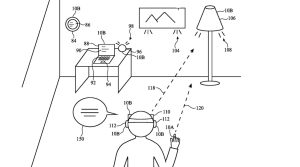Apple Vision Pro needed a killer app and it’s finally getting one

With the release of visionOS 2.2, Apple will add support for ultra-wide displays when mirroring a Mac’s display. And it might just be the Apple Vision Pro killer app I’ve been waiting for.
At the time of writing the visionOS 2.2 update is only available to developers willing to install it on the headset they use for app development. But it’ll soon be made available to everyone who wants it. And while there are a few new improvements for Apple Vision Pro owners to look forward to, there’s one that’s particularly exciting — big Mac display mirroring upgrades.
The Mac mirroring isn’t new of course, but the addition of new wide and ultra-wide options most definitely is. And it makes for a huge improvement for those who want to use their fancy spatial computer as a display for their Mac.
Ultra-wide monitors have always been of interest to me. I’m someone who normally uses a 28-inch widescreen 4K monitor as a main display while my 16-inch MacBook Pro’s display acts as a secondary monitor. The idea of using one huge display appeals, and I’ve been someone who likes to multitask with multiple apps on-screen at once. What better way to do that than with an ultra-wide monitor?
The problem? They’re huge. Really huge. But that’s where the Apple Vision Pro comes in with its support for creating virtual displays in the real world in a way that could be a real game-changer. What’s more, it could even be enough to make Apple’s headset less of a tech demo and more of a real tool.
Making Apple Vision Pro a viable purchase
I’ve always been torn by the Apple Vision Pro. It feels similar to the Apple Watch back in 2014 in a lot of ways; it’s futuristic and there’s little doubt that it could be the future. But in its current incarnation, it just isn’t there yet and in the case of the headset, it’s way too costly.
But all of that melts away when you have a real use case for it. A killer app, if you will. The Apple Vision Pro’s been crying out for a reason to buy it beyond cool tech demos and watching a 3D movie once every three months. At $3,499, I want a reason to put the thing on my head daily, not quarterly.
With wide and ultra-wide display support I think I might actually have that. Fitting a massive monitor on your desk is already starting to be cumbersome and in the case of displays, bigger is always better. Spatial computing can offer that in a way that doesn’t require a monitor that dominates the room 24/7, and I’m absolutely here for it.
If I can then watch that 3D movie and play the odd spatial game when I want, all the better. But the proposition for buying something like the Apple Vision Pro has to be that way around — a real, daily-use feature backed up by nice-to-haves. And visionOS 2.2 might actually make the Apple Vision Pro a viable option for those of us who can never quite fit enough on our Mac’s display at any one time.
Already own your Apple Vision Pro? We expect visionOS 2.2 to ship in early December, so you shouldn’t have to wait too much longer to take upgraded Mac display mirroring for a spin.